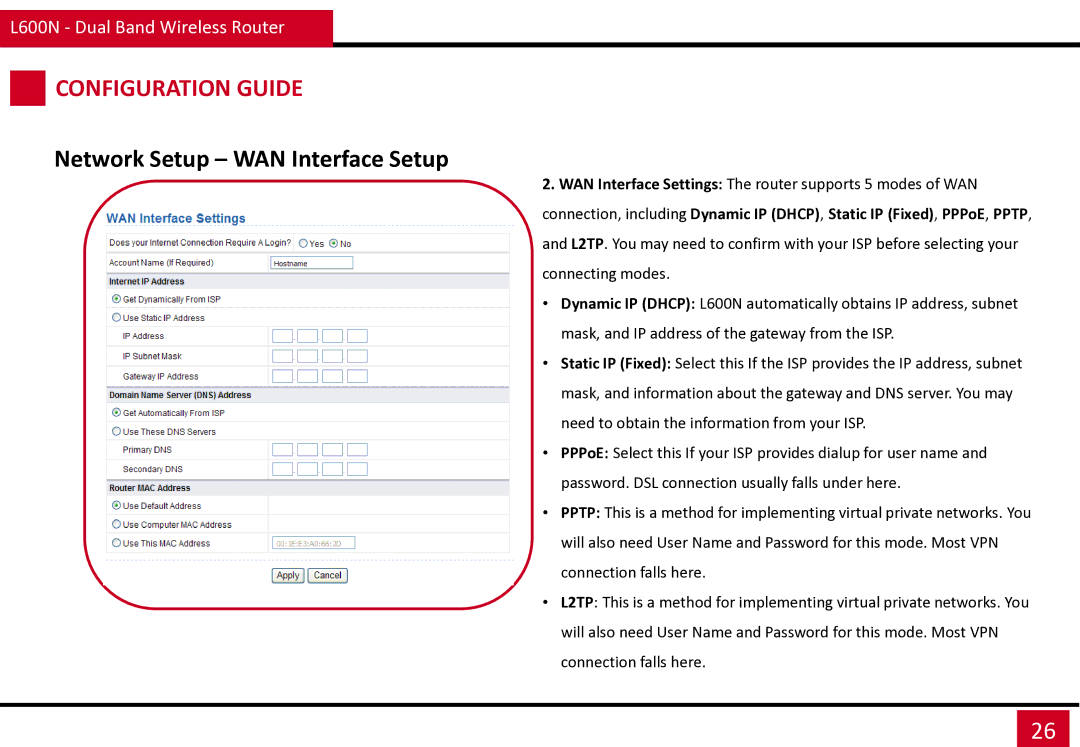L600N specifications
The Rosewill L600N is a compact yet powerful router that has been designed to meet the demanding connectivity needs of modern households and small offices. With an emphasis on high-speed internet access, this device stands out due to its array of features and robust technology.One of the main highlights of the Rosewill L600N is its wireless capability, supporting dual-band frequencies of 2.4GHz and 5GHz. This dual-band functionality allows users to choose between optimal range and speed, accommodating a variety of devices and uses. The 2.4GHz band is ideal for basic tasks such as browsing and streaming, while the faster 5GHz band is perfect for gaming and HD streaming, reducing lag and buffering.
In terms of wireless standards, the Rosewill L600N supports IEEE 802.11ac, ensuring compatibility with the latest devices while also providing backward compatibility with older Wi-Fi standards. This router can achieve impressive speeds up to 750Mbps combined, which is excellent for households with multiple connected devices.
Security is a significant aspect of any router, and the L600N does not disappoint. It comes equipped with advanced security protocols, including WPA/WPA2 encryption, protecting users' personal data from potential intrusions. Furthermore, the router provides a user-friendly interface for setting up guest networks, allowing visitors to connect without compromising the security of the main network.
The Rosewill L600N is also equipped with four Fast Ethernet WAN/LAN ports, enabling wired connectivity for devices that require a stable connection. This is particularly beneficial for activities such as online gaming or 4K video streaming, where latency and speed are critical factors.
Additionally, the router incorporates Smart QoS (Quality of Service) technology, ensuring that bandwidth is allocated efficiently among connected devices. This means that users can prioritize specific applications, ensuring a seamless experience even when multiple users are online simultaneously.
With its compact design, the Rosewill L600N is easy to place in any location without taking up much space. The device also features a built-in antenna system that enhances overall signal strength and range, ensuring consistent connectivity throughout the home or office.
In conclusion, the Rosewill L600N is an excellent choice for those seeking a reliable and efficient networking solution. Its dual-band support, advanced security features, and Smart QoS technology make it a formidable option for both casual and power users alike. With the increasing demands of smart home devices and high-speed internet needs, the Rosewill L600N is well-equipped to handle today’s connectivity challenges.