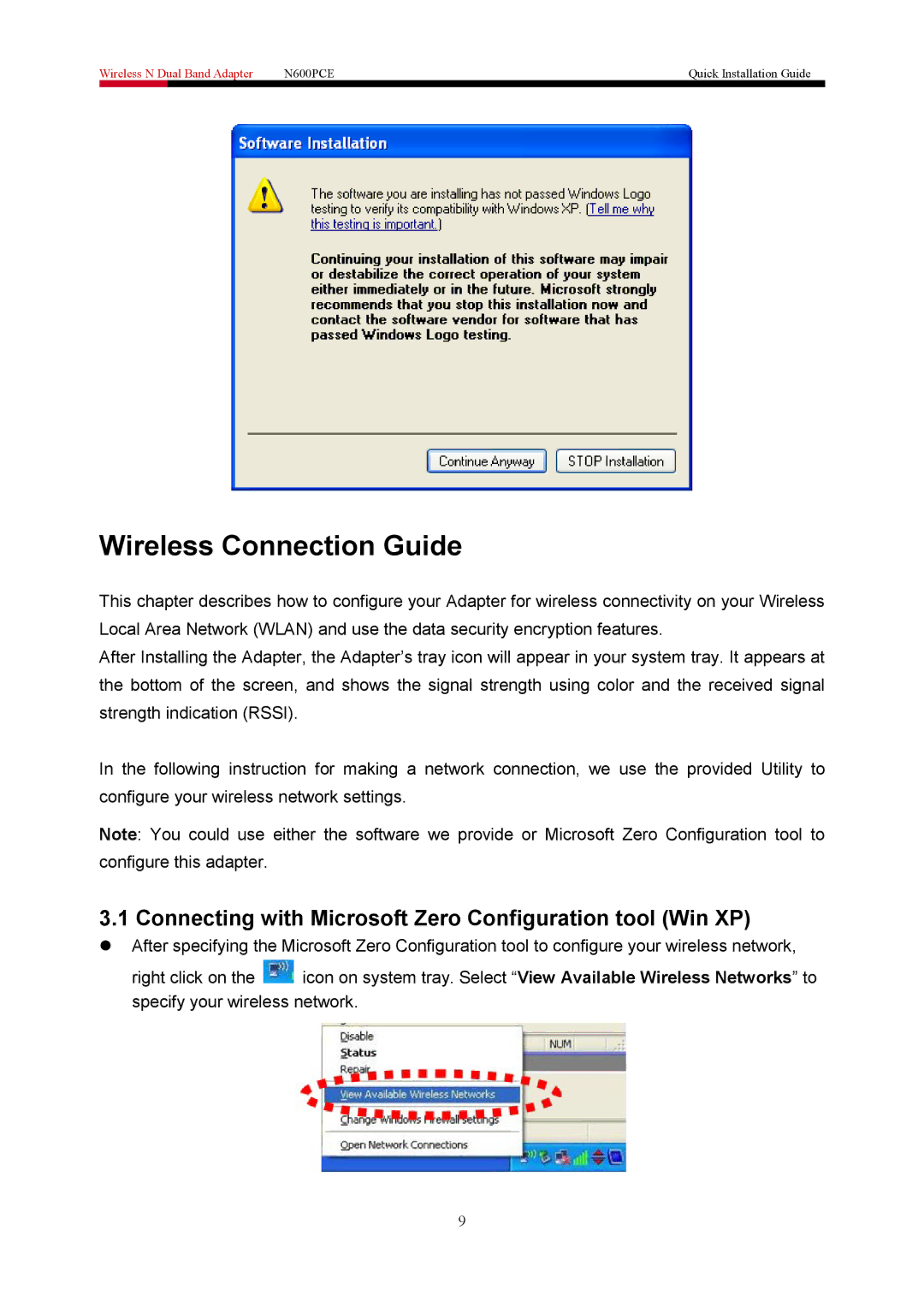N600PCE specifications
The Rosewill N600PCE is a high-performance wireless networking adapter designed for users seeking to upgrade their Wi-Fi capabilities. This PCI Express card delivers robust wireless connectivity and is ideal for PCs that require a reliable internet connection for gaming, streaming, or other demanding online activities.One of the standout features of the Rosewill N600PCE is its dual-band functionality. It operates on both the 2.4GHz and 5GHz frequency bands, providing flexibility in terms of connectivity. The 2.4GHz band offers greater range, making it suitable for basic internet activities, whereas the 5GHz band is optimized for higher bandwidth needs, such as HD video streaming and online gaming. This dual-band capability ensures that users can select the best frequency for their specific needs, allowing for a seamless browsing experience.
Equipped with 802.11n technology, the N600PCE is capable of achieving impressive wireless speeds of up to 600Mbps when operating on both bands simultaneously. This speed is instrumental for gamers and streaming enthusiasts who rely on fast and stable connections. Furthermore, the adapter is backward compatible with earlier Wi-Fi standards, such as 802.11g and 802.11b, ensuring a broad range of compatibility with various routers and devices.
Another significant characteristic of the Rosewill N600PCE is its advanced security features. It supports various encryption protocols, including WPA and WPA2, which help protect users' data and maintain the integrity of their wireless networks. This aspect is especially crucial in today's digital age, where online security threats are prevalent.
The installation process for the Rosewill N600PCE is straightforward and user-friendly. The PCI Express interface provides a stable connection directly to the motherboard, enhancing performance by minimizing latency and maximizing throughput. Additionally, the inclusion of detachable antennas offers flexibility in positioning for optimal signal reception.
Overall, the Rosewill N600PCE stands out as a powerful and reliable wireless networking solution, combining advanced features, strong performance, and security for a wide range of computing needs. Whether for casual browsing or intensive online activities, this adapter is a valuable addition for anyone looking to enhance their wireless capabilities.