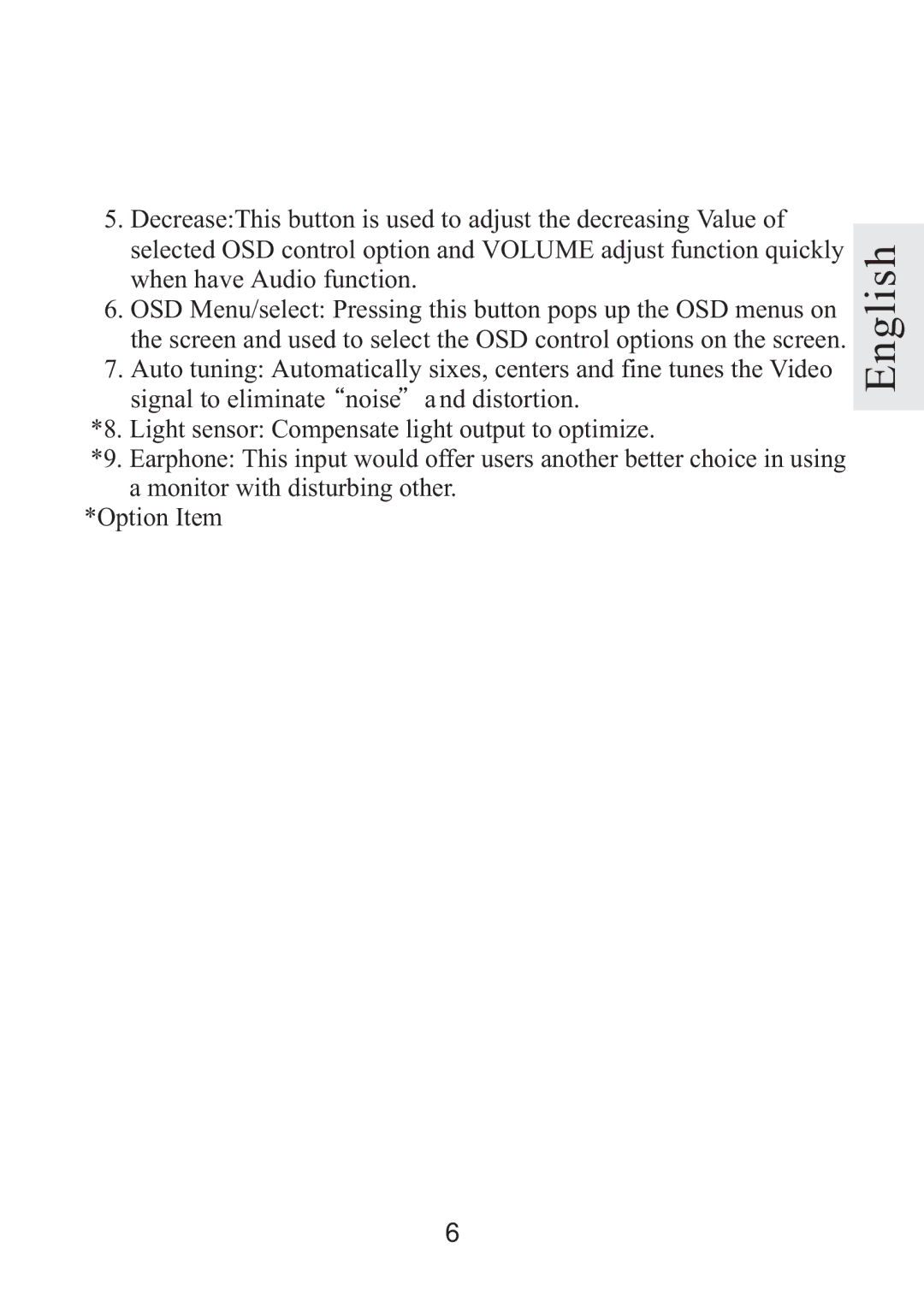5.Decrease:This button is used to adjust the decreasing Value of selected OSD control option and VOLUME adjust function quickly when have Audio function.
6.OSD Menu/select: Pressing this button pops up the OSD menus on the screen and used to select the OSD control options on the screen.
7.Auto tuning: Automatically sixes, centers and fine tunes the Video
| signal to eliminate noise a nd distortion. |
*8. | Light sensor: Compensate light output to optimize. |
*9. | Earphone: This input would offer users another better choice in using |
| a monitor with disturbing other. |
*Option Item
English
6