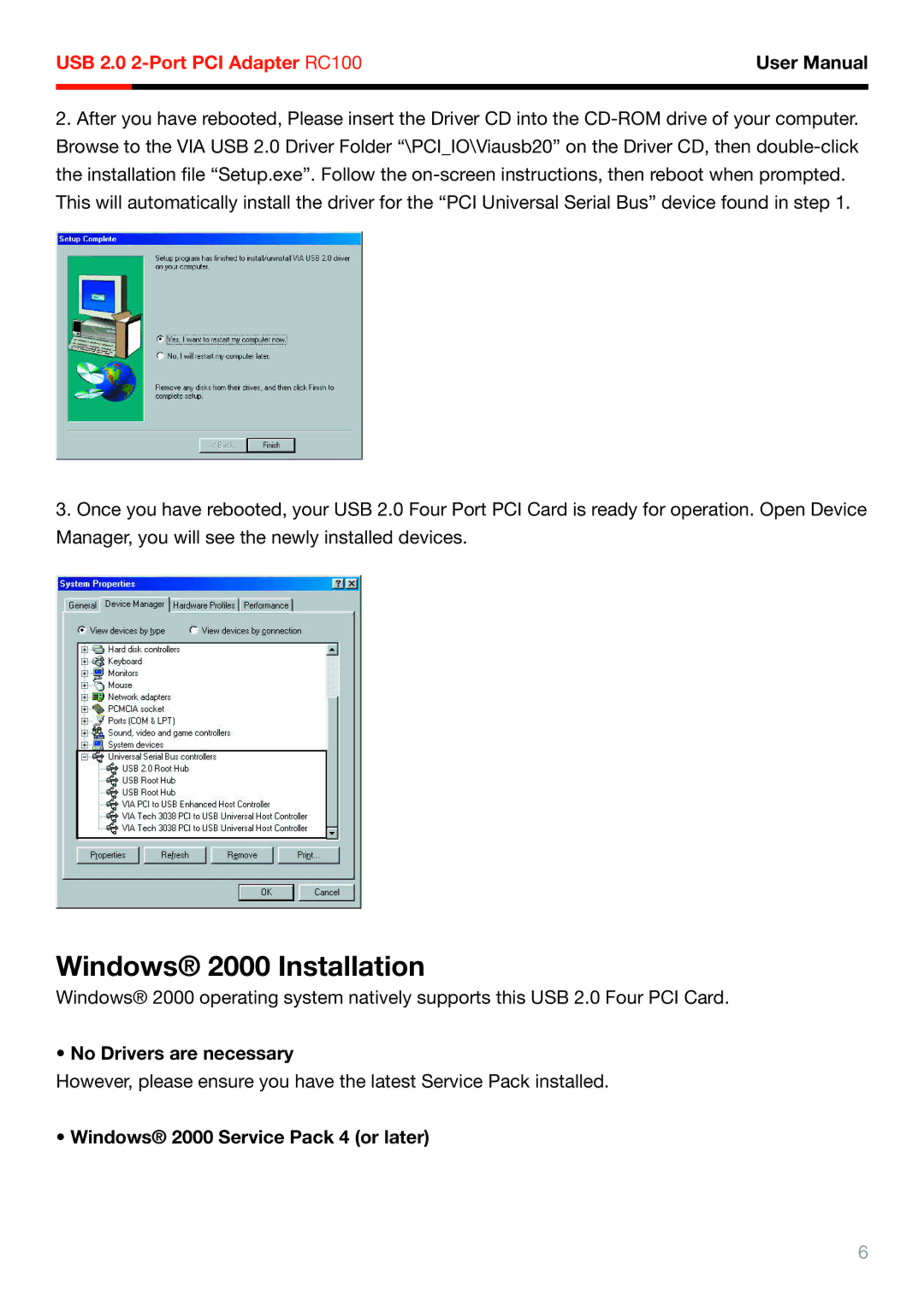RC-100 specifications
The Rosewill RC-100 is a modern case designed specifically for gamers and PC enthusiasts who desire both style and functionality. This mid-tower ATX case showcases Rosewill's commitment to providing users with high-quality build materials and advanced cooling solutions, making it an excellent option for anyone looking to build a powerful desktop computer.One of the standout features of the Rosewill RC-100 is its spacious interior. It supports ATX, Micro-ATX, and Mini-ITX motherboards, allowing for versatility in system builds. The case can accommodate multiple graphics cards and storage devices, with ample room for expansion. The RC-100 also supports up to six fans, ensuring optimal airflow to keep components cool. With options for top-mounted, bottom-mounted, and front-mounted fans, users can efficiently configure their setup according to personal preferences and cooling needs.
The aesthetics of the RC-100 are appealing, thanks to its sleek design and customizable RGB lighting. The front panel features a mesh design that allows for better airflow while providing a modern look. Furthermore, the front I/O panel is conveniently located and includes USB 3.0 ports, HD audio ports, and a reset button, which enhances user accessibility.
Another significant aspect of the Rosewill RC-100 is its cable management system. The case features multiple cable routing options, with strategically placed cutouts that allow users to tidy up their build and ensure that airflow is not impeded by loose cables. This attention to detail enhances both the aesthetics and functionality of the case.
In terms of storage capabilities, the RC-100 supports multiple HDD and SSD installations. It includes dedicated mounts for both 2.5-inch SSDs and 3.5-inch HDDs, allowing users to create a tailored storage solution that meets their gaming and productivity needs.
The Rosewill RC-100 is not just about looks; it is built with durability in mind. Constructed from high-quality materials, this case promises longevity and resilience against everyday wear and tear, making it a sound investment for anyone serious about building a reliable and aesthetically pleasing gaming rig.
In summary, the Rosewill RC-100 stands out in the crowded PC case market due to its blend of aesthetics, functionality, and user-friendly features. Gamers and PC builders alike will appreciate its spacious interior, advanced cooling support, flexible storage options, and smart cable management, making it an excellent choice for a wide range of computing needs.