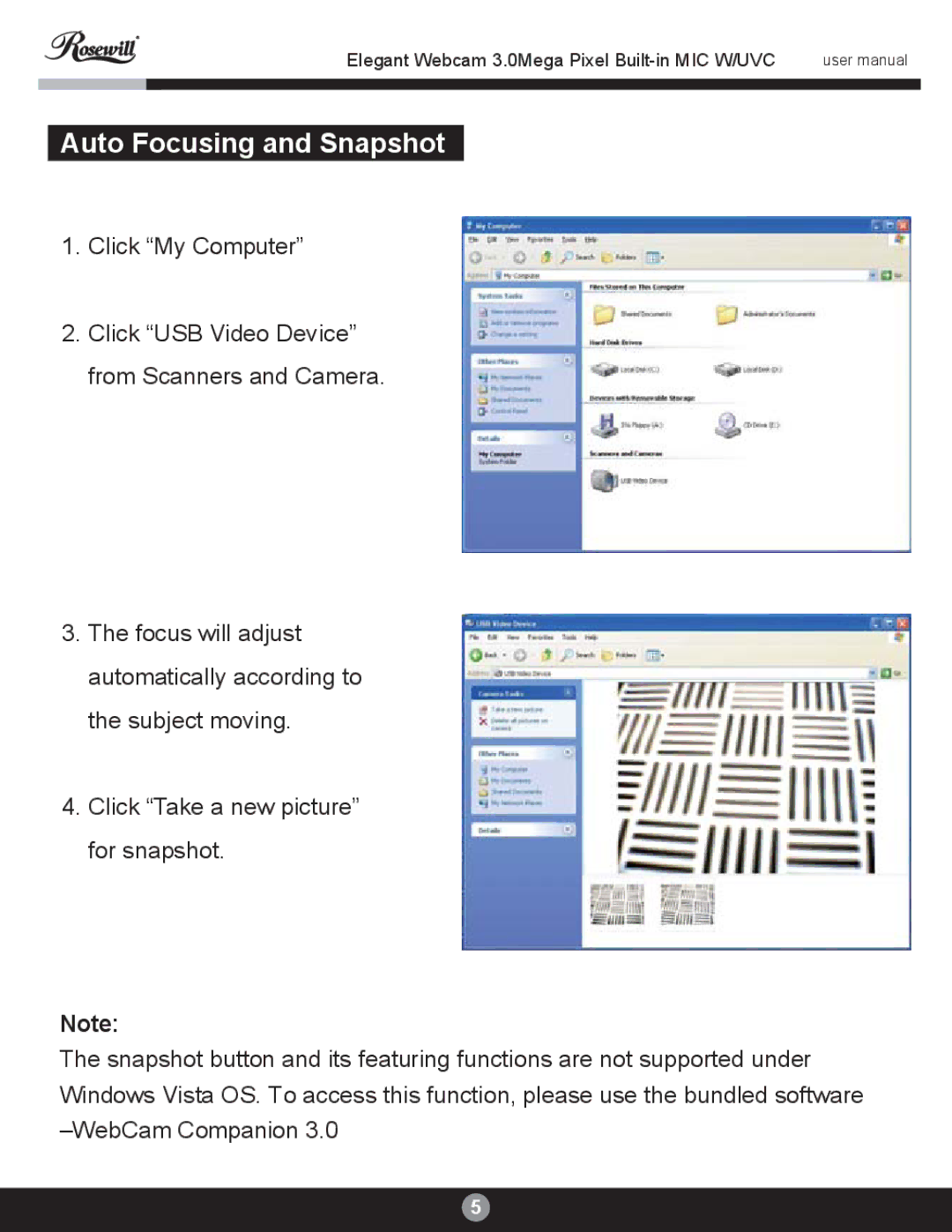| Elegant Webcam 3.0Mega Pixel | user manual |
|
|
|
Auto Focusing and Snapshot
1.Click “My Computer”
2.Click “USB Video Device” from Scanners and Camera.
3.The focus will adjust automatically according to the subject moving.
4.Click “Take a new picture” for snapshot.
Note:
The snapshot button and its featuring functions are not supported under Windows Vista OS. To access this function, please use the bundled software
5