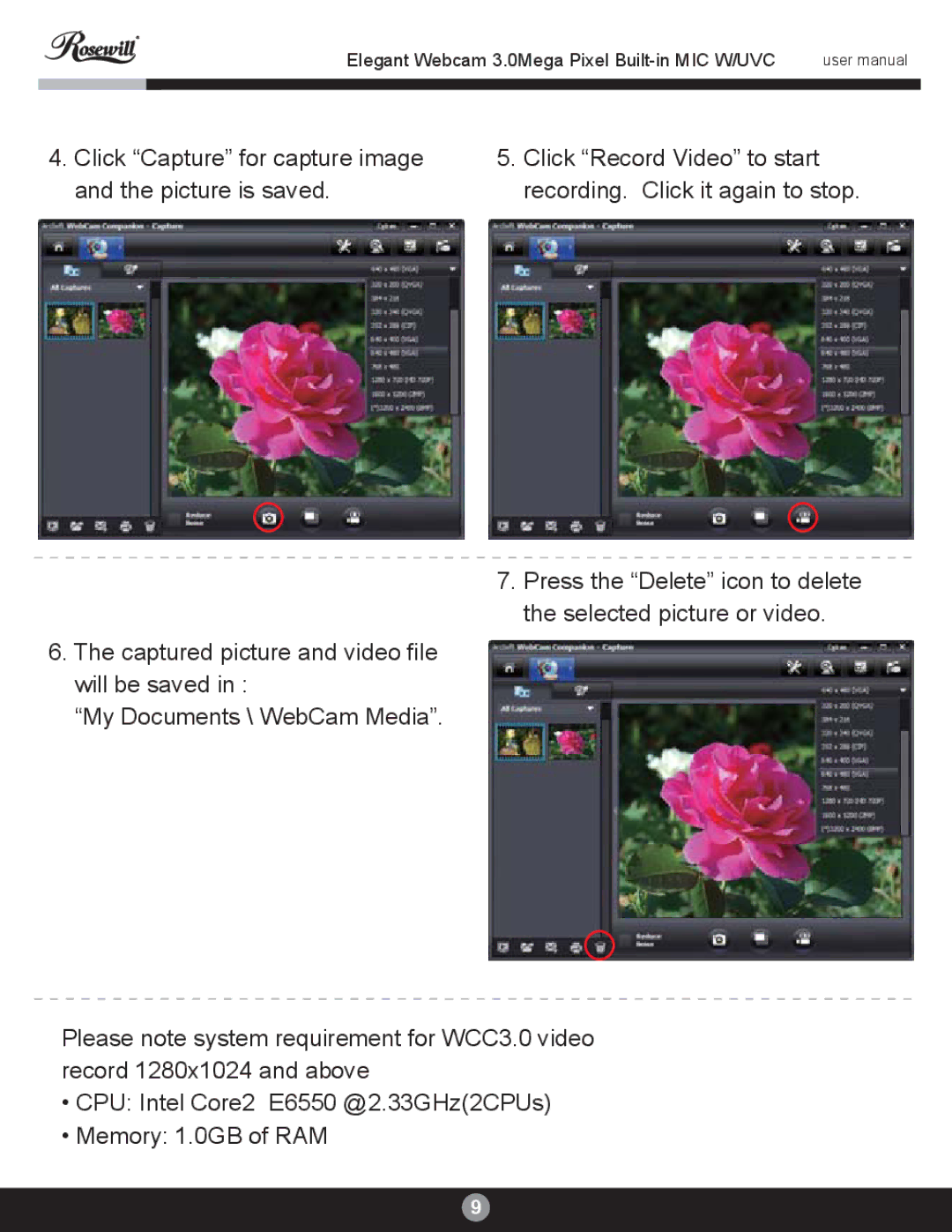| Elegant Webcam 3.0Mega Pixel | user manual |
|
|
|
4.Click “Capture” for capture image and the picture is saved.
5.Click “Record Video” to start recording. Click it again to stop.
7. Press the “Delete” icon to delete the selected picture or video.
6.The captured picture and video file will be saved in :
“My Documents \ WebCam Media”.
Please note system requirement for WCC3.0 video record 1280x1024 and above
•CPU: Intel Core2 E6550 @2.33GHz(2CPUs)
•Memory: 1.0GB of RAM
9