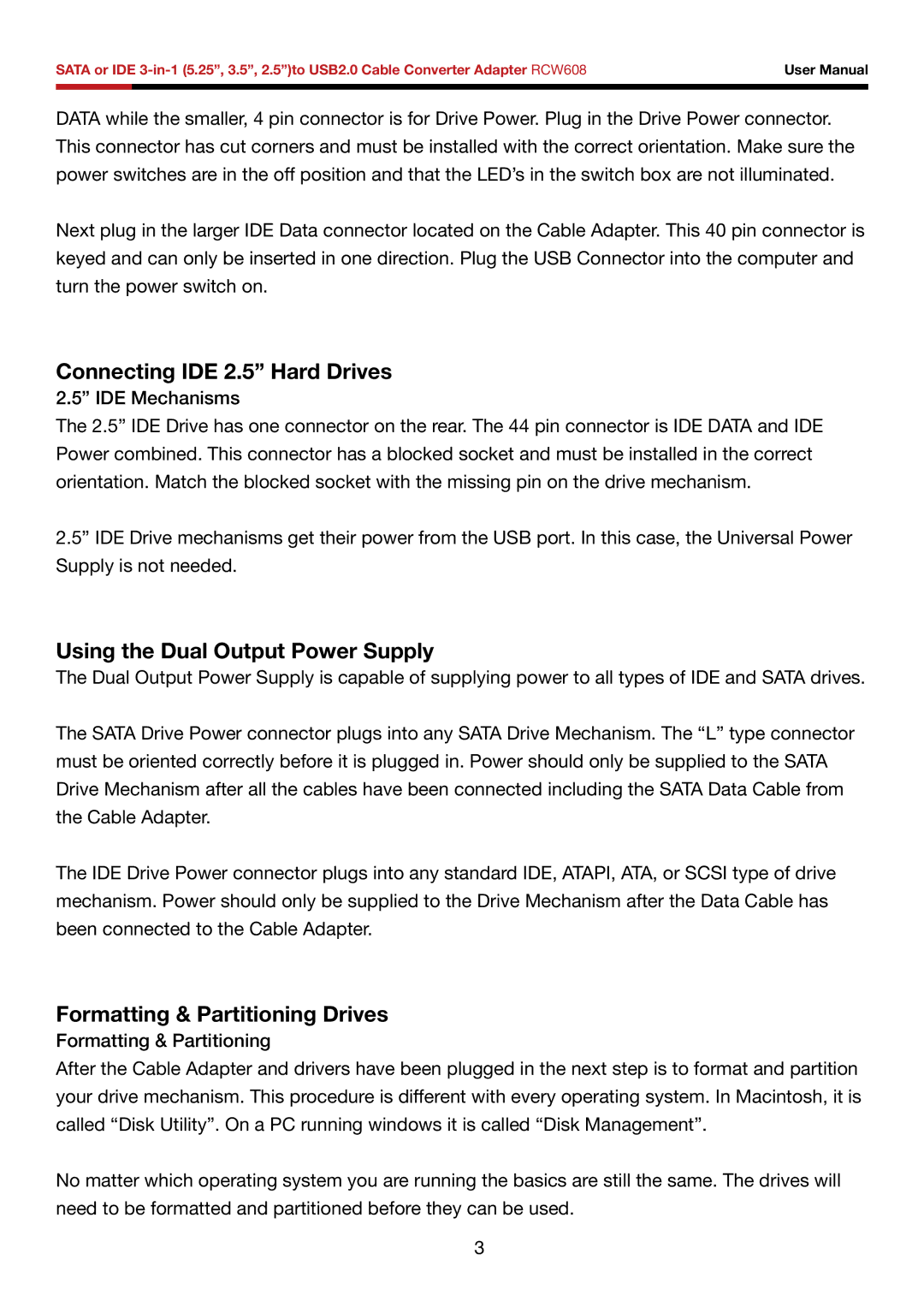RCW608 specifications
The Rosewill RCW608 is a versatile and efficient CPU cooler designed specifically for users seeking an optimal balance between performance and noise levels. As part of Rosewill's commitment to providing high-quality cooling solutions, the RCW608 integrates advanced technologies to enhance thermal performance while maintaining a user-friendly installation process.One of the standout features of the RCW608 is its dual-fan design, which promotes improved airflow and thermal management. Equipped with two 120mm PWM fans, this cooler efficiently dissipates heat generated by high-performance CPUs, making it suitable for gamers and content creators alike. The PWM technology allows for dynamic fan speed adjustments based on the CPU temperature, ensuring that the system remains cool under load while minimizing noise during idle tasks.
The RCW608 also boasts a robust heat sink design comprising multiple heat pipes. These heat pipes are strategically placed to enhance thermal conductivity, effectively drawing heat away from the CPU and distributing it across the heat sink. This design not only improves cooling performance but also extends the life of the CPU by preventing overheating.
Compatibility is another critical aspect of the RCW608. It supports various Intel and AMD sockets, including the latest generations, making it a versatile choice for different builds. The cooler's height is also considered, ensuring that it fits comfortably in most mid-tower and full-tower cases without obstructing RAM modules.
Additionally, the aesthetic appeal of the RCW608 cannot be overlooked. The cooler features a sleek black design with a subtle RGB element, allowing users to personalize their builds with customizable lighting effects while complementing modern PC setups.
Installation is straightforward with the RCW608, thanks to its easy-to-follow instruction manual and mounting hardware. Users will appreciate the user-friendly installation process, which minimizes the hassle and complexity often associated with CPU cooler setups.
In summary, the Rosewill RCW608 is an exceptional CPU cooler that combines powerful cooling performance, advanced technologies, and user-friendly features. With its dual-fan design, efficient heat sink, compatibility with various CPU sockets, and stylish aesthetics, it stands out as a reliable choice for users looking to enhance their system’s cooling capabilities while maintaining a quiet operation. Whether for gaming, content creation, or general use, the RCW608 is a cooling solution that meets the demands of modern computing.