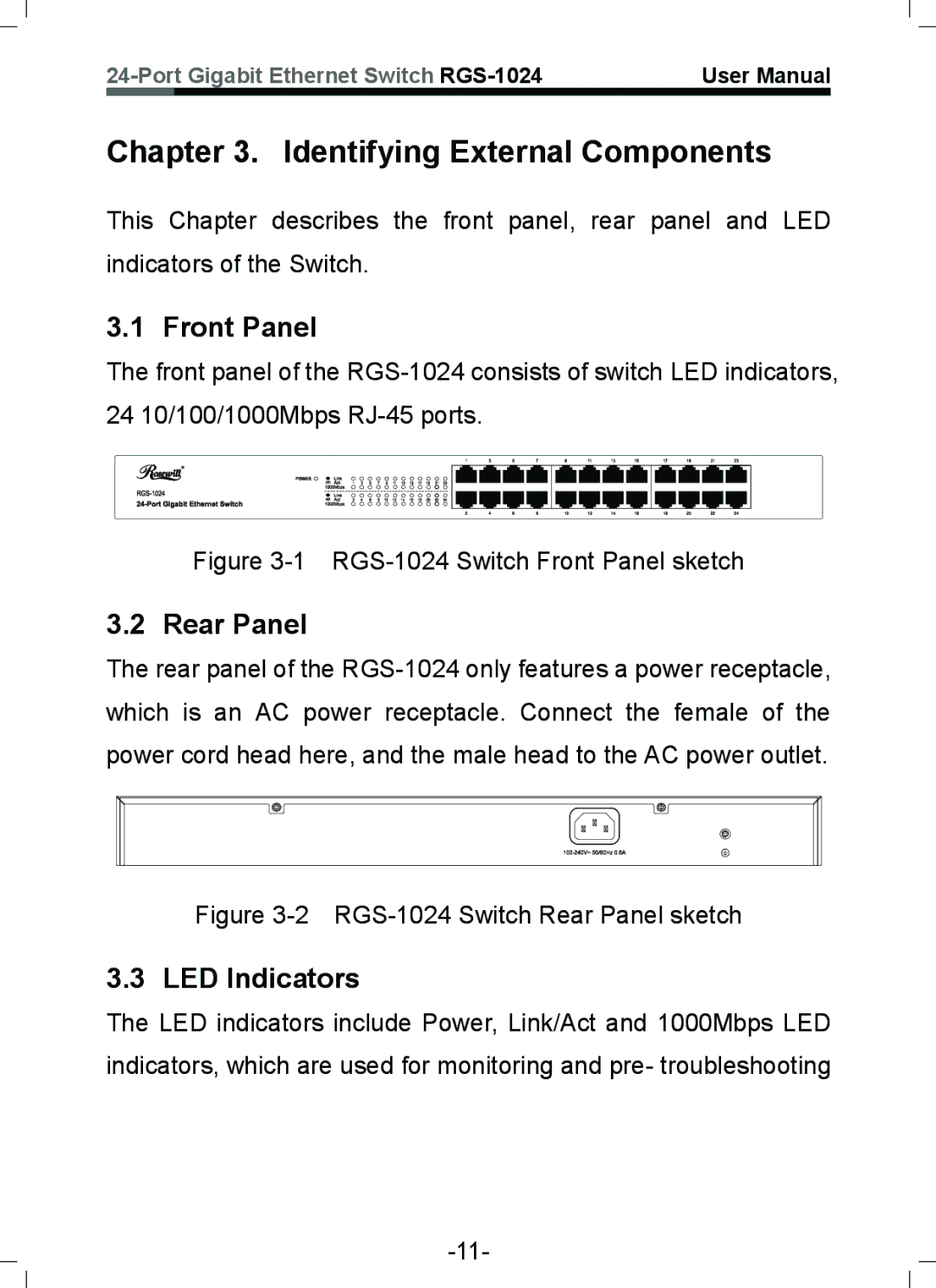| User Manual | |
|
|
|
Chapter 3. Identifying External Components
This Chapter describes the front panel, rear panel and LED indicators of the Switch.
3.1 Front Panel
The front panel of the
Figure 3-1 RGS-1024 Switch Front Panel sketch
3.2 Rear Panel
The rear panel of the
Figure 3-2 RGS-1024 Switch Rear Panel sketch
3.3 LED Indicators
The LED indicators include Power, Link/Act and 1000Mbps LED indicators, which are used for monitoring and pre- troubleshooting