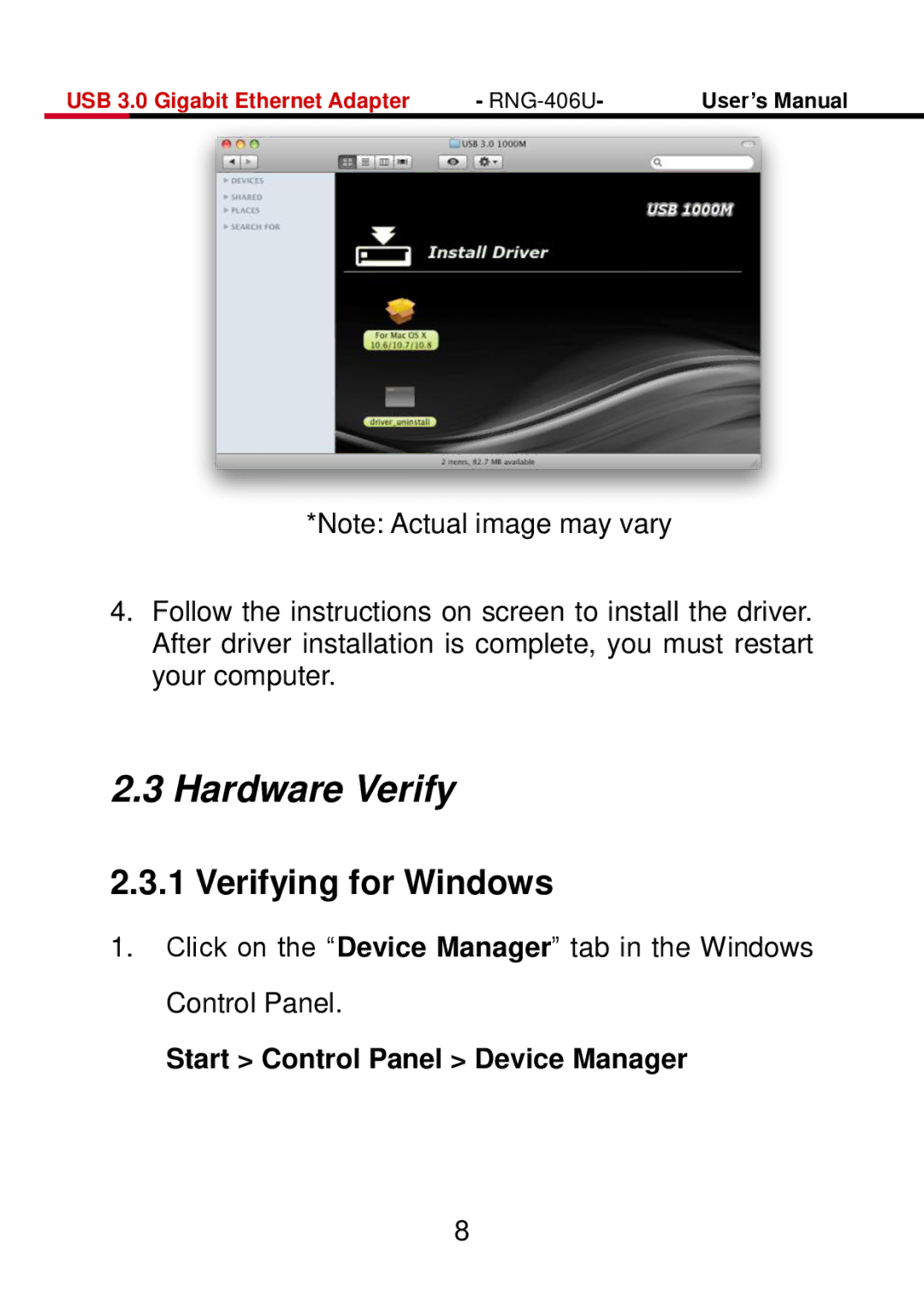USB 3.0 Gigabit Ethernet Adapter | - | User’s Manual | |
|
|
|
|
*Note: Actual image may vary
4.Follow the instructions on screen to install the driver. After driver installation is complete, you must restart your computer.
2.3 Hardware Verify
2.3.1 Verifying for Windows
1.Click on the “Device Manager” tab in the Windows Control Panel.
Start > Control Panel > Device Manager
8