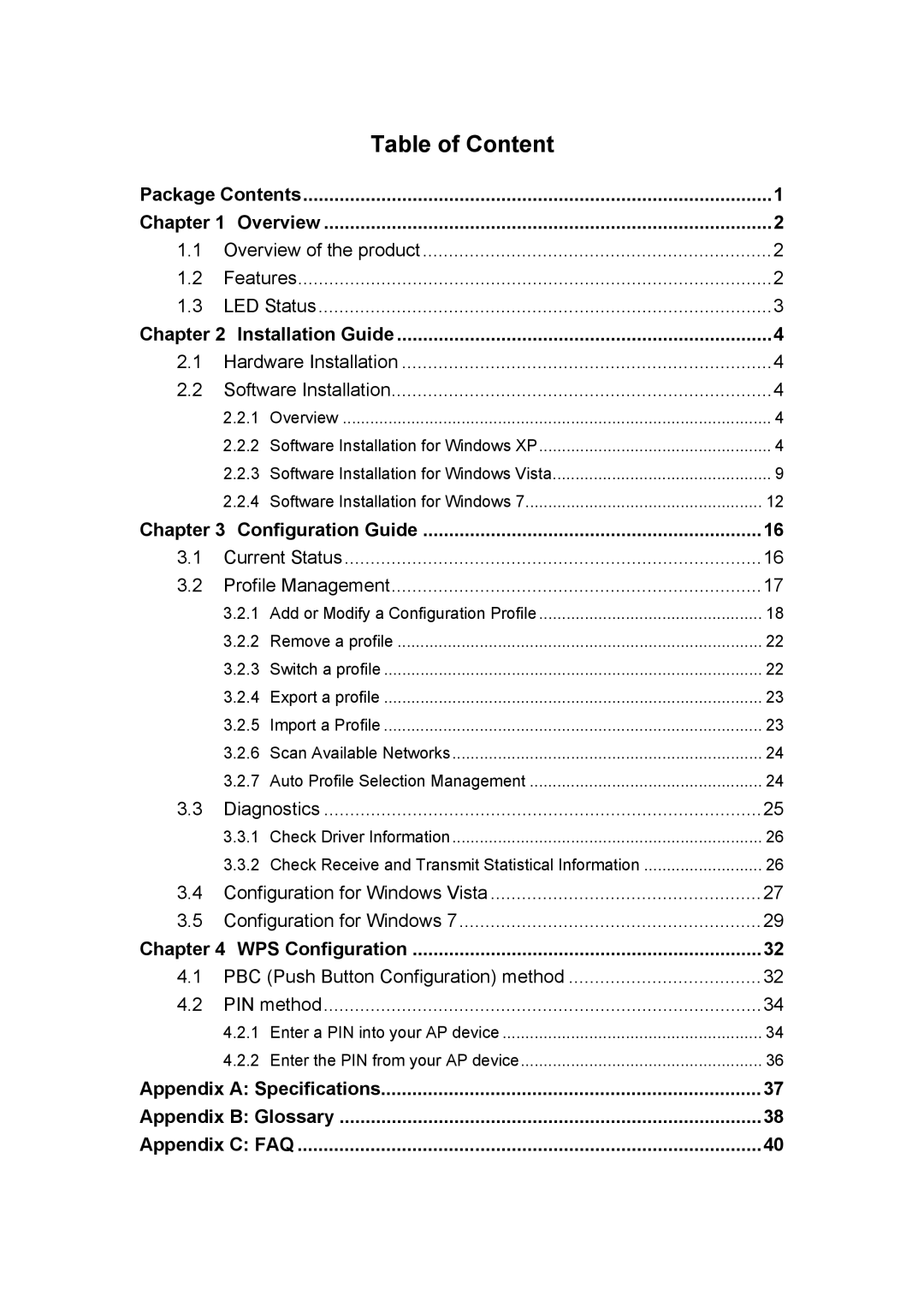Table of Content
Package Contents | 1 | |
Chapter 1 Overview | 2 | |
1.1 | Overview of the product | 2 |
1.2 | Features | 2 |
1.3 | LED Status | 3 |
Chapter 2 Installation Guide | 4 | ||
2.1 | Hardware Installation | 4 | |
2.2 | Software Installation | 4 | |
| 2.2.1 | Overview | 4 |
| 2.2.2 Software Installation for Windows XP | 4 | |
| 2.2.3 Software Installation for Windows Vista | 9 | |
| 2.2.4 Software Installation for Windows 7 | 12 | |
Chapter 3 Configuration Guide | 16 | ||
3.1 | Current Status | 16 | |
3.2 | Profile Management | 17 | |
| 3.2.1 Add or Modify a Configuration Profile | 18 | |
| 3.2.2 | Remove a profile | 22 |
| 3.2.3 | Switch a profile | 22 |
| 3.2.4 | Export a profile | 23 |
| 3.2.5 | Import a Profile | 23 |
| 3.2.6 | Scan Available Networks | 24 |
| 3.2.7 Auto Profile Selection Management | 24 | |
3.3 | Diagnostics | 25 | |
| 3.3.1 | Check Driver Information | 26 |
| 3.3.2 Check Receive and Transmit Statistical Information | 26 | |
3.4 | Configuration for Windows Vista | 27 | |
3.5 | Configuration for Windows 7 | 29 | |
Chapter 4 WPS Configuration | 32 | ||
4.1 | PBC (Push Button Configuration) method | 32 | |
4.2 | PIN method | 34 | |
| 4.2.1 Enter a PIN into your AP device | 34 | |
| 4.2.2 Enter the PIN from your AP device | 36 | |
Appendix A: Specifications | 37 | ||
Appendix B: Glossary | 38 | ||
Appendix C: FAQ | 40 | ||