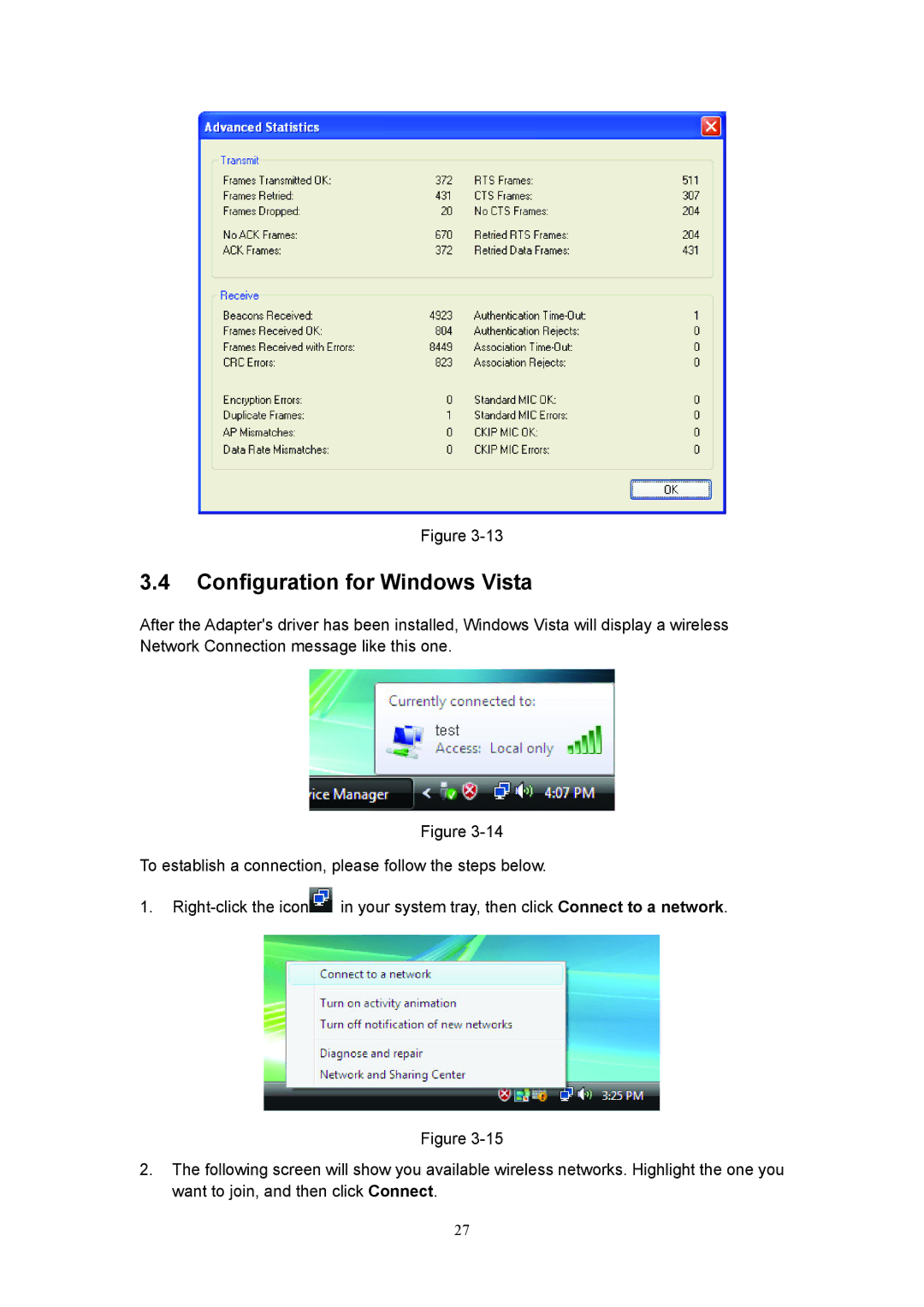Figure
3.4Configuration for Windows Vista
After the Adapter's driver has been installed, Windows Vista will display a wireless Network Connection message like this one.
Figure
To establish a connection, please follow the steps below.
1.![]() in your system tray, then click Connect to a network.
in your system tray, then click Connect to a network.
Figure
2.The following screen will show you available wireless networks. Highlight the one you want to join, and then click Connect.
27