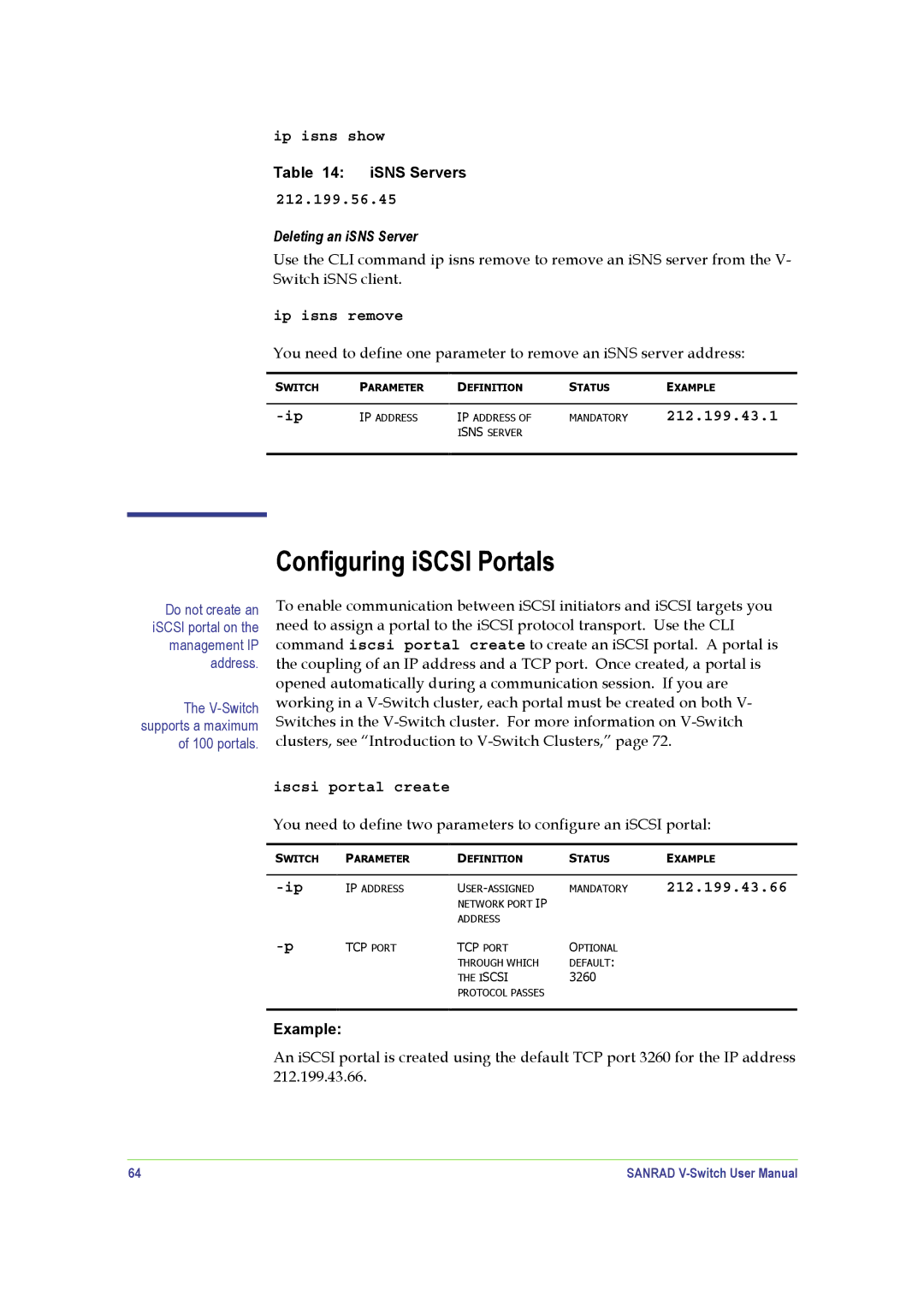Do not create an iSCSI portal on the management IP address.
The
ip isns show
Table 14: iSNS Servers
212.199.56.45
Deleting an iSNS Server
Use the CLI command ip isns remove to remove an iSNS server from the V- Switch iSNS client.
ip isns remove
You need to define one parameter to remove an iSNS server address:
SWITCH | PARAMETER | DEFINITION | STATUS | EXAMPLE |
|
|
|
|
|
IP ADDRESS | IP ADDRESS OF | MANDATORY | 212.199.43.1 | |
|
| ISNS SERVER |
|
|
|
|
|
|
|
Configuring iSCSI Portals
To enable communication between iSCSI initiators and iSCSI targets you need to assign a portal to the iSCSI protocol transport. Use the CLI command iscsi portal create to create an iSCSI portal. A portal is the coupling of an IP address and a TCP port. Once created, a portal is opened automatically during a communication session. If you are working in a
iscsi portal create
You need to define two parameters to configure an iSCSI portal:
SWITCH | PARAMETER | DEFINITION | STATUS | EXAMPLE |
|
|
|
|
|
IP ADDRESS | MANDATORY | 212.199.43.66 | ||
|
| NETWORK PORT IP |
|
|
|
| ADDRESS |
|
|
TCP PORT | TCP PORT | OPTIONAL |
| |
|
| THROUGH WHICH | DEFAULT: |
|
|
| THE ISCSI | 3260 |
|
|
| PROTOCOL PASSES |
|
|
Example:
An iSCSI portal is created using the default TCP port 3260 for the IP address 212.199.43.66.
64 | SANRAD |