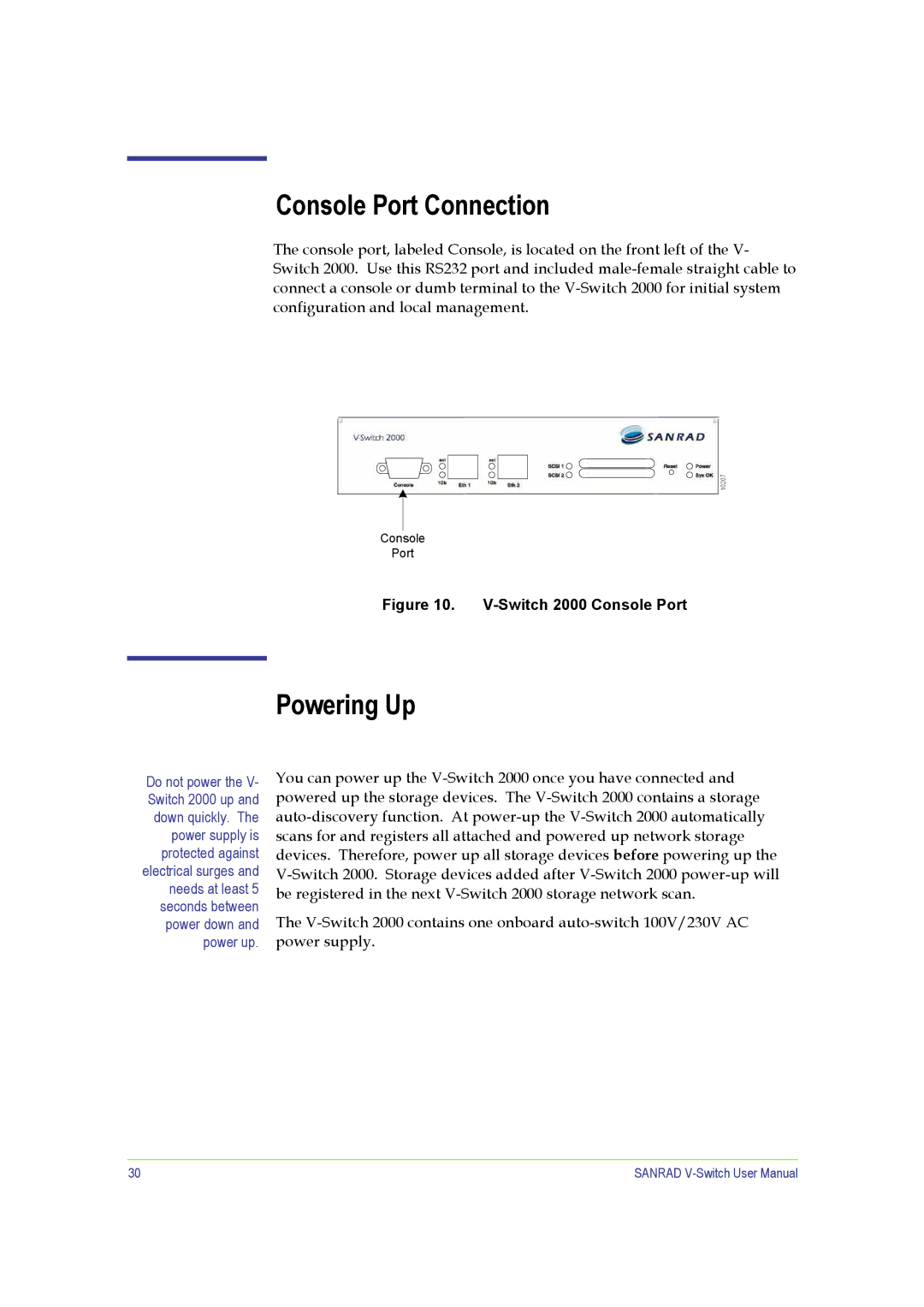Console Port Connection
The console port, labeled Console, is located on the front left of the V- Switch 2000. Use this RS232 port and included
10207
Console
Port
Figure 10. V-Switch 2000 Console Port
Powering Up
Do not power the V- Switch 2000 up and down quickly. The power supply is protected against electrical surges and needs at least 5 seconds between power down and power up.
You can power up the
The
30 | SANRAD |