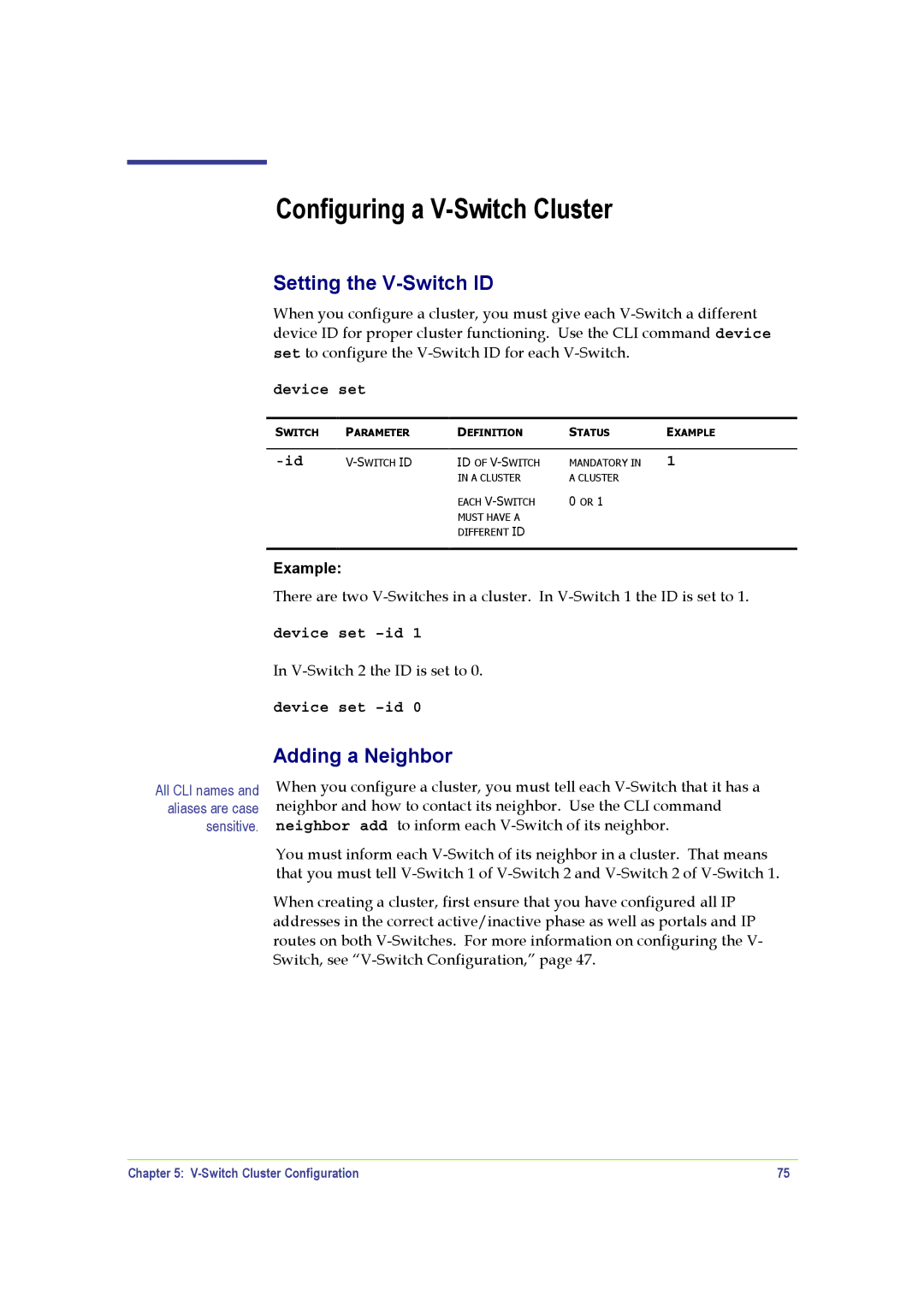Configuring a V-Switch Cluster
Setting the V-Switch ID
When you configure a cluster, you must give each
device set
SWITCH | PARAMETER | DEFINITION | STATUS | EXAMPLE |
|
|
|
|
|
ID OF | MANDATORY IN | 1 | ||
|
| IN A CLUSTER | A CLUSTER |
|
|
| EACH | 0 OR 1 |
|
|
| MUST HAVE A |
|
|
|
| DIFFERENT ID |
|
|
Example:
There are two
device set –id 1
In
device set
All CLI names and aliases are case sensitive.
Adding a Neighbor
When you configure a cluster, you must tell each
You must inform each
When creating a cluster, first ensure that you have configured all IP addresses in the correct active/inactive phase as well as portals and IP routes on both
Chapter 5: | 75 |