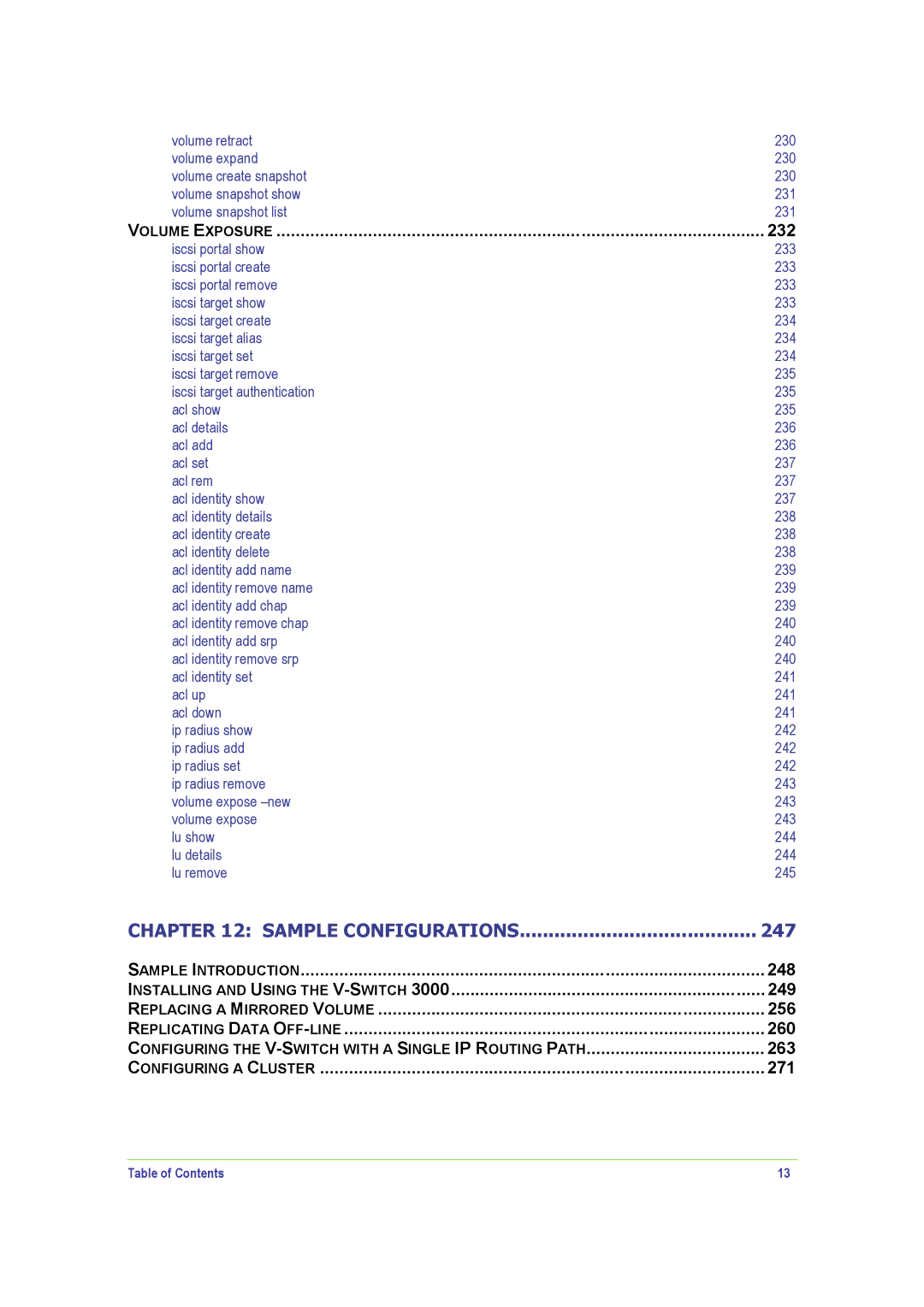volume retract | 230 |
volume expand | 230 |
volume create snapshot | 230 |
volume snapshot show | 231 |
volume snapshot list | 231 |
VOLUME EXPOSURE | 232 |
iscsi portal show | 233 |
iscsi portal create | 233 |
iscsi portal remove | 233 |
iscsi target show | 233 |
iscsi target create | 234 |
iscsi target alias | 234 |
iscsi target set | 234 |
iscsi target remove | 235 |
iscsi target authentication | 235 |
acl show | 235 |
acl details | 236 |
acl add | 236 |
acl set | 237 |
acl rem | 237 |
acl identity show | 237 |
acl identity details | 238 |
acl identity create | 238 |
acl identity delete | 238 |
acl identity add name | 239 |
acl identity remove name | 239 |
acl identity add chap | 239 |
acl identity remove chap | 240 |
acl identity add srp | 240 |
acl identity remove srp | 240 |
acl identity set | 241 |
acl up | 241 |
acl down | 241 |
ip radius show | 242 |
ip radius add | 242 |
ip radius set | 242 |
ip radius remove | 243 |
volume expose | 243 |
volume expose | 243 |
lu show | 244 |
lu details | 244 |
lu remove | 245 |
CHAPTER 12: SAMPLE CONFIGURATIONS | 247 |
SAMPLE INTRODUCTION | 248 |
INSTALLING AND USING THE | 249 |
REPLACING A MIRRORED VOLUME | 256 |
REPLICATING DATA | 260 |
CONFIGURING THE | 263 |
CONFIGURING A CLUSTER | 271 |
Table of Contents | 13 |