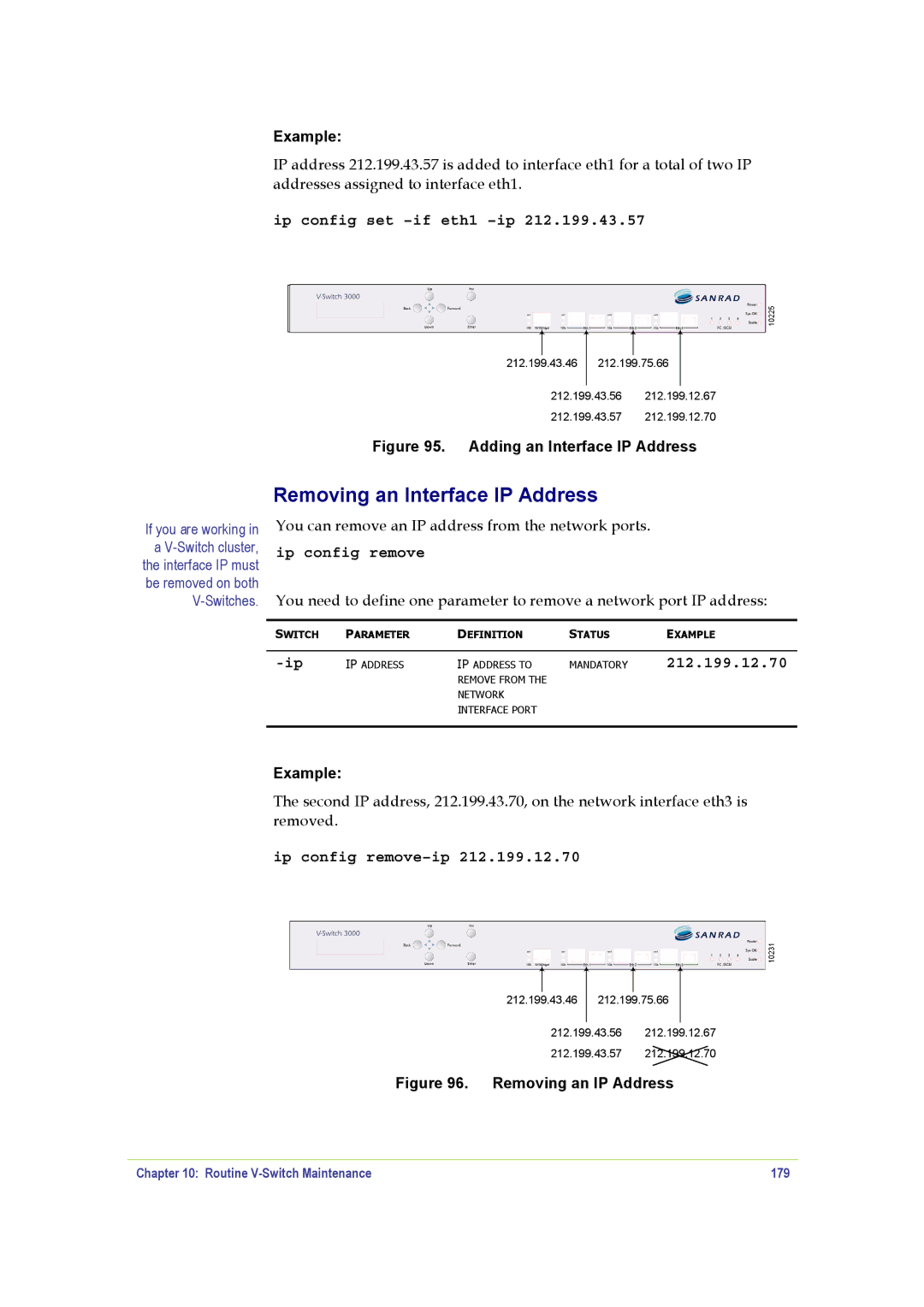Example:
IP address 212.199.43.57 is added to interface eth1 for a total of two IP addresses assigned to interface eth1.
ip config set –if eth1 –ip 212.199.43.57
![]() 10225
10225
212.199.43.46 212.199.75.66
212.199.43.56 212.199.12.67
212.199.43.57 212.199.12.70
Figure 95. Adding an Interface IP Address
If you are working in
a
Removing an Interface IP Address
You can remove an IP address from the network ports.
ip config remove
You need to define one parameter to remove a network port IP address:
SWITCH | PARAMETER | DEFINITION | STATUS | EXAMPLE |
|
|
|
|
|
IP ADDRESS | IP ADDRESS TO | MANDATORY | 212.199.12.70 | |
|
| REMOVE FROM THE |
|
|
|
| NETWORK |
|
|
|
| INTERFACE PORT |
|
|
|
|
|
|
|
Example:
The second IP address, 212.199.43.70, on the network interface eth3 is removed.
ip config remove–ip 212.199.12.70
10231
212.199.43.46
212.199.75.66
212.199.43.56 212.199.12.67
212.199.43.57 212.199.12.70
Figure 96. Removing an IP Address
Chapter 10: Routine | 179 |