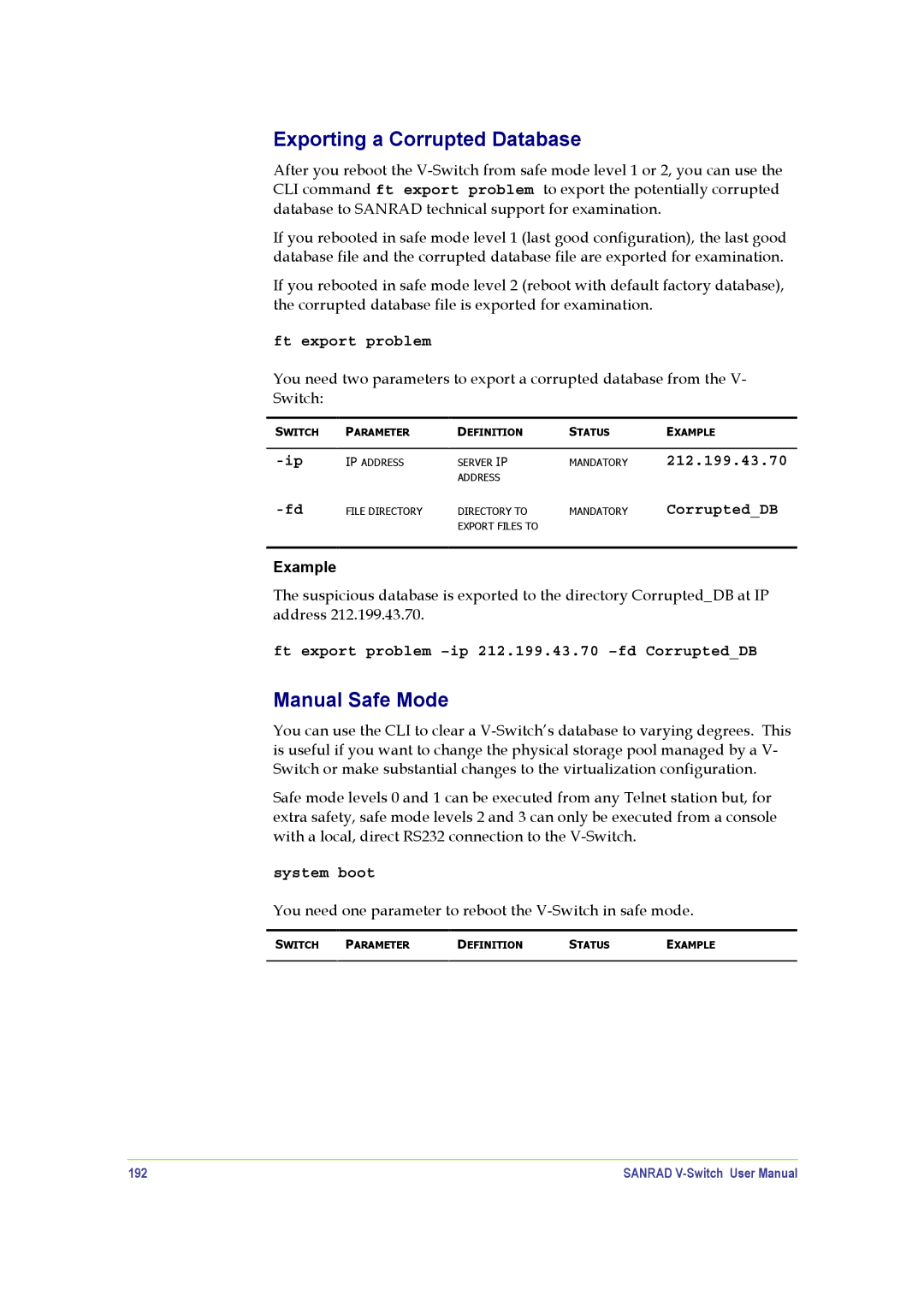Exporting a Corrupted Database
After you reboot the
If you rebooted in safe mode level 1 (last good configuration), the last good database file and the corrupted database file are exported for examination.
If you rebooted in safe mode level 2 (reboot with default factory database), the corrupted database file is exported for examination.
ft export problem
You need two parameters to export a corrupted database from the V- Switch:
SWITCH | PARAMETER | DEFINITION | STATUS | EXAMPLE |
IP ADDRESS | SERVER IP | MANDATORY | |
|
| ADDRESS |
|
FILE DIRECTORY | DIRECTORY TO | MANDATORY | |
|
| EXPORT FILES TO |
|
212.199.43.70
Corrupted_DB
Example
The suspicious database is exported to the directory Corrupted_DB at IP address 212.199.43.70.
ft export problem
Manual Safe Mode
You can use the CLI to clear a
Safe mode levels 0 and 1 can be executed from any Telnet station but, for extra safety, safe mode levels 2 and 3 can only be executed from a console with a local, direct RS232 connection to the
system boot
You need one parameter to reboot the V-Switch in safe mode.
SWITCH | PARAMETER | DEFINITION | STATUS | EXAMPLE |
|
|
|
|
|
192 | SANRAD |