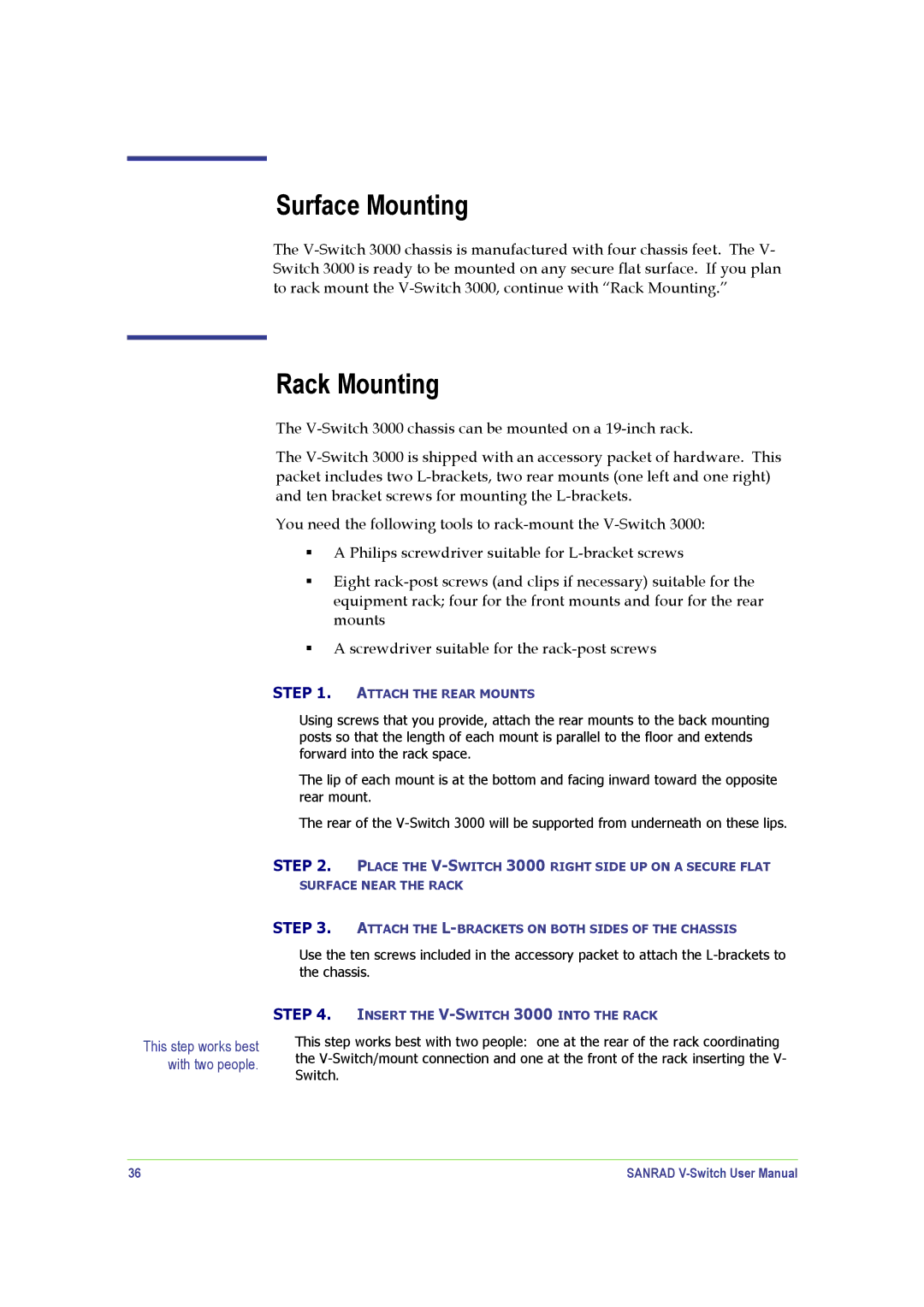Surface Mounting
The
Rack Mounting
The
The
You need the following tools to
A Philips screwdriver suitable for
Eight
A screwdriver suitable for the
This step works best with two people.
STEP 1. ATTACH THE REAR MOUNTS
Using screws that you provide, attach the rear mounts to the back mounting posts so that the length of each mount is parallel to the floor and extends forward into the rack space.
The lip of each mount is at the bottom and facing inward toward the opposite rear mount.
The rear of the
STEP 2. PLACE THE
STEP 3. ATTACH THE
Use the ten screws included in the accessory packet to attach the
STEP 4. INSERT THE
This step works best with two people: one at the rear of the rack coordinating the
36 | SANRAD |