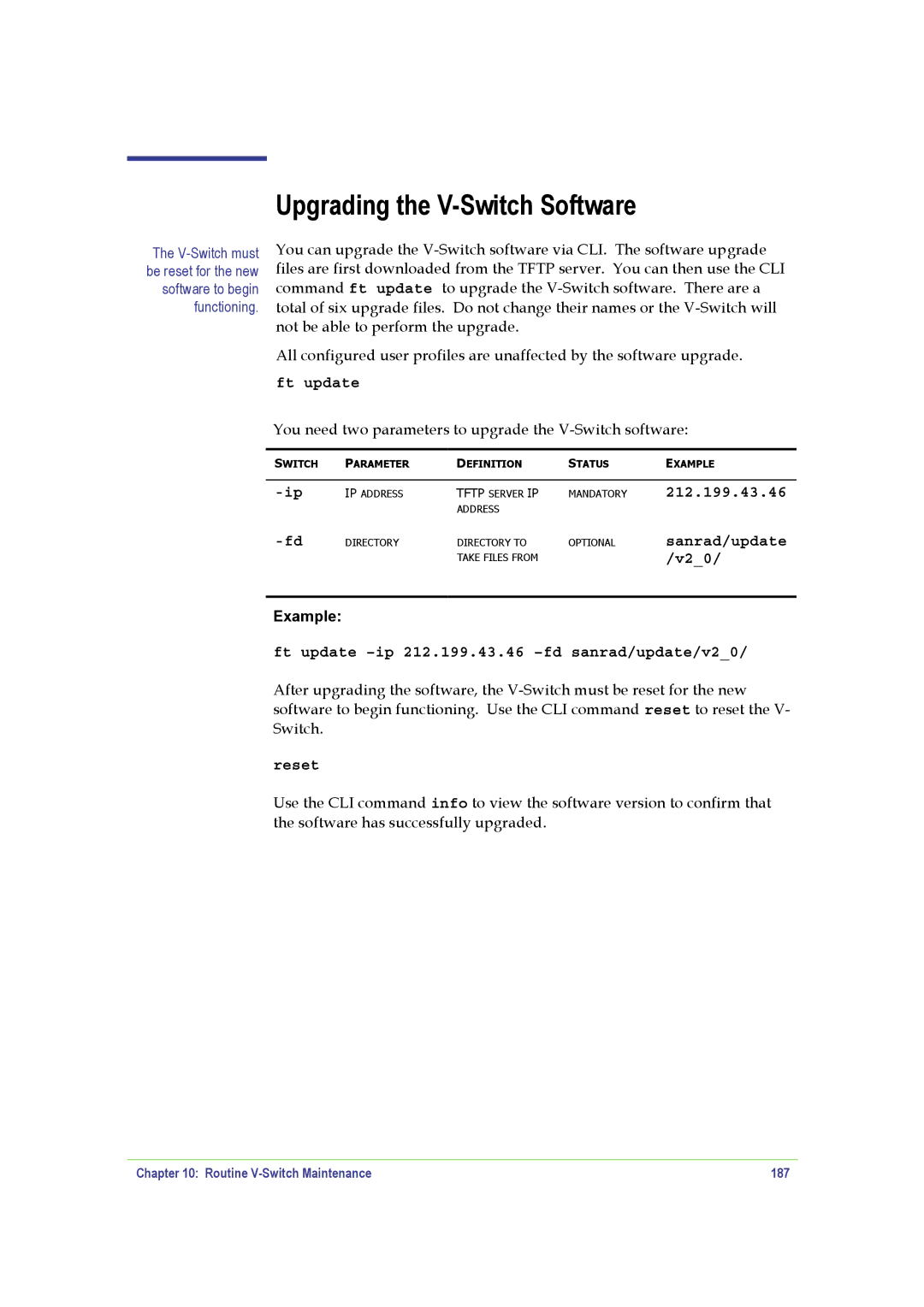The
Upgrading the V-Switch Software
You can upgrade the
All configured user profiles are unaffected by the software upgrade.
ft update
You need two parameters to upgrade the
SWITCH | PARAMETER | DEFINITION | STATUS | EXAMPLE |
|
|
|
|
|
IP ADDRESS | TFTP SERVER IP | MANDATORY | 212.199.43.46 | |
|
| ADDRESS |
|
|
DIRECTORY | DIRECTORY TO | OPTIONAL | sanrad/update | |
|
| TAKE FILES FROM |
| /v2_0/ |
Example:
ft update –ip 212.199.43.46 –fd sanrad/update/v2_0/
After upgrading the software, the
reset
Use the CLI command info to view the software version to confirm that the software has successfully upgraded.
Chapter 10: Routine | 187 |