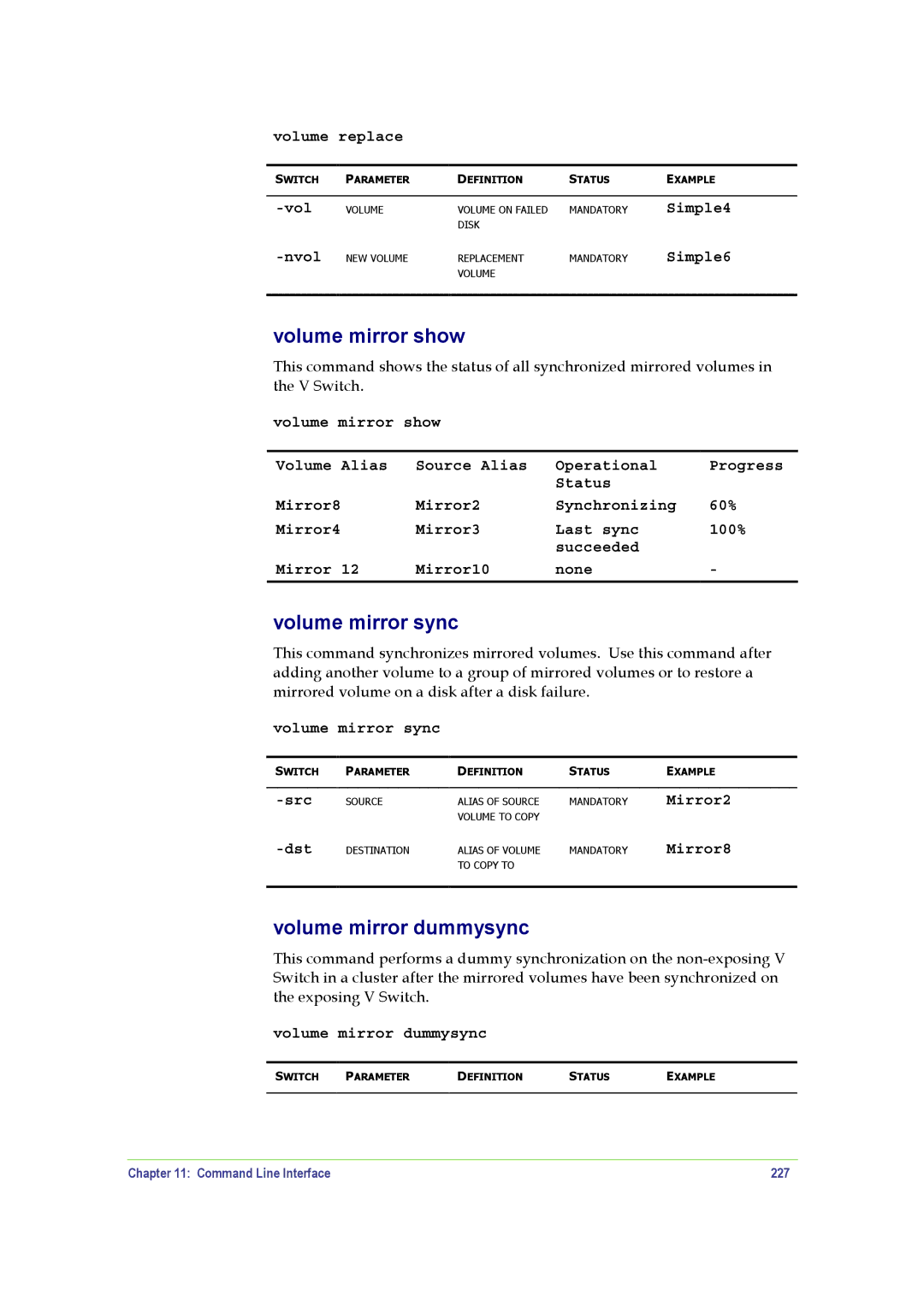volume replace
SWITCH | PARAMETER | DEFINITION | STATUS | EXAMPLE |
-vol
VOLUME | VOLUME ON FAILED | MANDATORY |
| DISK |
|
NEW VOLUME | REPLACEMENT | MANDATORY |
| VOLUME |
|
Simple4
Simple6
volume mirror show
This command shows the status of all synchronized mirrored volumes in the V Switch.
volume mirror show
Volume Alias | Source Alias | Operational | Progress |
|
| Status |
|
Mirror8 | Mirror2 | Synchronizing | 60% |
Mirror4 | Mirror3 | Last sync | 100% |
|
| succeeded |
|
Mirror 12 | Mirror10 | none | - |
|
|
|
|
volume mirror sync
This command synchronizes mirrored volumes. Use this command after adding another volume to a group of mirrored volumes or to restore a mirrored volume on a disk after a disk failure.
volume mirror sync
SWITCH | PARAMETER | DEFINITION | STATUS | EXAMPLE |
-src
-dst
SOURCE | ALIAS OF SOURCE | MANDATORY |
| VOLUME TO COPY |
|
DESTINATION | ALIAS OF VOLUME | MANDATORY |
| TO COPY TO |
|
Mirror2
Mirror8
volume mirror dummysync
This command performs a dummy synchronization on the
volume mirror dummysync
SWITCH | PARAMETER | DEFINITION | STATUS | EXAMPLE |
|
|
|
|
|
Chapter 11: Command Line Interface | 227 |