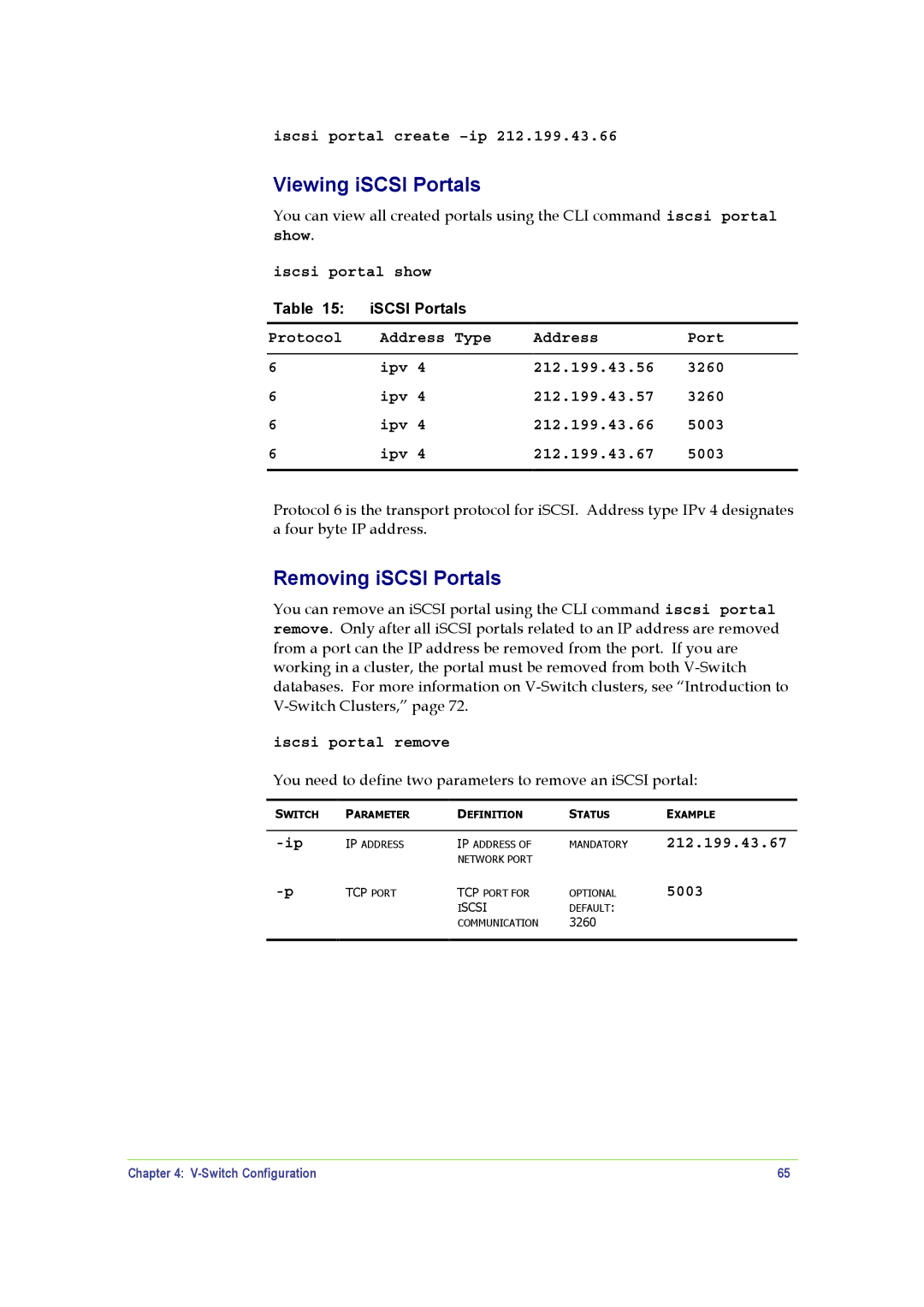iscsi portal create –ip 212.199.43.66
Viewing iSCSI Portals
You can view all created portals using the CLI command iscsi portal show.
iscsi portal show |
|
| |
Table 15: | iSCSI Portals |
|
|
|
|
|
|
Protocol | Address Type | Address | Port |
|
|
|
|
6 | ipv 4 | 212.199.43.56 | 3260 |
6 | ipv 4 | 212.199.43.57 | 3260 |
6 | ipv 4 | 212.199.43.66 | 5003 |
6 | ipv 4 | 212.199.43.67 | 5003 |
|
|
|
|
Protocol 6 is the transport protocol for iSCSI. Address type IPv 4 designates a four byte IP address.
Removing iSCSI Portals
You can remove an iSCSI portal using the CLI command iscsi portal remove. Only after all iSCSI portals related to an IP address are removed from a port can the IP address be removed from the port. If you are working in a cluster, the portal must be removed from both
iscsi portal remove
You need to define two parameters to remove an iSCSI portal:
SWITCH | PARAMETER | DEFINITION | STATUS | EXAMPLE |
|
|
|
|
|
IP ADDRESS | IP ADDRESS OF | MANDATORY | 212.199.43.67 | |
|
| NETWORK PORT |
|
|
TCP PORT | TCP PORT FOR | OPTIONAL | 5003 | |
|
| ISCSI | DEFAULT: |
|
|
| COMMUNICATION | 3260 |
|
|
|
|
|
|
Chapter 4: | 65 |