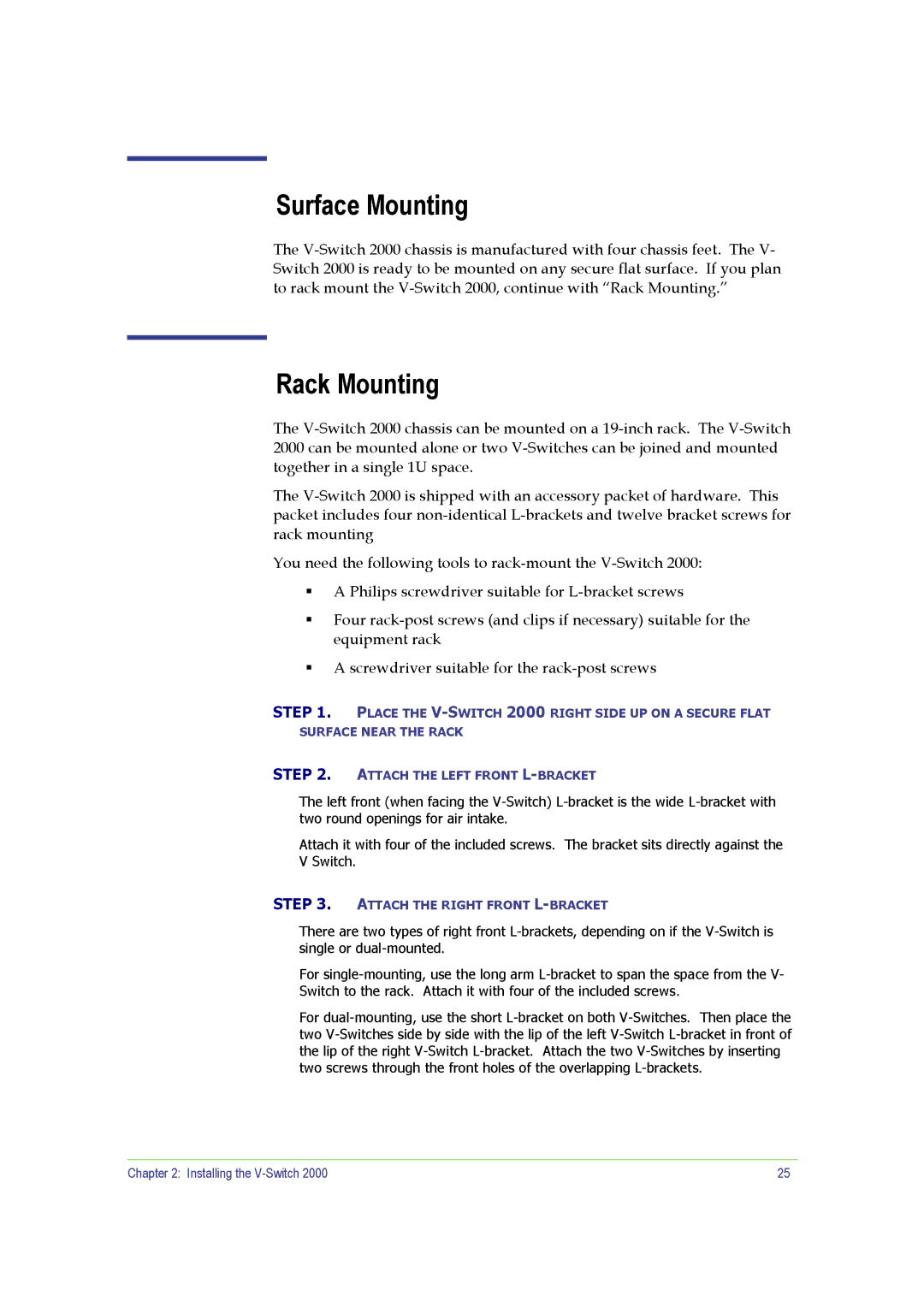Surface Mounting
The
Rack Mounting
The
The
You need the following tools to
A Philips screwdriver suitable for
Four
A screwdriver suitable for the
STEP 1. PLACE THE
SURFACE NEAR THE RACK
STEP 2. ATTACH THE LEFT FRONT
The left front (when facing the
Attach it with four of the included screws. The bracket sits directly against the V Switch.
STEP 3. ATTACH THE RIGHT FRONT
There are two types of right front
For
For
Chapter 2: Installing the | 25 |