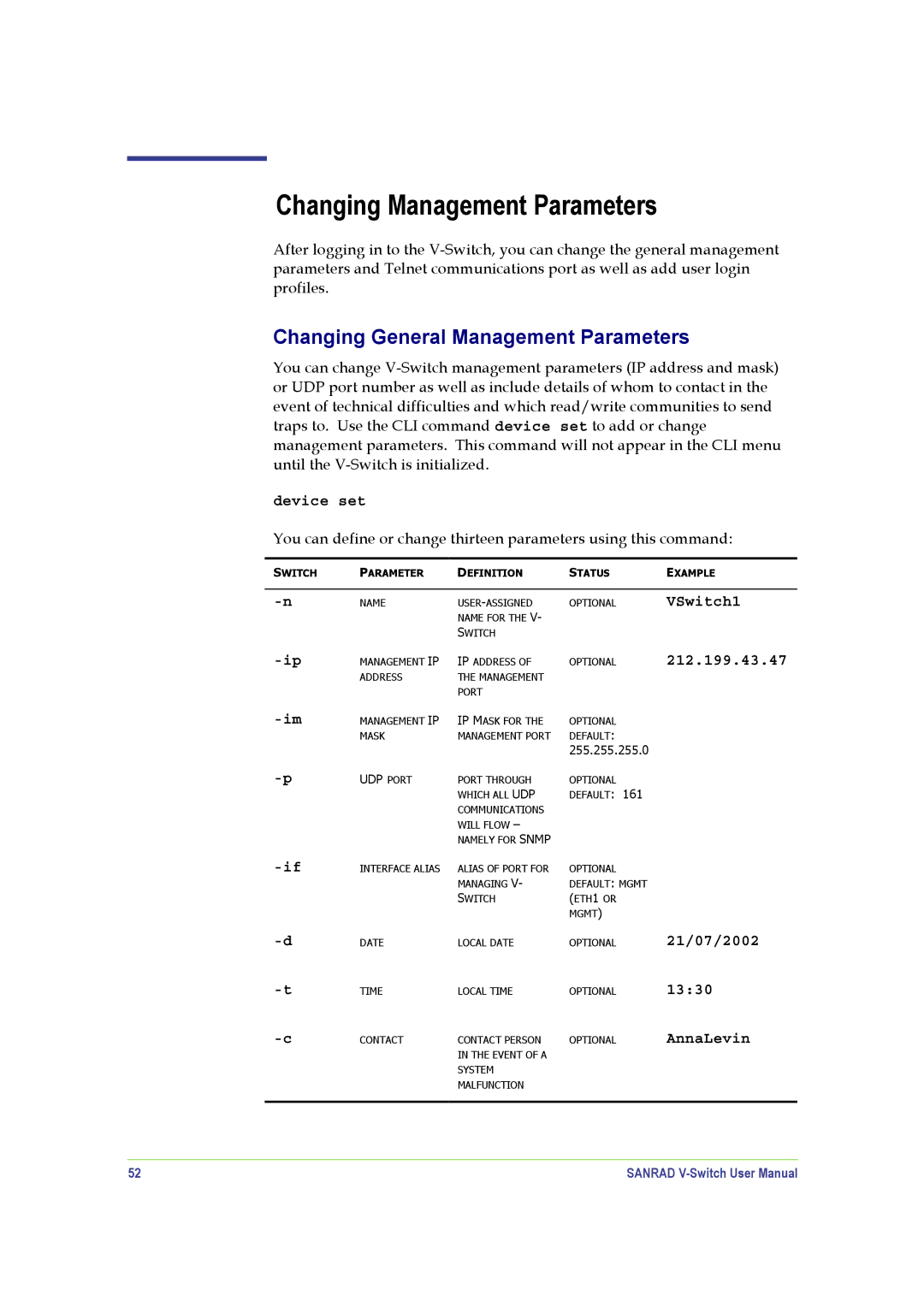Changing Management Parameters
After logging in to the
Changing General Management Parameters
You can change
device set
You can define or change thirteen parameters using this command:
SWITCH | PARAMETER | DEFINITION | STATUS | EXAMPLE |
|
|
|
|
|
NAME | OPTIONAL | VSwitch1 | ||
|
| NAME FOR THE V- |
|
|
|
| SWITCH |
|
|
MANAGEMENT IP | IP ADDRESS OF | OPTIONAL | |
| ADDRESS | THE MANAGEMENT |
|
|
| PORT |
|
MANAGEMENT IP | IP MASK FOR THE | OPTIONAL | |
| MASK | MANAGEMENT PORT | DEFAULT: |
|
|
| 255.255.255.0 |
UDP PORT | PORT THROUGH | OPTIONAL | |
|
| WHICH ALL UDP | DEFAULT: 161 |
|
| COMMUNICATIONS |
|
|
| WILL FLOW – |
|
|
| NAMELY FOR SNMP |
|
INTERFACE ALIAS | ALIAS OF PORT FOR | OPTIONAL | |
|
| MANAGING V- | DEFAULT: MGMT |
|
| SWITCH | (ETH1 OR |
|
|
| MGMT) |
DATE | LOCAL DATE | OPTIONAL | |
TIME | LOCAL TIME | OPTIONAL | |
CONTACT | CONTACT PERSON | OPTIONAL | |
|
| IN THE EVENT OF A |
|
|
| SYSTEM |
|
|
| MALFUNCTION |
|
212.199.43.47
21/07/2002
13:30
AnnaLevin
52 | SANRAD |