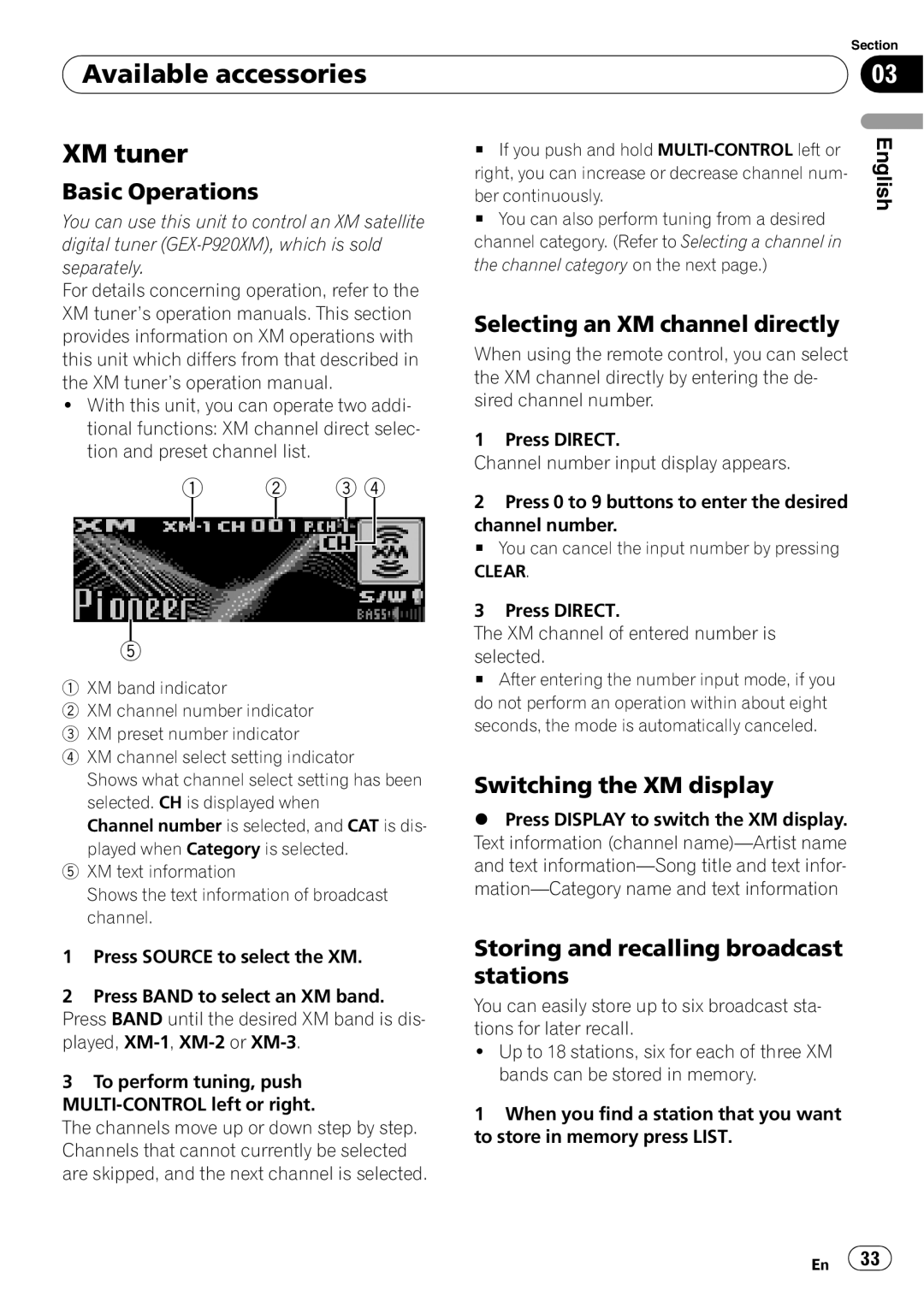| Section |
Available accessories | 03 |
|
|
XM tuner
Basic Operations
You can use this unit to control an XM satellite digital tuner
For details concerning operation, refer to the XM tuner’s operation manuals. This section provides information on XM operations with this unit which differs from that described in the XM tuner’s operation manual.
!With this unit, you can operate two addi- tional functions: XM channel direct selec- tion and preset channel list.
#If you push and hold
#You can also perform tuning from a desired channel category. (Refer to Selecting a channel in the channel category on the next page.)
Selecting an XM channel directly
When using the remote control, you can select the XM channel directly by entering the de- sired channel number.
1 Press DIRECT.
Channel number input display appears.
English
1 | 2 | 3 4 |
5
1XM band indicator
2XM channel number indicator
3XM preset number indicator
4XM channel select setting indicator
Shows what channel select setting has been selected. CH is displayed when
Channel number is selected, and CAT is dis- played when Category is selected.
5XM text information
Shows the text information of broadcast channel.
1Press SOURCE to select the XM.
2Press BAND to select an XM band. Press BAND until the desired XM band is dis- played,
3To perform tuning, push
The channels move up or down step by step. Channels that cannot currently be selected are skipped, and the next channel is selected.
2Press 0 to 9 buttons to enter the desired
channel number.
# You can cancel the input number by pressing
CLEAR.
3Press DIRECT.
The XM channel of entered number is selected.
#After entering the number input mode, if you do not perform an operation within about eight seconds, the mode is automatically canceled.
Switching the XM display
%Press DISPLAY to switch the XM display. Text information (channel
Storing and recalling broadcast stations
You can easily store up to six broadcast sta- tions for later recall.
!Up to 18 stations, six for each of three XM bands can be stored in memory.
1When you find a station that you want to store in memory press LIST.
En ![]() 33
33![]()