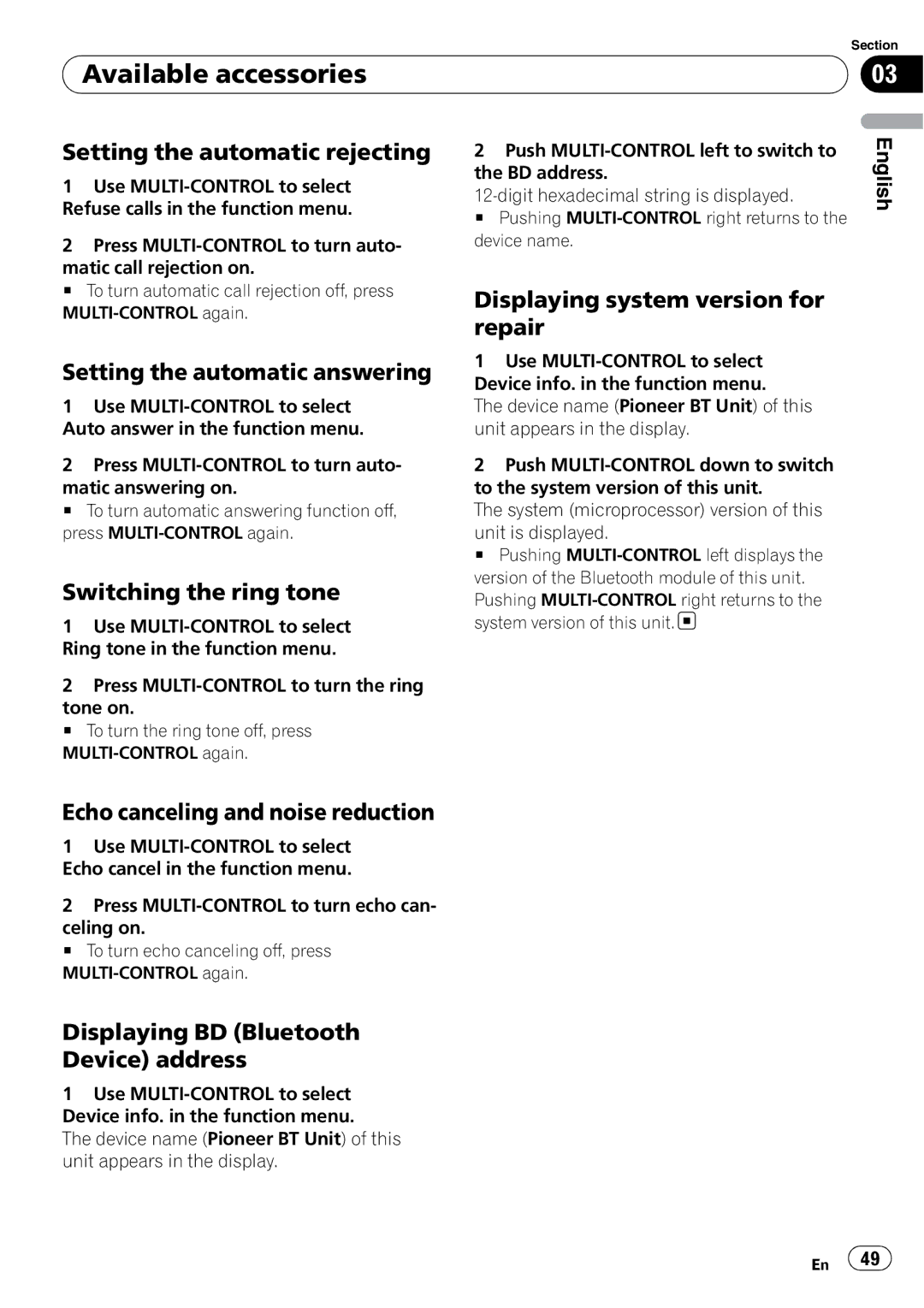| Section |
Available accessories | 03 |
|
|
Setting the automatic rejecting
1Use
2Press
matic call rejection on.
# To turn automatic call rejection off, press
Setting the automatic answering
1Use
2Press
matic answering on.
# To turn automatic answering function off, press
Switching the ring tone
1Use
2Press
tone on.
# To turn the ring tone off, press
2Push
# Pushing
Displaying system version for repair
1Use
The device name (Pioneer BT Unit) of this unit appears in the display.
2Push
The system (microprocessor) version of this
unit is displayed.
# Pushing
Pushing ![]()
English
Echo canceling and noise reduction
1Use
2Press
celing on.
# To turn echo canceling off, press
Displaying BD (Bluetooth Device) address
1Use
The device name (Pioneer BT Unit) of this unit appears in the display.
En ![]() 49
49![]()