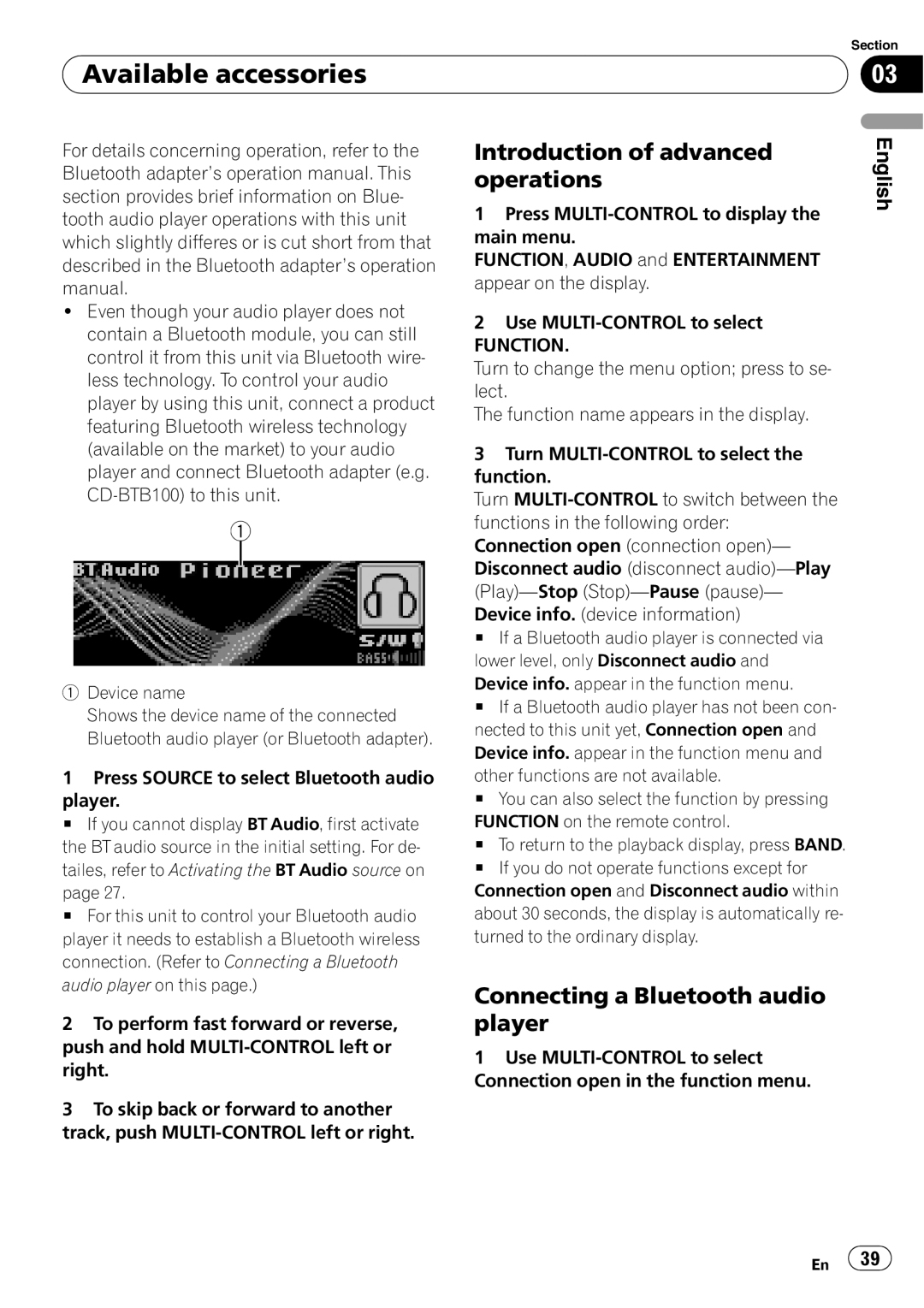| Section |
Available accessories | 03 |
|
|
For details concerning operation, refer to the Bluetooth adapter’s operation manual. This section provides brief information on Blue- tooth audio player operations with this unit which slightly differes or is cut short from that described in the Bluetooth adapter’s operation manual.
!Even though your audio player does not contain a Bluetooth module, you can still control it from this unit via Bluetooth wire- less technology. To control your audio player by using this unit, connect a product featuring Bluetooth wireless technology (available on the market) to your audio player and connect Bluetooth adapter (e.g.
1
1Device name
Shows the device name of the connected Bluetooth audio player (or Bluetooth adapter).
1Press SOURCE to select Bluetooth audio
player.
# If you cannot display BT Audio, first activate the BT audio source in the initial setting. For de- tailes, refer to Activating the BT Audio source on
page 27.
# For this unit to control your Bluetooth audio player it needs to establish a Bluetooth wireless connection. (Refer to Connecting a Bluetooth audio player on this page.)
2To perform fast forward or reverse, push and hold
3To skip back or forward to another track, push
Introduction of advanced operations
1Press
FUNCTION, AUDIO and ENTERTAINMENT appear on the display.
2Use
FUNCTION.
Turn to change the menu option; press to se- lect.
The function name appears in the display.
3Turn
Turn
Connection open (connection open)— Disconnect audio (disconnect
Device info. (device information)
# If a Bluetooth audio player is connected via lower level, only Disconnect audio and
Device info. appear in the function menu.
# If a Bluetooth audio player has not been con- nected to this unit yet, Connection open and Device info. appear in the function menu and
other functions are not available.
# You can also select the function by pressing
FUNCTION on the remote control.
# To return to the playback display, press BAND.
# If you do not operate functions except for Connection open and Disconnect audio within about 30 seconds, the display is automatically re- turned to the ordinary display.
Connecting a Bluetooth audio player
1Use
English
En ![]() 39
39![]()