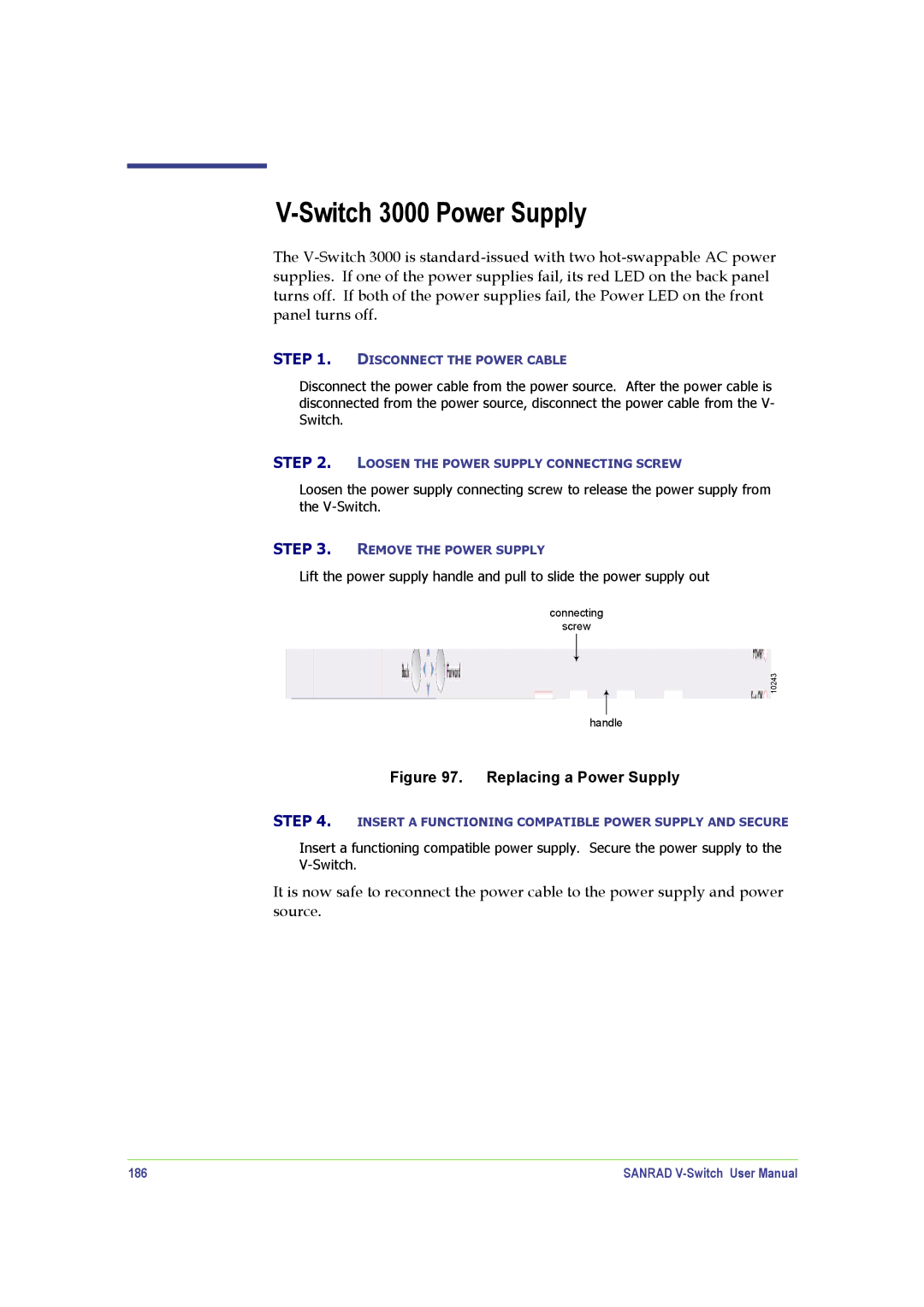V-Switch 3000 Power Supply
The
STEP 1. DISCONNECT THE POWER CABLE
Disconnect the power cable from the power source. After the power cable is disconnected from the power source, disconnect the power cable from the V- Switch.
STEP 2. LOOSEN THE POWER SUPPLY CONNECTING SCREW
Loosen the power supply connecting screw to release the power supply from the
STEP 3. REMOVE THE POWER SUPPLY
Lift the power supply handle and pull to slide the power supply out
connecting
screw
10243
handle
Figure 97. Replacing a Power Supply
STEP 4. INSERT A FUNCTIONING COMPATIBLE POWER SUPPLY AND SECURE
Insert a functioning compatible power supply. Secure the power supply to the
It is now safe to reconnect the power cable to the power supply and power source.
186 | SANRAD |