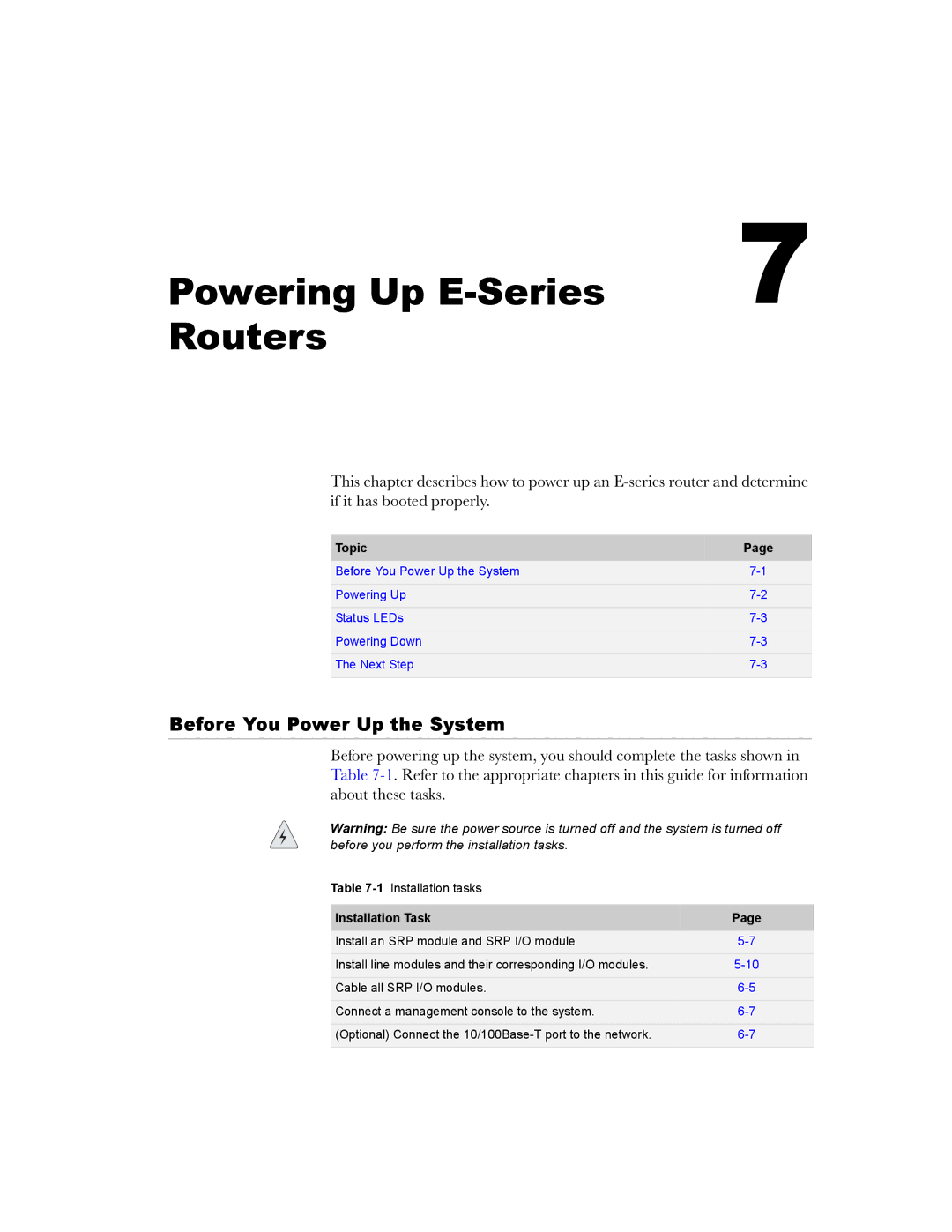Powering Up | 7 |
Routers |
|
This chapter describes how to power up an
Topic | Page |
Before You Power Up the System | |
|
|
Powering Up | |
|
|
Status LEDs | |
|
|
Powering Down | |
|
|
The Next Step | |
|
|
Before You Power Up the System
Before powering up the system, you should complete the tasks shown in Table
Warning: Be sure the power source is turned off and the system is turned off before you perform the installation tasks.
Table
Installation Task | Page |
Install an SRP module and SRP I/O module | |
|
|
Install line modules and their corresponding I/O modules. | |
|
|
Cable all SRP I/O modules. | |
|
|
Connect a management console to the system. | |
|
|
(Optional) Connect the | |
|
|