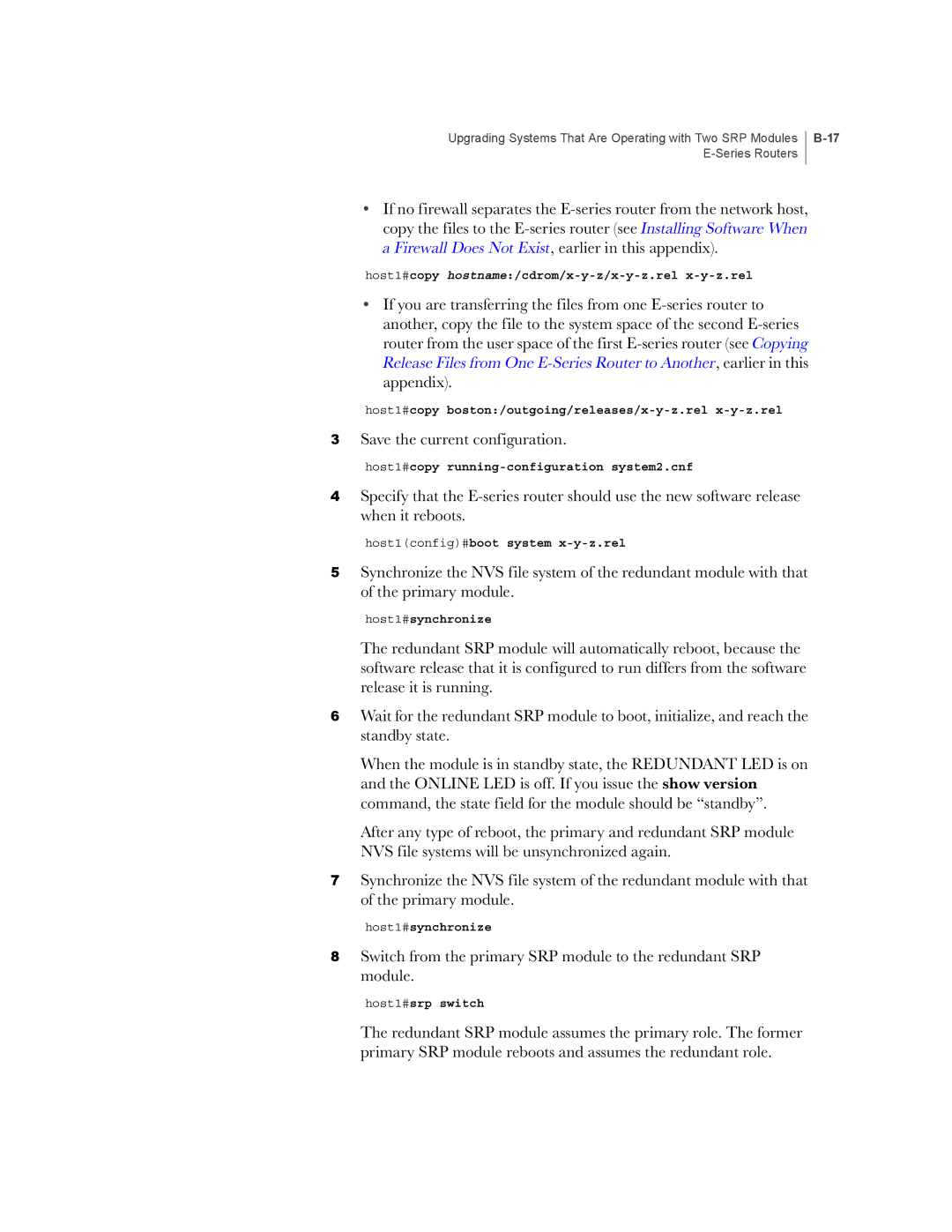Upgrading Systems That Are Operating with Two SRP Modules
•If no firewall separates the
host1#copy
•If you are transferring the files from one
host1#copy
3Save the current configuration.
host1#copy running-configuration system2.cnf
4Specify that the
host1(config)#boot system
5Synchronize the NVS file system of the redundant module with that of the primary module.
host1#synchronize
The redundant SRP module will automatically reboot, because the software release that it is configured to run differs from the software release it is running.
6Wait for the redundant SRP module to boot, initialize, and reach the standby state.
When the module is in standby state, the REDUNDANT LED is on and the ONLINE LED is off. If you issue the show version command, the state field for the module should be “standby”.
After any type of reboot, the primary and redundant SRP module NVS file systems will be unsynchronized again.
7Synchronize the NVS file system of the redundant module with that of the primary module.
host1#synchronize
8Switch from the primary SRP module to the redundant SRP module.
host1#srp switch
The redundant SRP module assumes the primary role. The former primary SRP module reboots and assumes the redundant role.