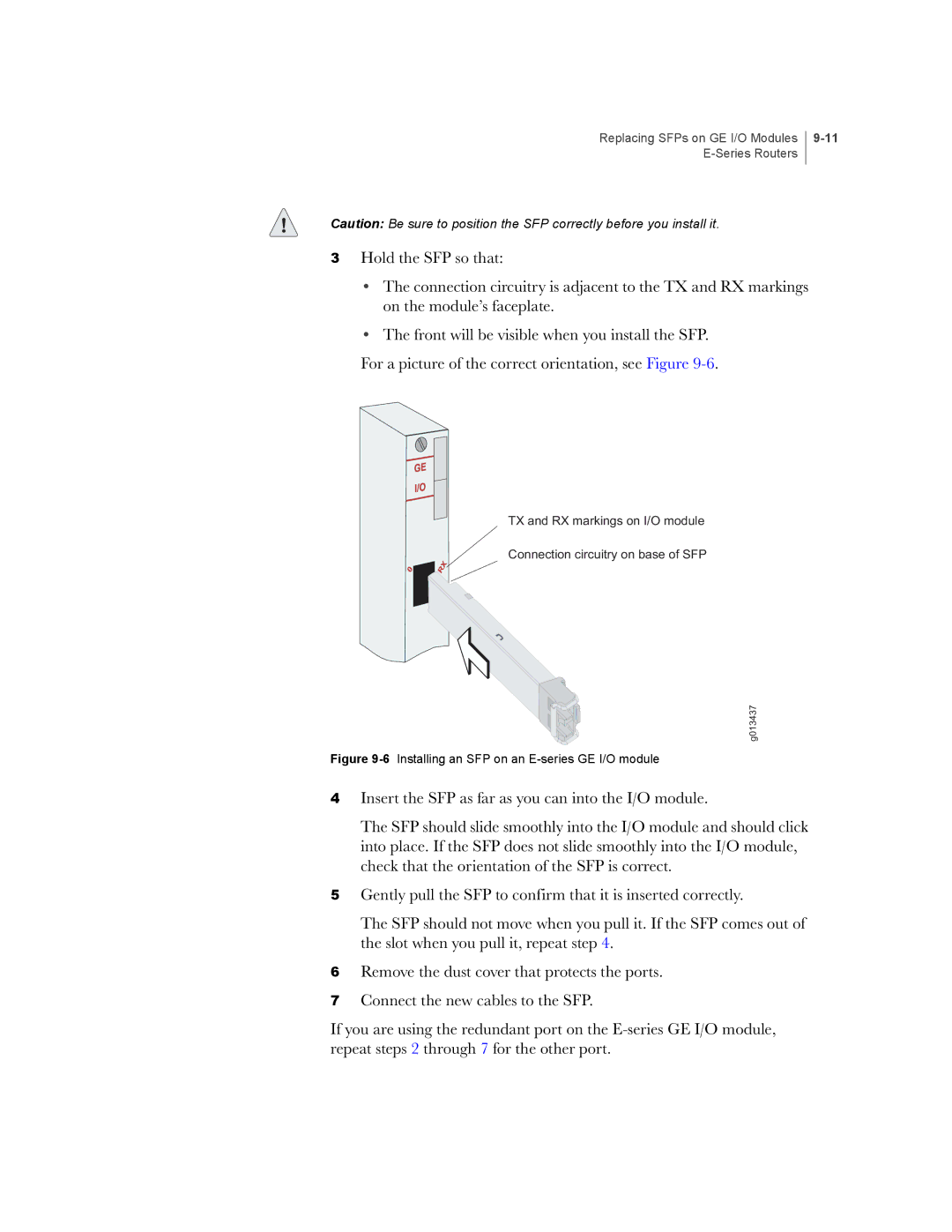Replacing SFPs on GE I/O Modules
Caution: Be sure to position the SFP correctly before you install it.
3Hold the SFP so that:
•The connection circuitry is adjacent to the TX and RX markings on the module’s faceplate.
•The front will be visible when you install the SFP.
For a picture of the correct orientation, see Figure
TX and RX markings on I/O module
Connection circuitry on base of SFP
g013437
Figure 9-6 Installing an SFP on an E-series GE I/O module
4Insert the SFP as far as you can into the I/O module.
The SFP should slide smoothly into the I/O module and should click into place. If the SFP does not slide smoothly into the I/O module, check that the orientation of the SFP is correct.
5Gently pull the SFP to confirm that it is inserted correctly.
The SFP should not move when you pull it. If the SFP comes out of the slot when you pull it, repeat step 4.
6Remove the dust cover that protects the ports.
7Connect the new cables to the SFP.
If you are using the redundant port on the