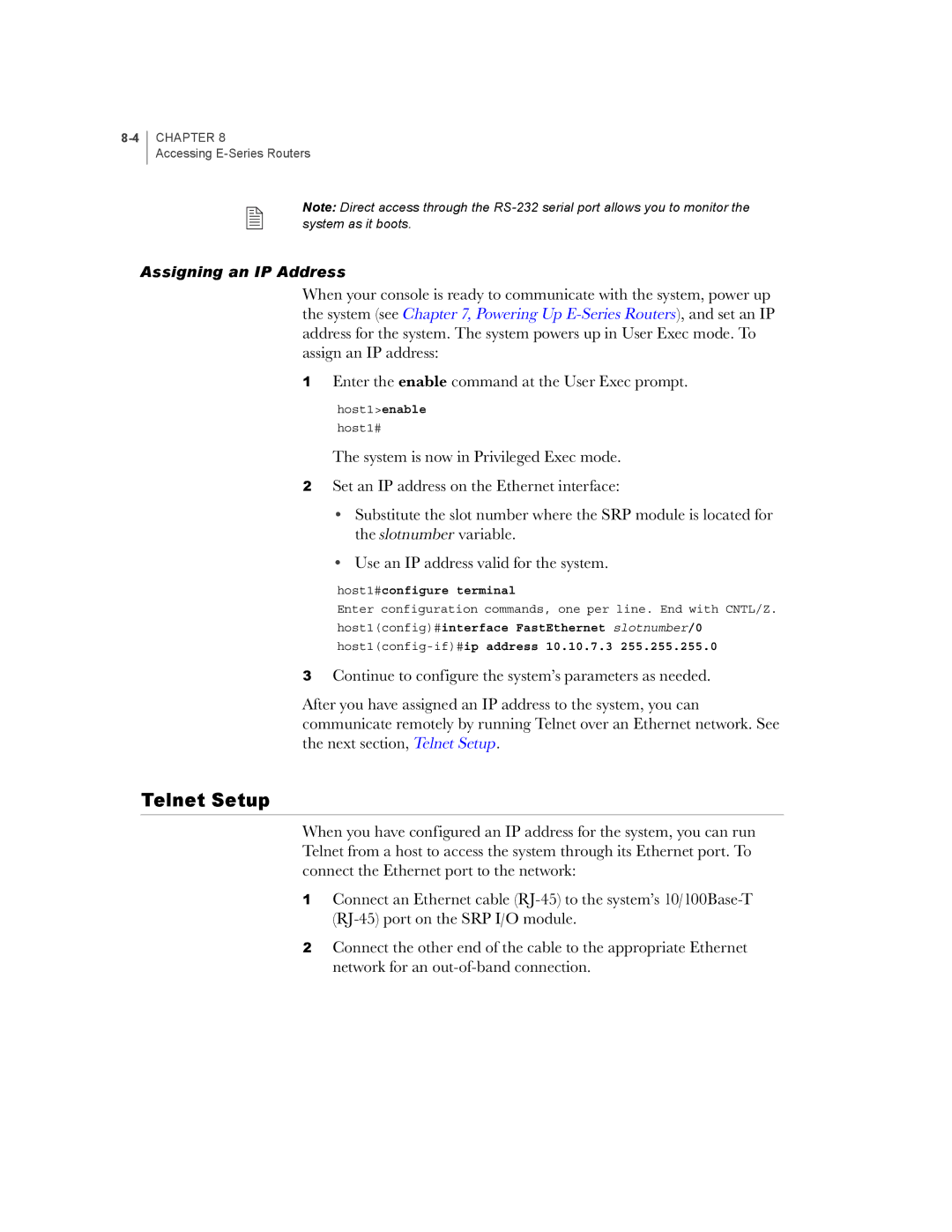CHAPTER 8
Accessing
Note: Direct access through the
Assigning an IP Address
When your console is ready to communicate with the system, power up the system (see Chapter 7, Powering Up
1Enter the enable command at the User Exec prompt.
host1>enable
host1#
The system is now in Privileged Exec mode.
2Set an IP address on the Ethernet interface:
•Substitute the slot number where the SRP module is located for the slotnumber variable.
•Use an IP address valid for the system.
host1#configure terminal
Enter configuration commands, one per line. End with CNTL/Z.
host1(config)#interface FastEthernet slotnumber/0
3Continue to configure the system’s parameters as needed.
After you have assigned an IP address to the system, you can communicate remotely by running Telnet over an Ethernet network. See the next section, Telnet Setup.
Telnet Setup
When you have configured an IP address for the system, you can run Telnet from a host to access the system through its Ethernet port. To connect the Ethernet port to the network:
1Connect an Ethernet cable
2Connect the other end of the cable to the appropriate Ethernet network for an