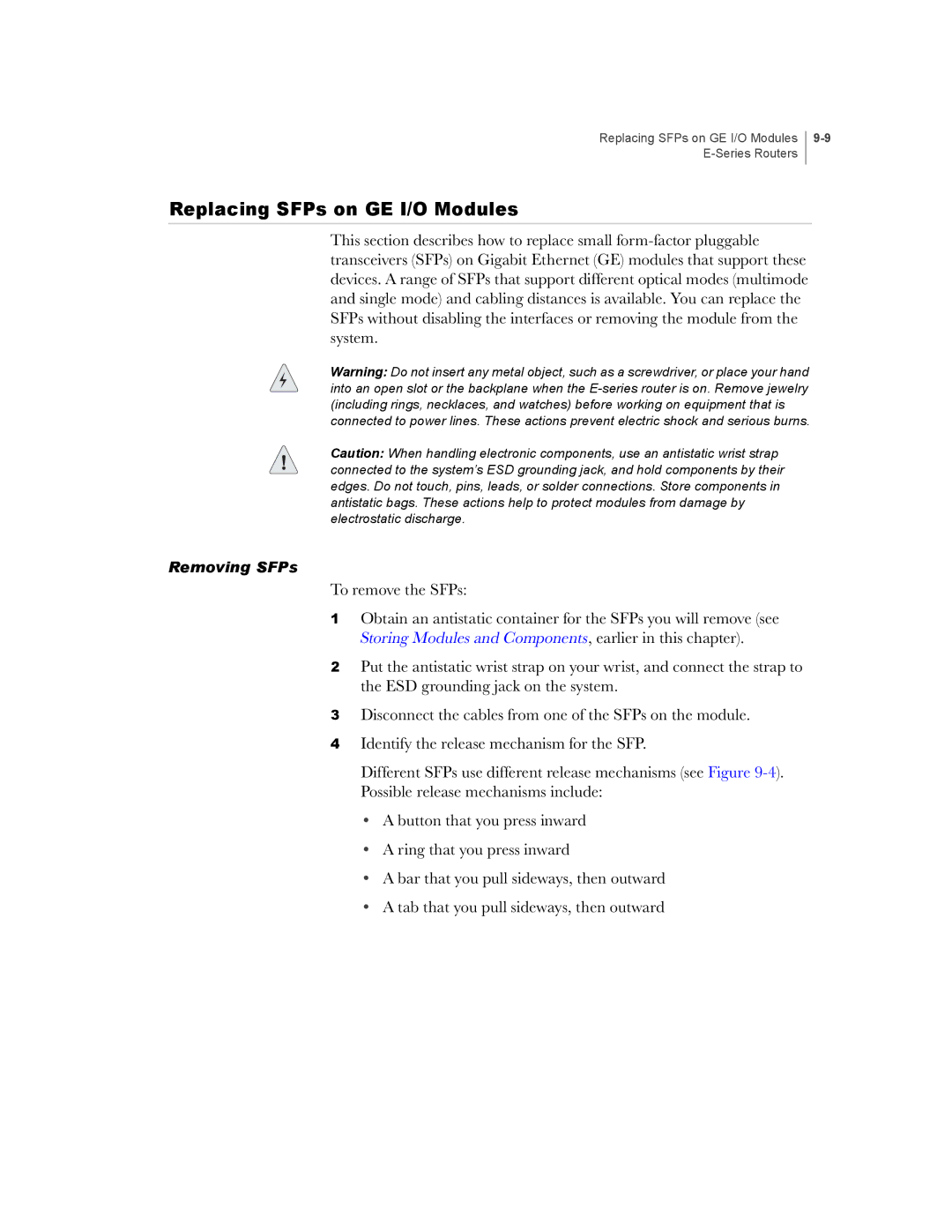Replacing SFPs on GE I/O Modules
Replacing SFPs on GE I/O Modules
This section describes how to replace small
Warning: Do not insert any metal object, such as a screwdriver, or place your hand into an open slot or the backplane when the
Caution: When handling electronic components, use an antistatic wrist strap connected to the system’s ESD grounding jack, and hold components by their edges. Do not touch, pins, leads, or solder connections. Store components in antistatic bags. These actions help to protect modules from damage by electrostatic discharge.
Removing SFPs
To remove the SFPs:
1Obtain an antistatic container for the SFPs you will remove (see Storing Modules and Components, earlier in this chapter).
2Put the antistatic wrist strap on your wrist, and connect the strap to the ESD grounding jack on the system.
3Disconnect the cables from one of the SFPs on the module.
4Identify the release mechanism for the SFP.
Different SFPs use different release mechanisms (see Figure
•A button that you press inward
•A ring that you press inward
•A bar that you pull sideways, then outward
•A tab that you pull sideways, then outward