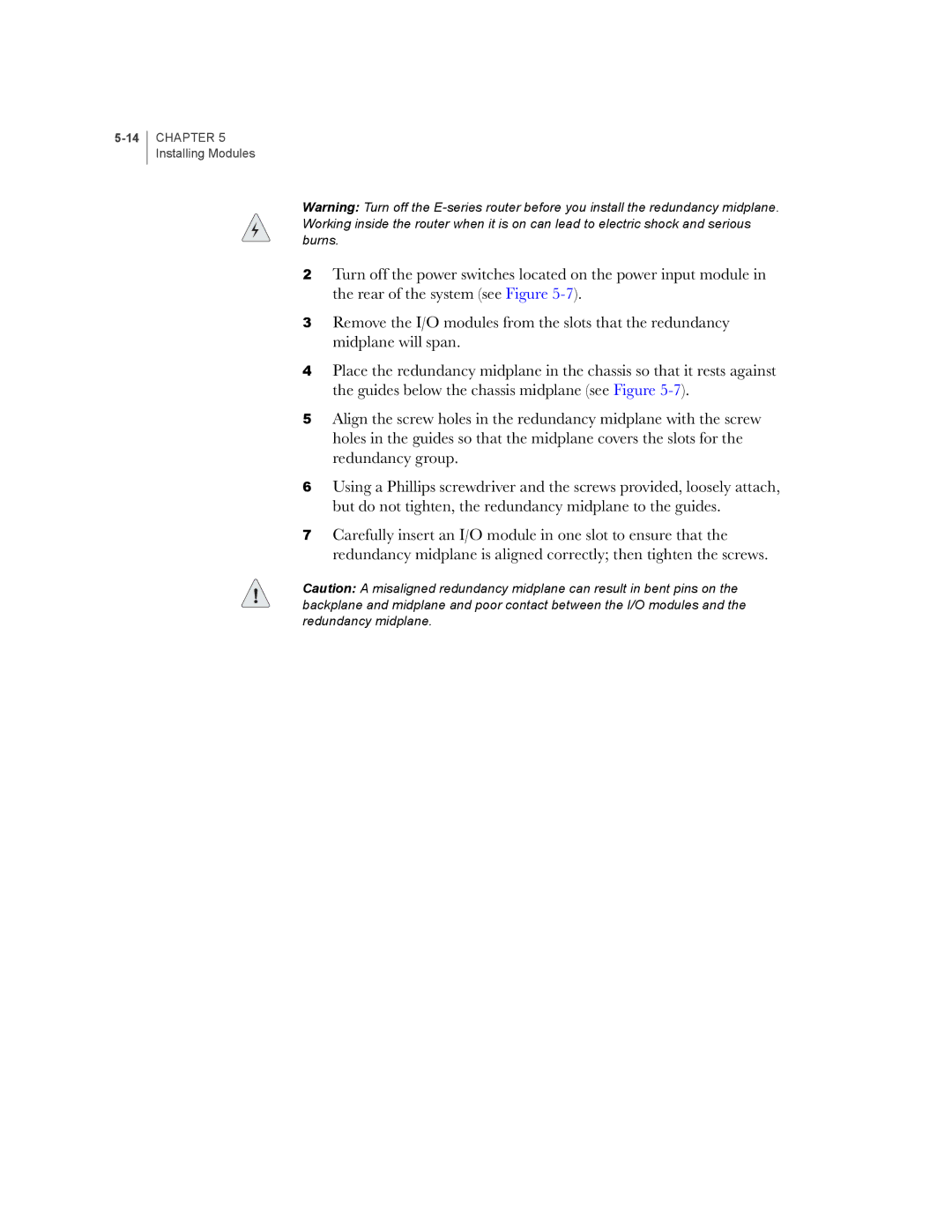CHAPTER 5 Installing Modules
Warning: Turn off the
2Turn off the power switches located on the power input module in the rear of the system (see Figure
3Remove the I/O modules from the slots that the redundancy midplane will span.
4Place the redundancy midplane in the chassis so that it rests against the guides below the chassis midplane (see Figure
5Align the screw holes in the redundancy midplane with the screw holes in the guides so that the midplane covers the slots for the redundancy group.
6Using a Phillips screwdriver and the screws provided, loosely attach, but do not tighten, the redundancy midplane to the guides.
7Carefully insert an I/O module in one slot to ensure that the redundancy midplane is aligned correctly; then tighten the screws.
Caution: A misaligned redundancy midplane can result in bent pins on the backplane and midplane and poor contact between the I/O modules and the redundancy midplane.