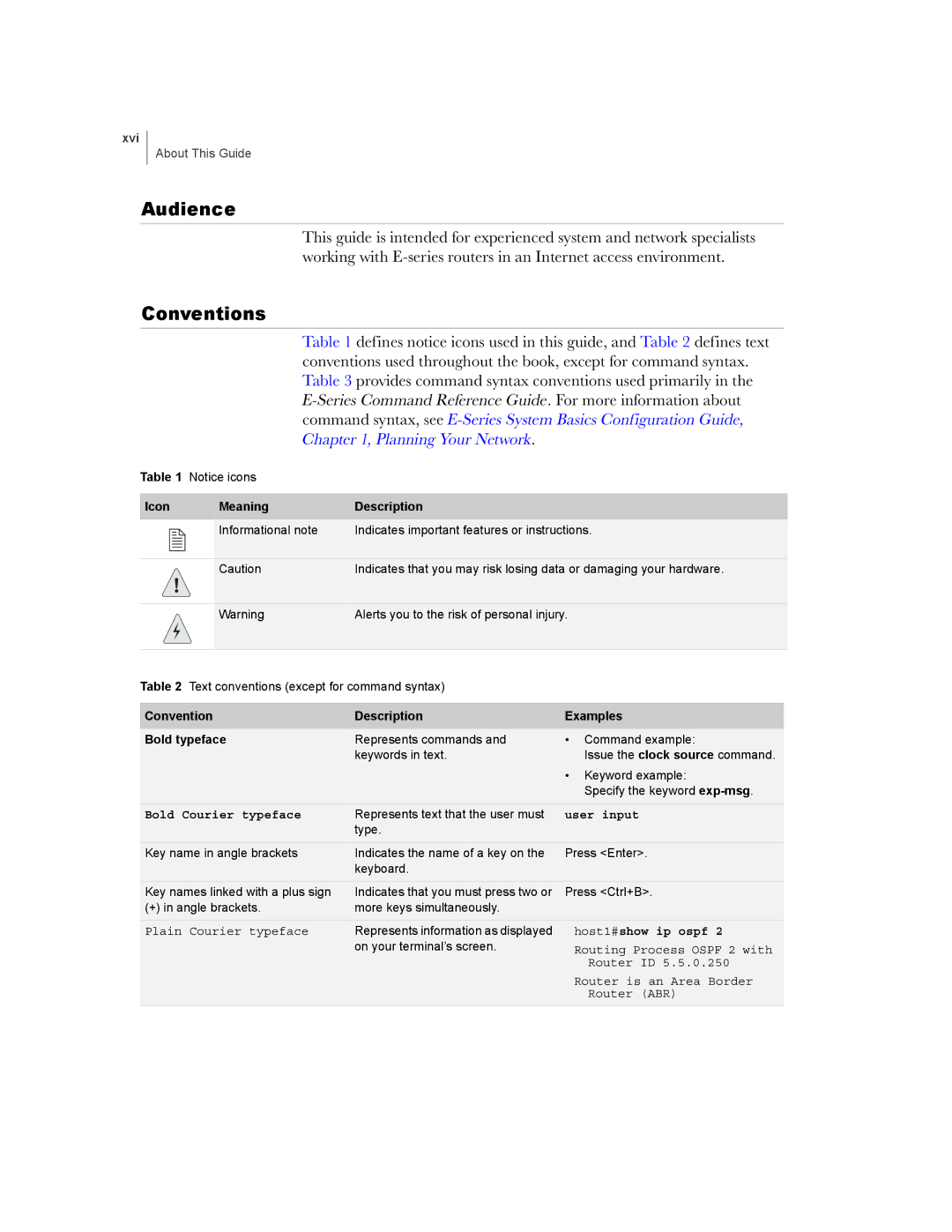xvi
About This Guide
Audience
This guide is intended for experienced system and network specialists working with
Conventions
Table 1 defines notice icons used in this guide, and Table 2 defines text conventions used throughout the book, except for command syntax. Table 3 provides command syntax conventions used primarily in the
Table 1 Notice icons
Icon | Meaning | Description |
|
|
| Informational note | Indicates important features or instructions. | ||
| Caution | Indicates that you may risk losing data or damaging your hardware. | ||
| Warning | Alerts you to the risk of personal injury. |
| |
Table 2 Text conventions (except for command syntax) |
|
| ||
Convention |
| Description | Examples | |
Bold typeface | Represents commands and | • | Command example: | |
|
| keywords in text. |
| Issue the clock source command. |
|
|
| • | Keyword example: |
|
|
|
| Specify the keyword |
Bold Courier typeface | Represents text that the user must | user input | ||
|
| type. |
|
|
Key name in angle brackets | Indicates the name of a key on the | Press <Enter>. | ||
|
| keyboard. |
|
|
Key names linked with a plus sign | Indicates that you must press two or | Press <Ctrl+B>. | ||
(+) in angle brackets. | more keys simultaneously. |
|
| |
Plain Courier typeface | Represents information as displayed |
| host1#show ip ospf 2 | |
|
| on your terminal’s screen. |
| Routing Process OSPF 2 with |
|
|
|
| Router ID 5.5.0.250 |
Router is an Area Border
Router (ABR)