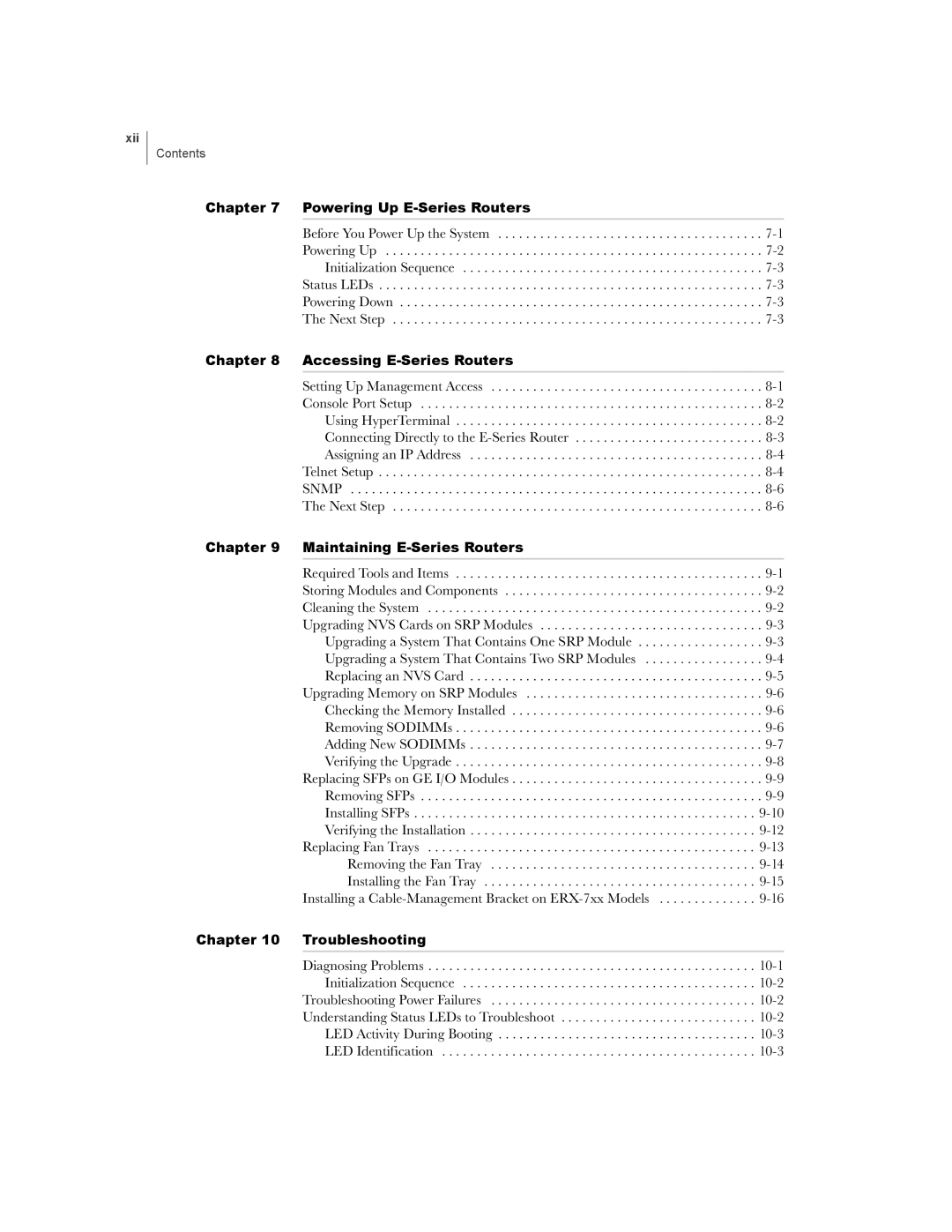xii
Contents
Chapter 7 Powering Up E-Series Routers
Before You Power Up the System . . . . . . . . . . . . . . . . . . . . . . . . . . . . . . . . . . . . . .
Powering Up . . . . . . . . . . . . . . . . . . . . . . . . . . . . . . . . . . . . . . . . . . . . . . . . . . . . . .
Initialization Sequence . . . . . . . . . . . . . . . . . . . . . . . . . . . . . . . . . . . . . . . . . . .
Status LEDs . . . . . . . . . . . . . . . . . . . . . . . . . . . . . . . . . . . . . . . . . . . . . . . . . . . . . . .
Powering Down . . . . . . . . . . . . . . . . . . . . . . . . . . . . . . . . . . . . . . . . . . . . . . . . . . . .
The Next Step . . . . . . . . . . . . . . . . . . . . . . . . . . . . . . . . . . . . . . . . . . . . . . . . . . . . .
Chapter 8 Accessing E-Series Routers
Setting Up Management Access . . . . . . . . . . . . . . . . . . . . . . . . . . . . . . . . . . . . . . .
Console Port Setup . . . . . . . . . . . . . . . . . . . . . . . . . . . . . . . . . . . . . . . . . . . . . . . . .
Using HyperTerminal . . . . . . . . . . . . . . . . . . . . . . . . . . . . . . . . . . . . . . . . . . . .
Connecting Directly to the
Assigning an IP Address . . . . . . . . . . . . . . . . . . . . . . . . . . . . . . . . . . . . . . . . . .
Telnet Setup . . . . . . . . . . . . . . . . . . . . . . . . . . . . . . . . . . . . . . . . . . . . . . . . . . . . . . .
SNMP . . . . . . . . . . . . . . . . . . . . . . . . . . . . . . . . . . . . . . . . . . . . . . . . . . . . . . . . . . .
The Next Step . . . . . . . . . . . . . . . . . . . . . . . . . . . . . . . . . . . . . . . . . . . . . . . . . . . . .
Chapter 9 Maintaining E-Series Routers
Required Tools and Items | . |
Storing Modules and Components | . |
Cleaning the System | . |
Upgrading NVS Cards on SRP Modules | . |
Upgrading a System That Contains One SRP Module | . |
Upgrading a System That Contains Two SRP Modules | . |
Replacing an NVS Card | . |
Upgrading Memory on SRP Modules | . |
Checking the Memory Installed | . |
Removing SODIMMs | . |
Adding New SODIMMs | . |
Verifying the Upgrade | . |
Replacing SFPs on GE I/O Modules | . |
Removing SFPs | . |
Installing SFPs | |
Verifying the Installation | |
Replacing Fan Trays | |
Removing the Fan Tray | |
Installing the Fan Tray | |
Installing a |
Chapter 10 Troubleshooting
Diagnosing Problems . . . . . . . . . . . . . . . . . . . . . . . . . . . . . . . . . . . . . . . . . . . . . . .
Initialization Sequence . . . . . . . . . . . . . . . . . . . . . . . . . . . . . . . . . . . . . . . . . .
Troubleshooting Power Failures . . . . . . . . . . . . . . . . . . . . . . . . . . . . . . . . . . . . . .
Understanding Status LEDs to Troubleshoot . . . . . . . . . . . . . . . . . . . . . . . . . . . .
LED Activity During Booting . . . . . . . . . . . . . . . . . . . . . . . . . . . . . . . . . . . . .
LED Identification . . . . . . . . . . . . . . . . . . . . . . . . . . . . . . . . . . . . . . . . . . . . .