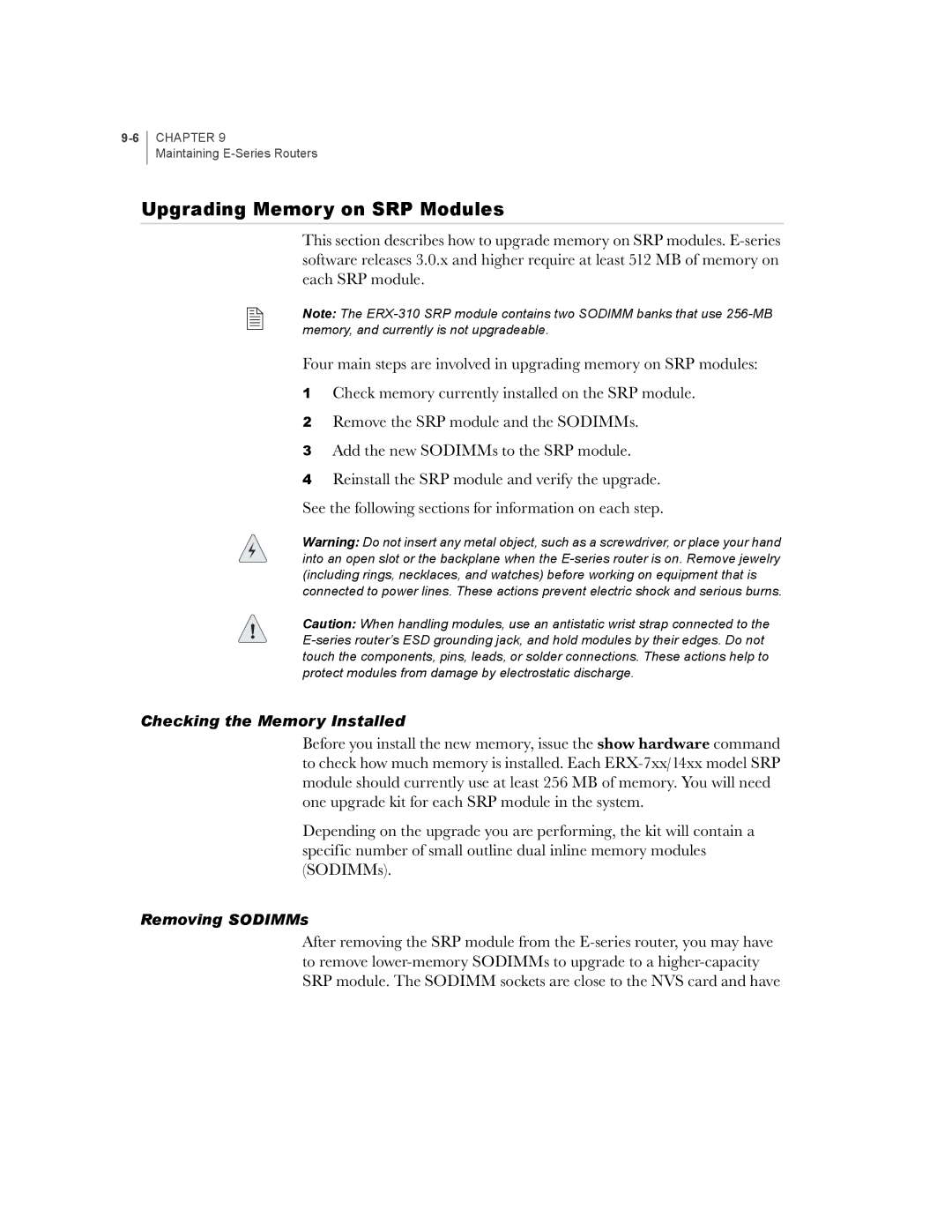CHAPTER 9
Maintaining
Upgrading Memory on SRP Modules
This section describes how to upgrade memory on SRP modules.
Note: The
Four main steps are involved in upgrading memory on SRP modules:
1Check memory currently installed on the SRP module.
2Remove the SRP module and the SODIMMs.
3Add the new SODIMMs to the SRP module.
4Reinstall the SRP module and verify the upgrade. See the following sections for information on each step.
Warning: Do not insert any metal object, such as a screwdriver, or place your hand into an open slot or the backplane when the
Caution: When handling modules, use an antistatic wrist strap connected to the
Checking the Memory Installed
Before you install the new memory, issue the show hardware command to check how much memory is installed. Each
Depending on the upgrade you are performing, the kit will contain a specific number of small outline dual inline memory modules (SODIMMs).
Removing SODIMMs
After removing the SRP module from the