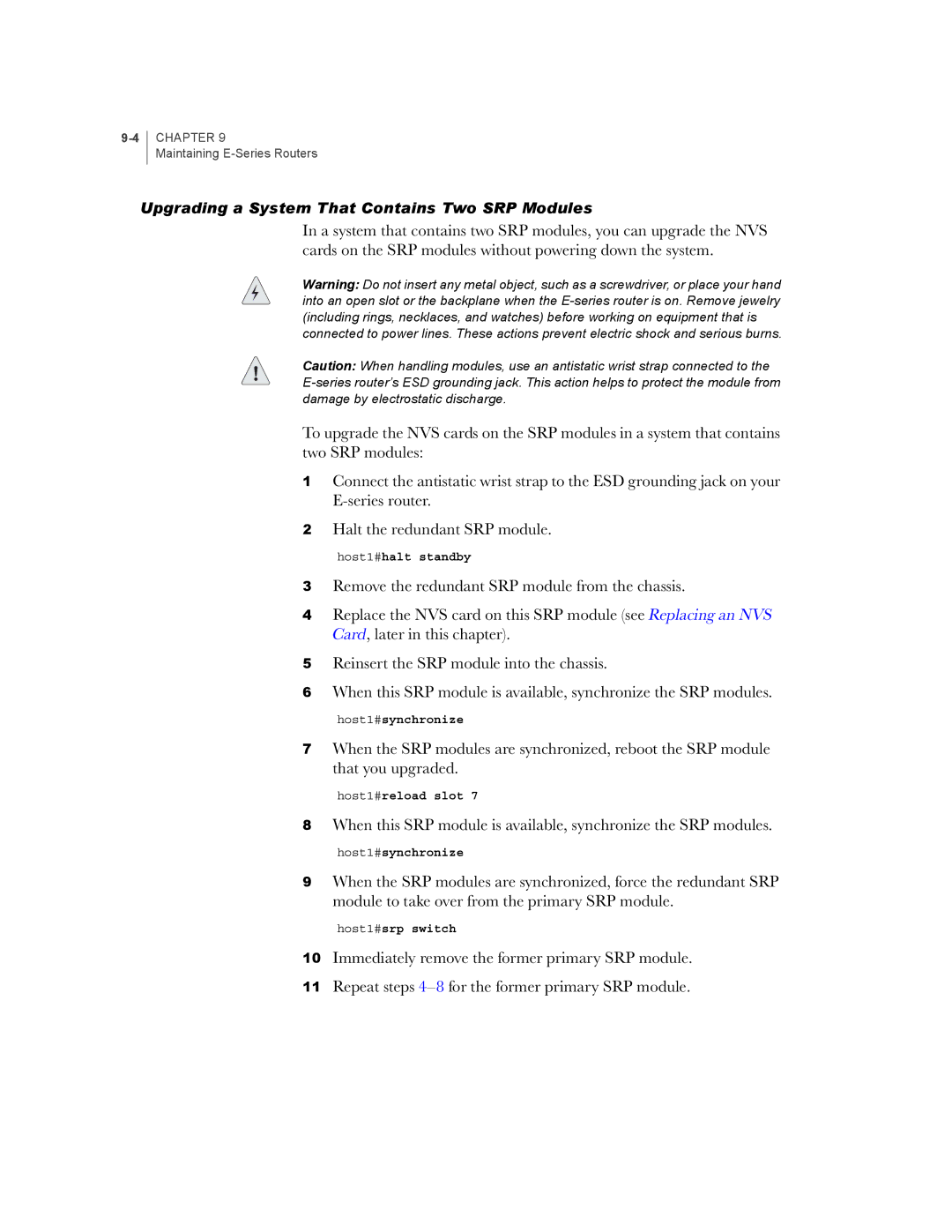Immediately remove the former primary SRP module. Repeat steps 4–8 for the former primary SRP module.
10
11
host1#synchronize
9 When the SRP modules are synchronized, force the redundant SRP module to take over from the primary SRP module.
host1#srp switch
When this SRP module is available, synchronize the SRP modules.
8
host1#synchronize
7 When the SRP modules are synchronized, reboot the SRP module that you upgraded.
host1#reload slot 7
Reinsert the SRP module into the chassis.
When this SRP module is available, synchronize the SRP modules.
5
6
host1#halt standby
3 Remove the redundant SRP module from the chassis.
4 Replace the NVS card on this SRP module (see Replacing an NVS Card, later in this chapter).
Halt the redundant SRP module.
2
CHAPTER 9
Maintaining E-Series Routers
Upgrading a System That Contains Two SRP Modules
In a system that contains two SRP modules, you can upgrade the NVS cards on the SRP modules without powering down the system.
Warning: Do not insert any metal object, such as a screwdriver, or place your hand into an open slot or the backplane when the E-series router is on. Remove jewelry (including rings, necklaces, and watches) before working on equipment that is connected to power lines. These actions prevent electric shock and serious burns.
Caution: When handling modules, use an antistatic wrist strap connected to the E-series router’s ESD grounding jack. This action helps to protect the module from
damage by electrostatic discharge.
To upgrade the NVS cards on the SRP modules in a system that contains two SRP modules:
1 Connect the antistatic wrist strap to the ESD grounding jack on your E-series router.