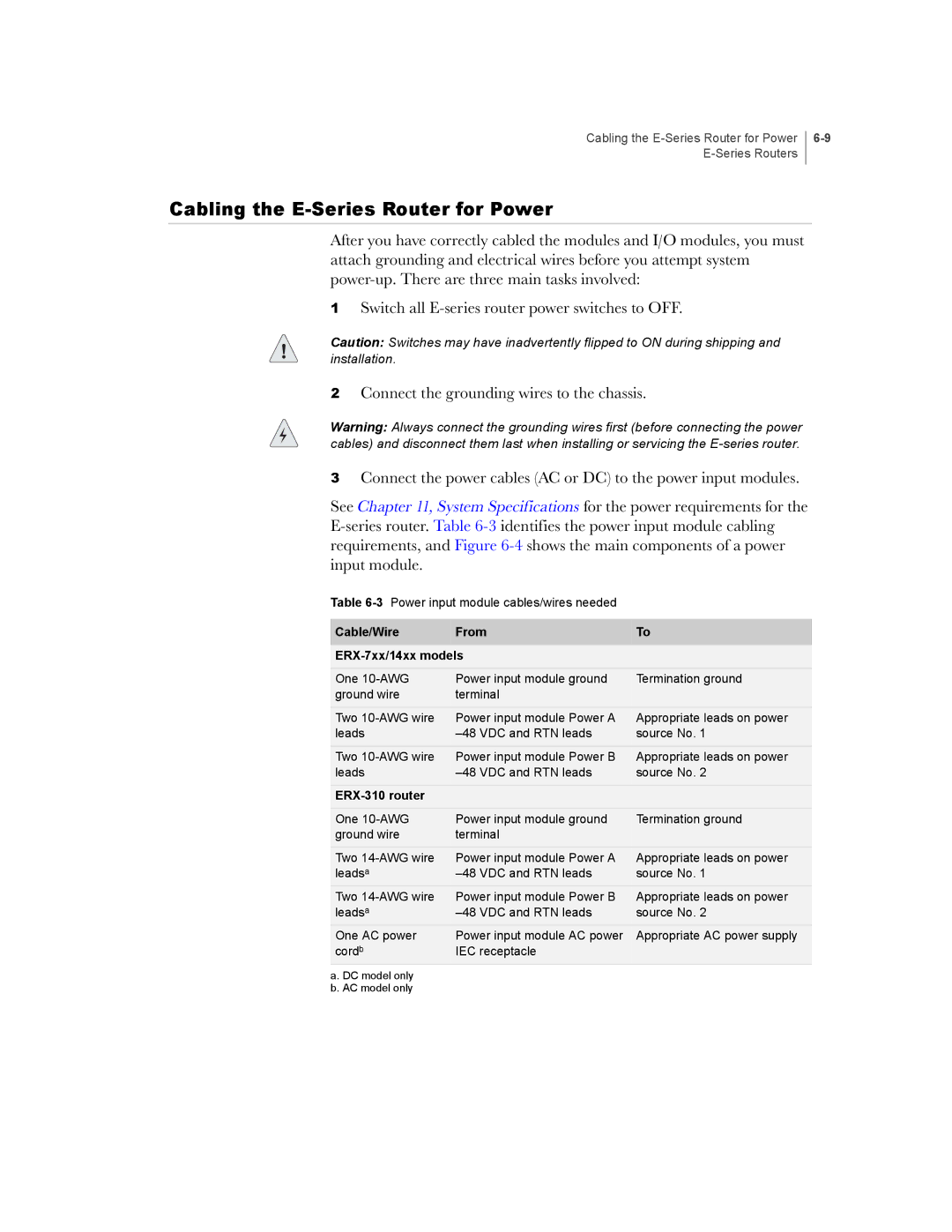Cabling the
Cabling the E-Series Router for Power
After you have correctly cabled the modules and I/O modules, you must attach grounding and electrical wires before you attempt system
1Switch all
Caution: Switches may have inadvertently flipped to ON during shipping and installation.
2Connect the grounding wires to the chassis.
Warning: Always connect the grounding wires first (before connecting the power cables) and disconnect them last when installing or servicing the
3Connect the power cables (AC or DC) to the power input modules.
See Chapter 11, System Specifications for the power requirements for the
Table
Cable/Wire | From | To |
|
| |
One | Power input module ground | Termination ground |
ground wire | terminal |
|
Two | Power input module Power A | Appropriate leads on power |
leads | source No. 1 | |
Two | Power input module Power B | Appropriate leads on power |
leads | source No. 2 | |
|
|
|
One | Power input module ground | Termination ground |
ground wire | terminal |
|
Two | Power input module Power A | Appropriate leads on power |
leadsa | source No. 1 | |
Two | Power input module Power B | Appropriate leads on power |
leadsa | source No. 2 | |
One AC power | Power input module AC power | Appropriate AC power supply |
cordb | IEC receptacle |
|
a. DC model only b. AC model only