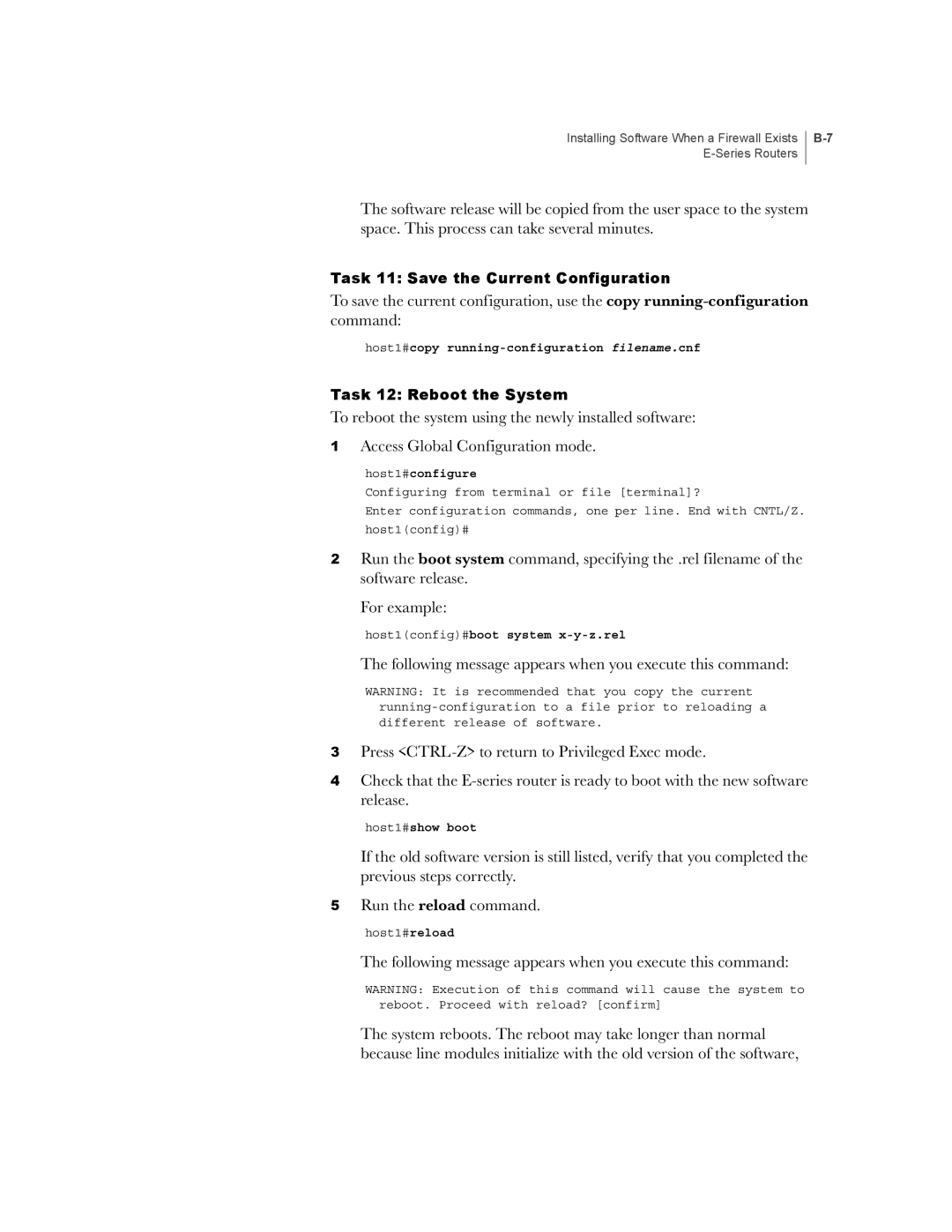Installing Software When a Firewall Exists
The software release will be copied from the user space to the system space. This process can take several minutes.
Task 11: Save the Current Configuration
To save the current configuration, use the copy
host1#copy
Task 12: Reboot the System
To reboot the system using the newly installed software:
1Access Global Configuration mode.
host1#configure
Configuring from terminal or file [terminal]?
Enter configuration commands, one per line. End with CNTL/Z.
host1(config)#
2Run the boot system command, specifying the .rel filename of the software release.
For example:
host1(config)#boot system
The following message appears when you execute this command:
WARNING: It is recommended that you copy the current
3Press
4Check that the
host1#show boot
If the old software version is still listed, verify that you completed the previous steps correctly.
5Run the reload command.
host1#reload
The following message appears when you execute this command:
WARNING: Execution of this command will cause the system to reboot. Proceed with reload? [confirm]
The system reboots. The reboot may take longer than normal because line modules initialize with the old version of the software,