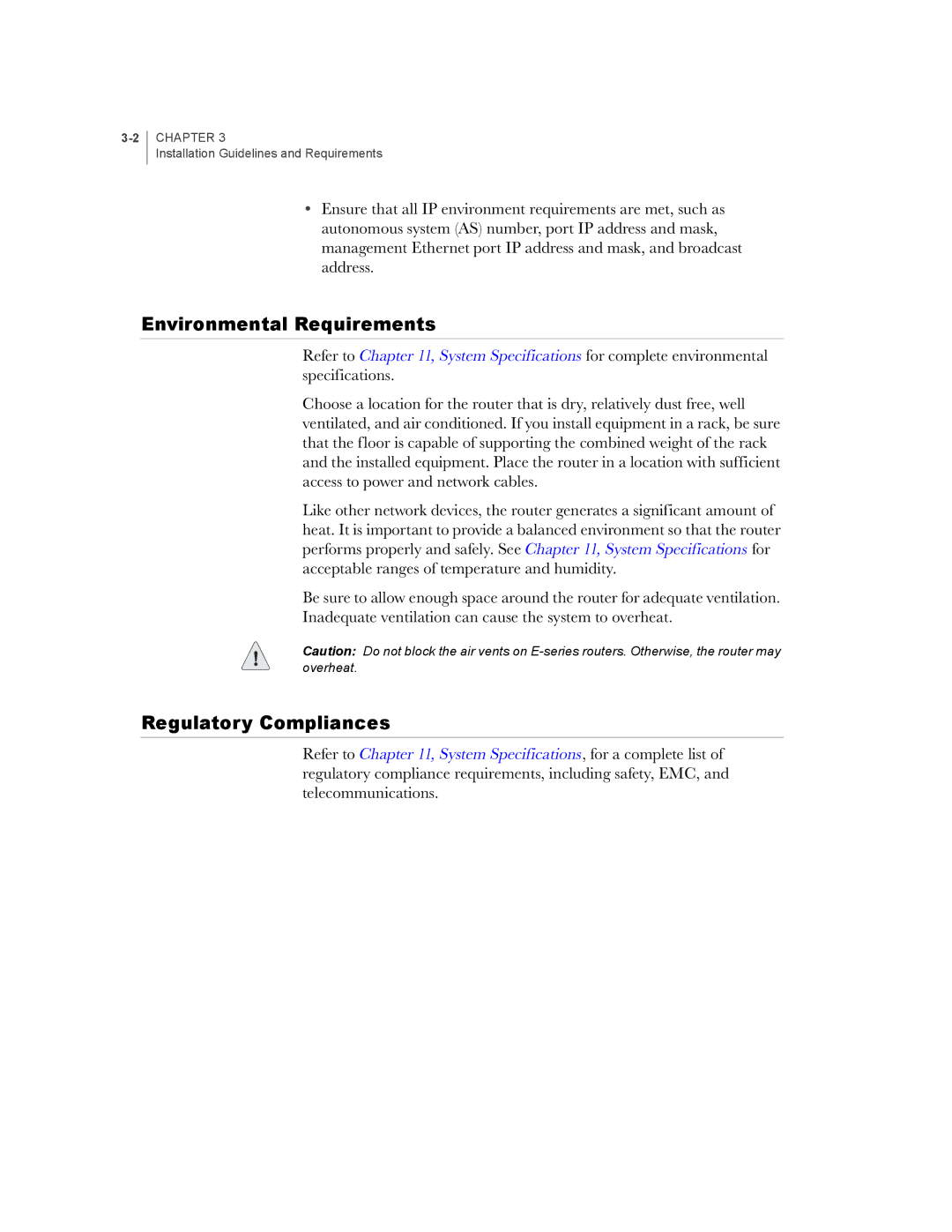CHAPTER 3
Installation Guidelines and Requirements
•Ensure that all IP environment requirements are met, such as autonomous system (AS) number, port IP address and mask, management Ethernet port IP address and mask, and broadcast address.
Environmental Requirements
Refer to Chapter 11, System Specifications for complete environmental specifications.
Choose a location for the router that is dry, relatively dust free, well ventilated, and air conditioned. If you install equipment in a rack, be sure that the floor is capable of supporting the combined weight of the rack and the installed equipment. Place the router in a location with sufficient access to power and network cables.
Like other network devices, the router generates a significant amount of heat. It is important to provide a balanced environment so that the router performs properly and safely. See Chapter 11, System Specifications for acceptable ranges of temperature and humidity.
Be sure to allow enough space around the router for adequate ventilation.
Inadequate ventilation can cause the system to overheat.
Caution: Do not block the air vents on
Regulatory Compliances
Refer to Chapter 11, System Specifications, for a complete list of
regulatory compliance requirements, including safety, EMC, and telecommunications.