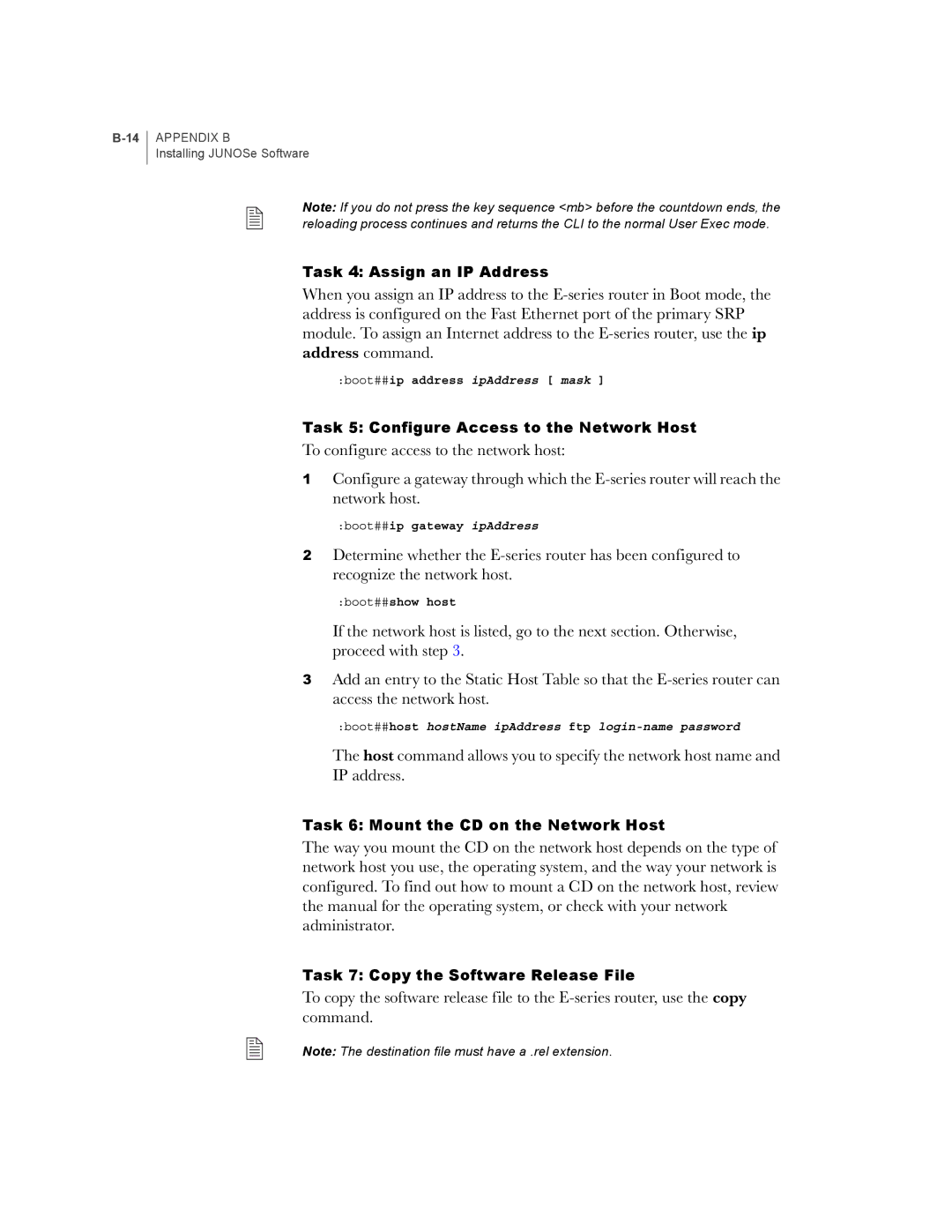APPENDIX B
Installing JUNOSe Software
Note: If you do not press the key sequence <mb> before the countdown ends, the reloading process continues and returns the CLI to the normal User Exec mode.
Task 4: Assign an IP Address
When you assign an IP address to the
:boot##ip address ipAddress [ mask ]
Task 5: Configure Access to the Network Host
To configure access to the network host:
1Configure a gateway through which the
:boot##ip gateway ipAddress
2Determine whether the
:boot##show host
If the network host is listed, go to the next section. Otherwise, proceed with step 3.
3Add an entry to the Static Host Table so that the
:boot##host hostName ipAddress ftp
The host command allows you to specify the network host name and IP address.
Task 6: Mount the CD on the Network Host
The way you mount the CD on the network host depends on the type of network host you use, the operating system, and the way your network is configured. To find out how to mount a CD on the network host, review the manual for the operating system, or check with your network administrator.
Task 7: Copy the Software Release File
To copy the software release file to the
Note: The destination file must have a .rel extension.