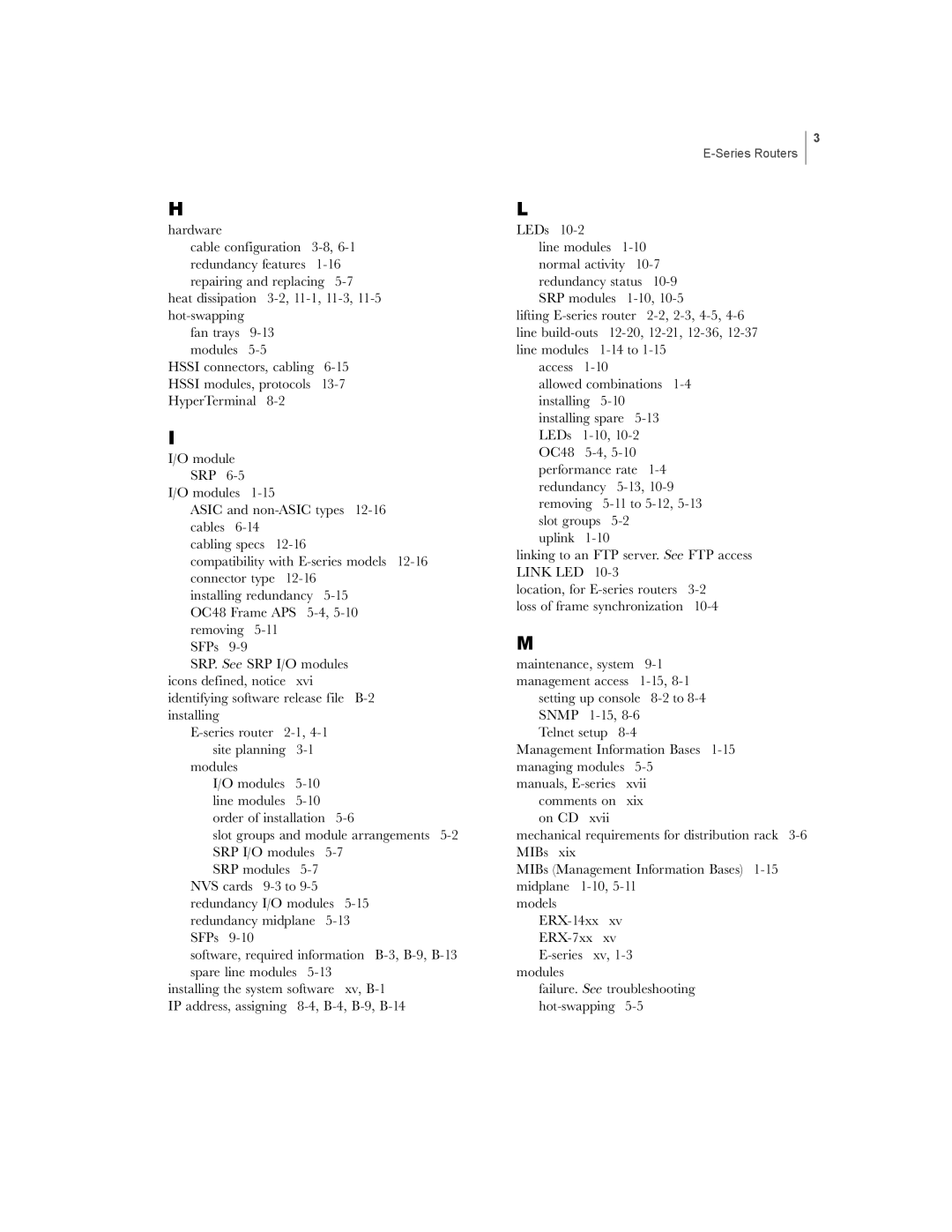H
hardware
cable configuration 3-8, 6-1 redundancy features 1-16 repairing and replacing 5-7
heat dissipation 3-2, 11-1, 11-3, 11-5 hot-swapping
fan trays 9-13 modules 5-5
HSSI connectors, cabling 6-15HSSI modules, protocols 13-7HyperTerminal 8-2
I
I/O module SRP 6-5
I/O modules 1-15
ASIC and non-ASIC types 12-16 cables 6-14
cabling specs 12-16
compatibility with E-series models 12-16 connector type 12-16
installing redundancy 5-15 OC48 Frame APS 5-4, 5-10 removing 5-11
SFPs 9-9
SRP. See SRP I/O modules icons defined, notice xvi identifying software release file B-2 installing
E-series router 2-1, 4-1 site planning 3-1
modules
I/O modules 5-10 line modules 5-10 order of installation 5-6
slot groups and module arrangements 5-2 SRP I/O modules 5-7
SRP modules 5-7 NVS cards 9-3 to 9-5 redundancy I/O modules 5-15 redundancy midplane 5-13 SFPs 9-10
software, required information B-3, B-9, B-13 spare line modules 5-13
installing the system software xv, B-1
IP address, assigning 8-4, B-4, B-9, B-14
3
L
LEDs 10-2
line modules 1-10 normal activity 10-7 redundancy status 10-9 SRP modules 1-10, 10-5
lifting E-series router 2-2, 2-3, 4-5, 4-6 line build-outs 12-20, 12-21, 12-36, 12-37 line modules 1-14 to 1-15
access 1-10
allowed combinations 1-4 installing 5-10 installing spare 5-13 LEDs 1-10, 10-2 OC48 5-4, 5-10 performance rate 1-4 redundancy 5-13, 10-9 removing 5-11 to 5-12, 5-13 slot groups 5-2
uplink 1-10
linking to an FTP server. See FTP access LINK LED 10-3
location, for E-series routers 3-2loss of frame synchronization 10-4
M
maintenance, system 9-1 management access 1-15, 8-1
setting up console 8-2 to 8-4 SNMP 1-15, 8-6
Telnet setup 8-4 Management Information Bases 1-15 managing modules 5-5
manuals, E-series xvii comments on xix on CD xvii
mechanical requirements for distribution rack 3-6 MIBs xix
MIBs (Management Information Bases) 1-15 midplane 1-10, 5-11
models ERX-14xx xv ERX-7xx xv
E-series xv, 1-3 modules
failure. See troubleshooting hot-swapping 5-5