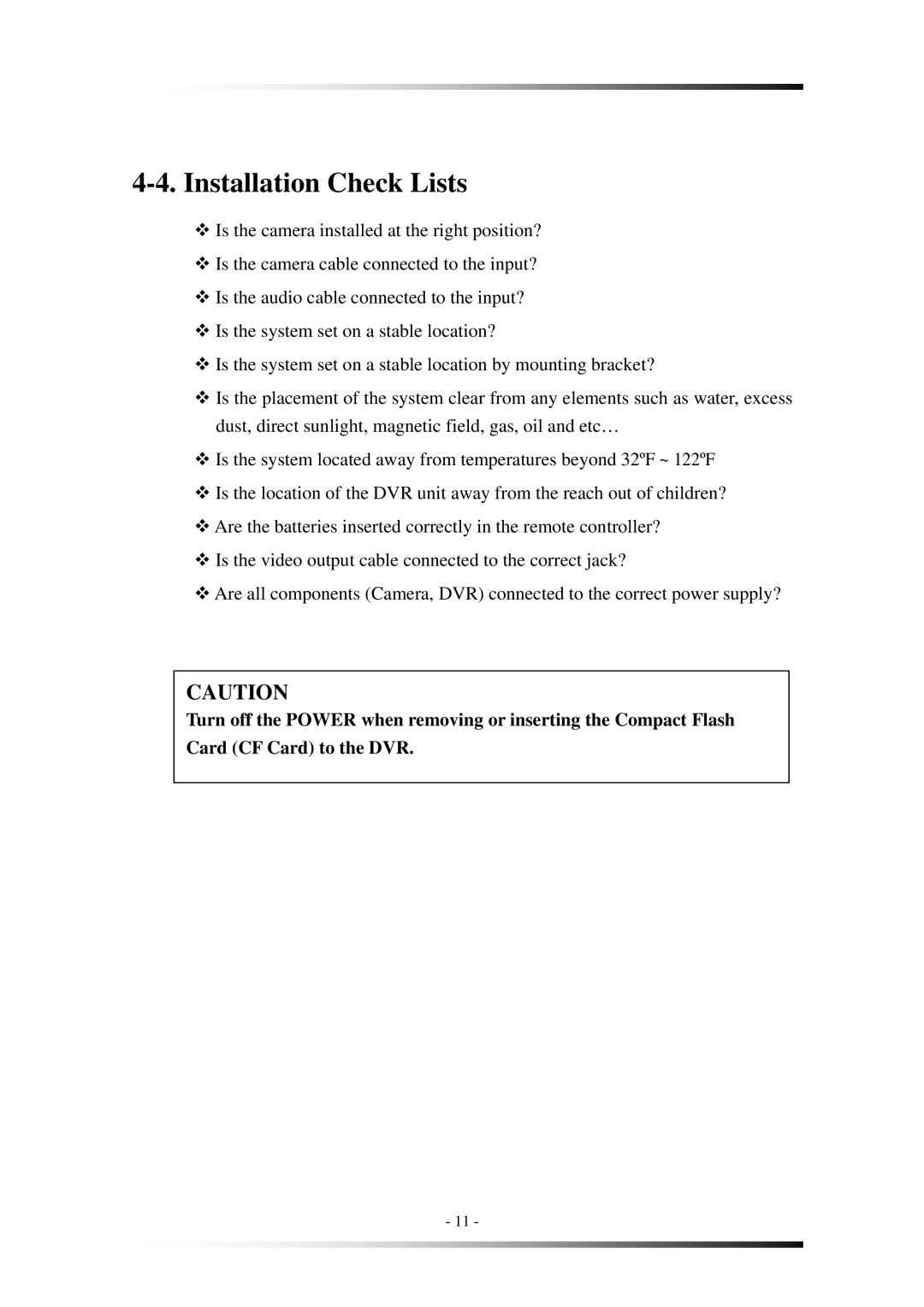4-4. Installation Check Lists
Is the camera installed at the right position?
Is the camera cable connected to the input?
Is the audio cable connected to the input?
Is the system set on a stable location?
Is the system set on a stable location by mounting bracket?
Is the placement of the system clear from any elements such as water, excess dust, direct sunlight, magnetic field, gas, oil and etc…
Is the system located away from temperatures beyond 32ºF ~ 122ºF
Is the location of the DVR unit away from the reach out of children?
Are the batteries inserted correctly in the remote controller?
Is the video output cable connected to the correct jack?
Are all components (Camera, DVR) connected to the correct power supply?
CAUTION
Turn off the POWER when removing or inserting the Compact Flash Card (CF Card) to the DVR.
- 11 -