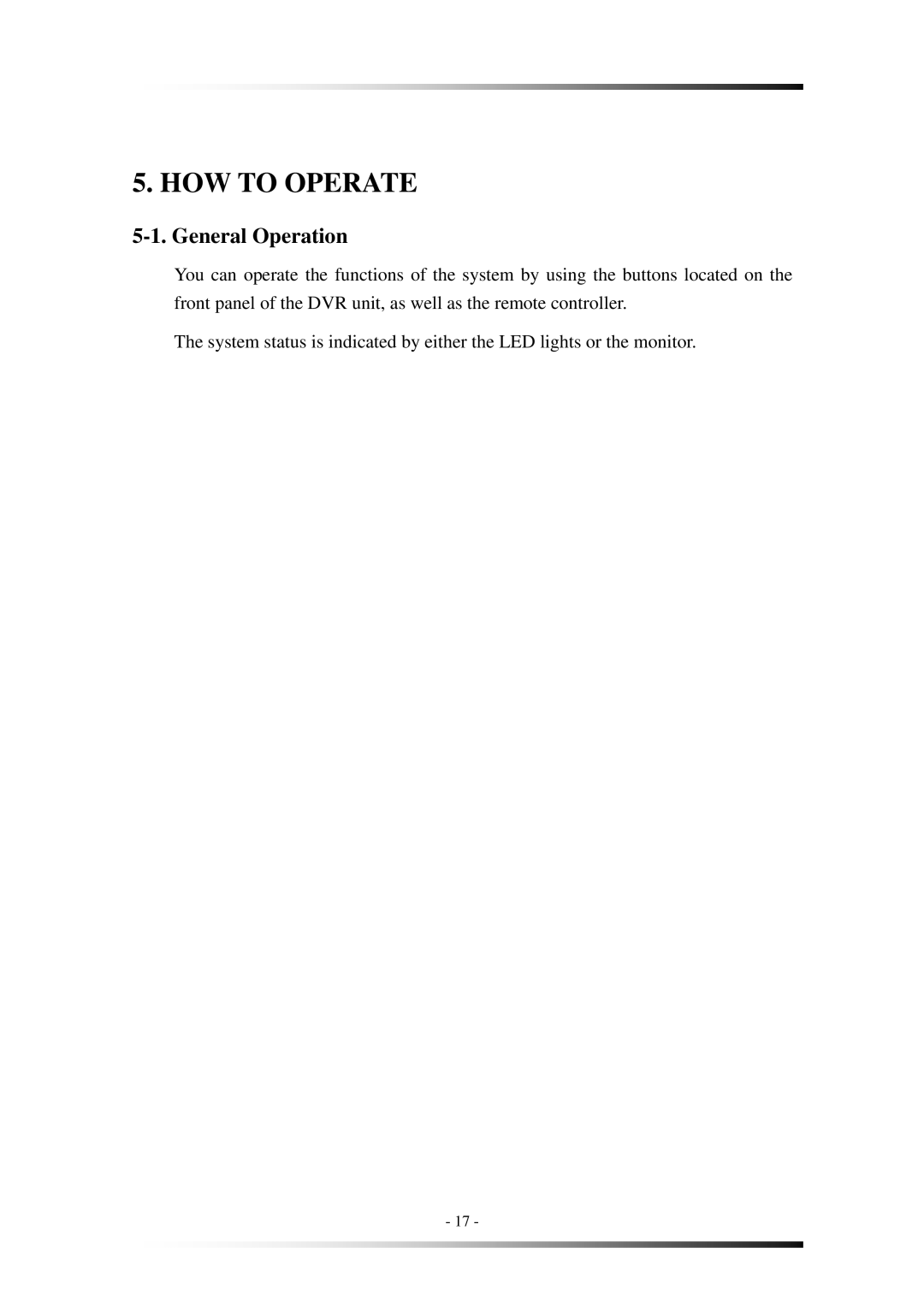5. HOW TO OPERATE
5-1. General Operation
You can operate the functions of the system by using the buttons located on the front panel of the DVR unit, as well as the remote controller.
The system status is indicated by either the LED lights or the monitor.
- 17 -