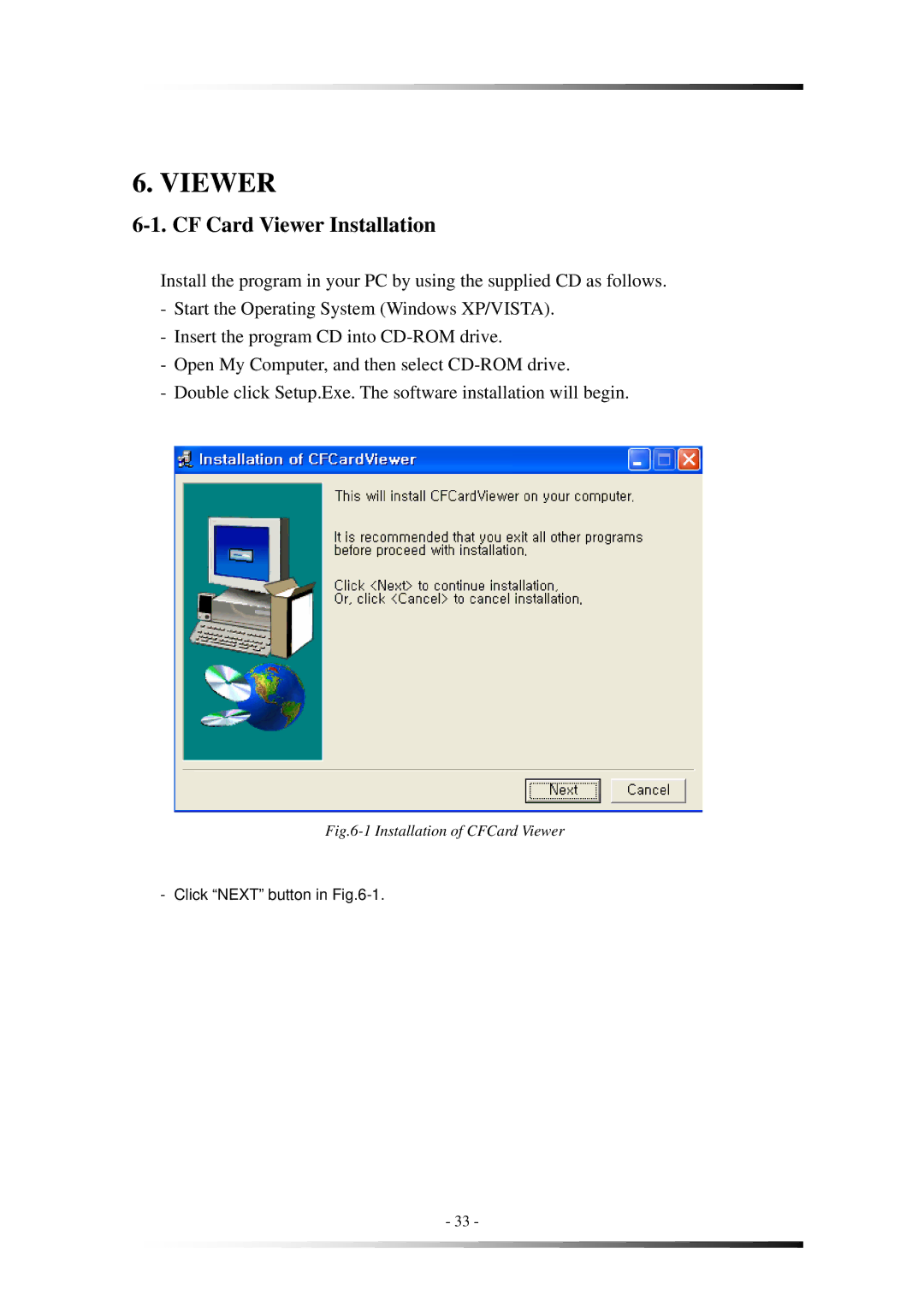6. VIEWER
6-1. CF Card Viewer Installation
Install the program in your PC by using the supplied CD as follows.
-Start the Operating System (Windows XP/VISTA).
-Insert the program CD into
-Open My Computer, and then select
-Double click Setup.Exe. The software installation will begin.
Fig.6-1 Installation of CFCard Viewer
- Click “NEXT” button in
- 33 -