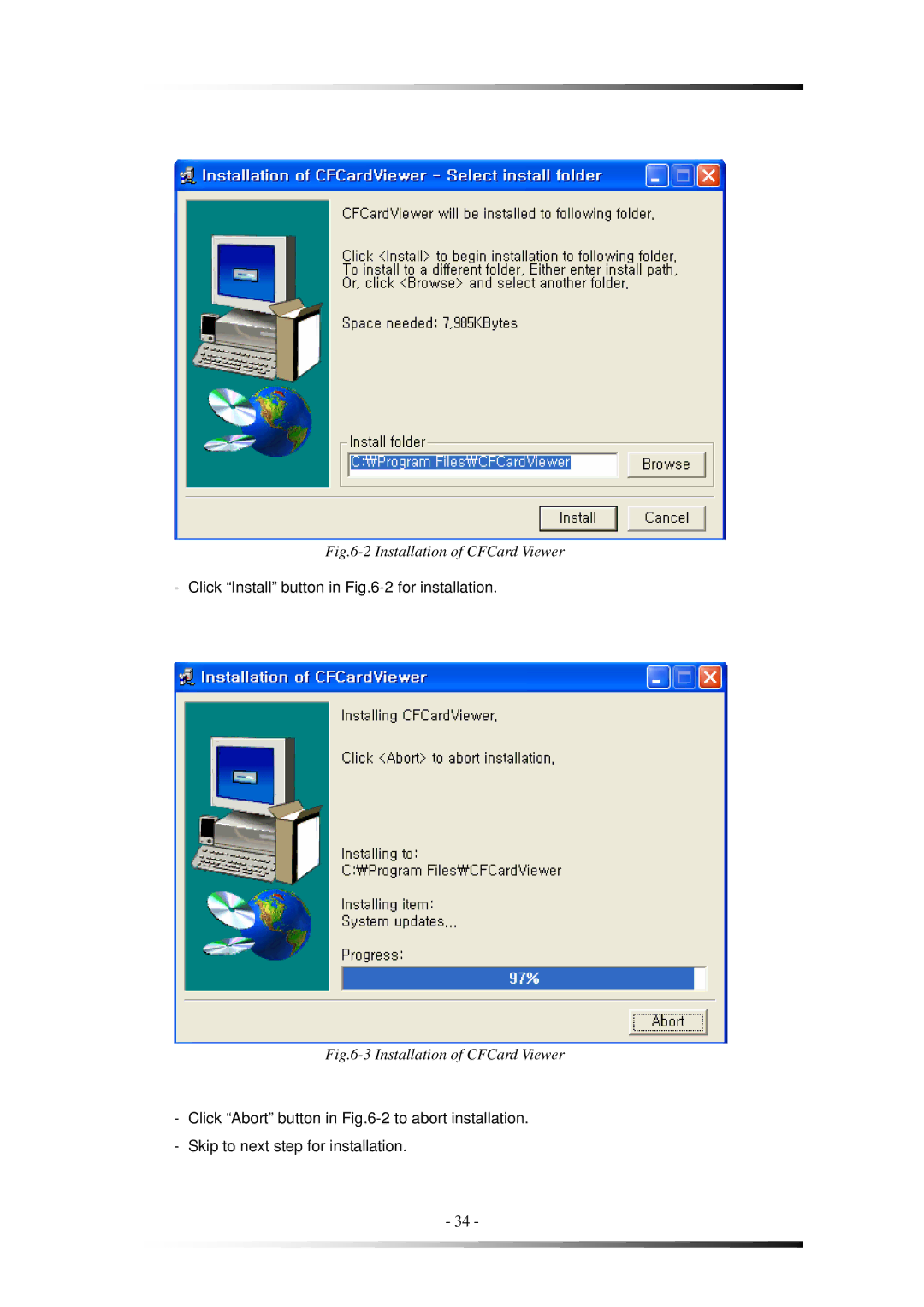Fig.6-2 Installation of CFCard Viewer
- Click “Install” button in Fig.6-2 for installation.
Fig.6-3 Installation of CFCard Viewer
-Click “Abort” button in
-Skip to next step for installation.
-34 -