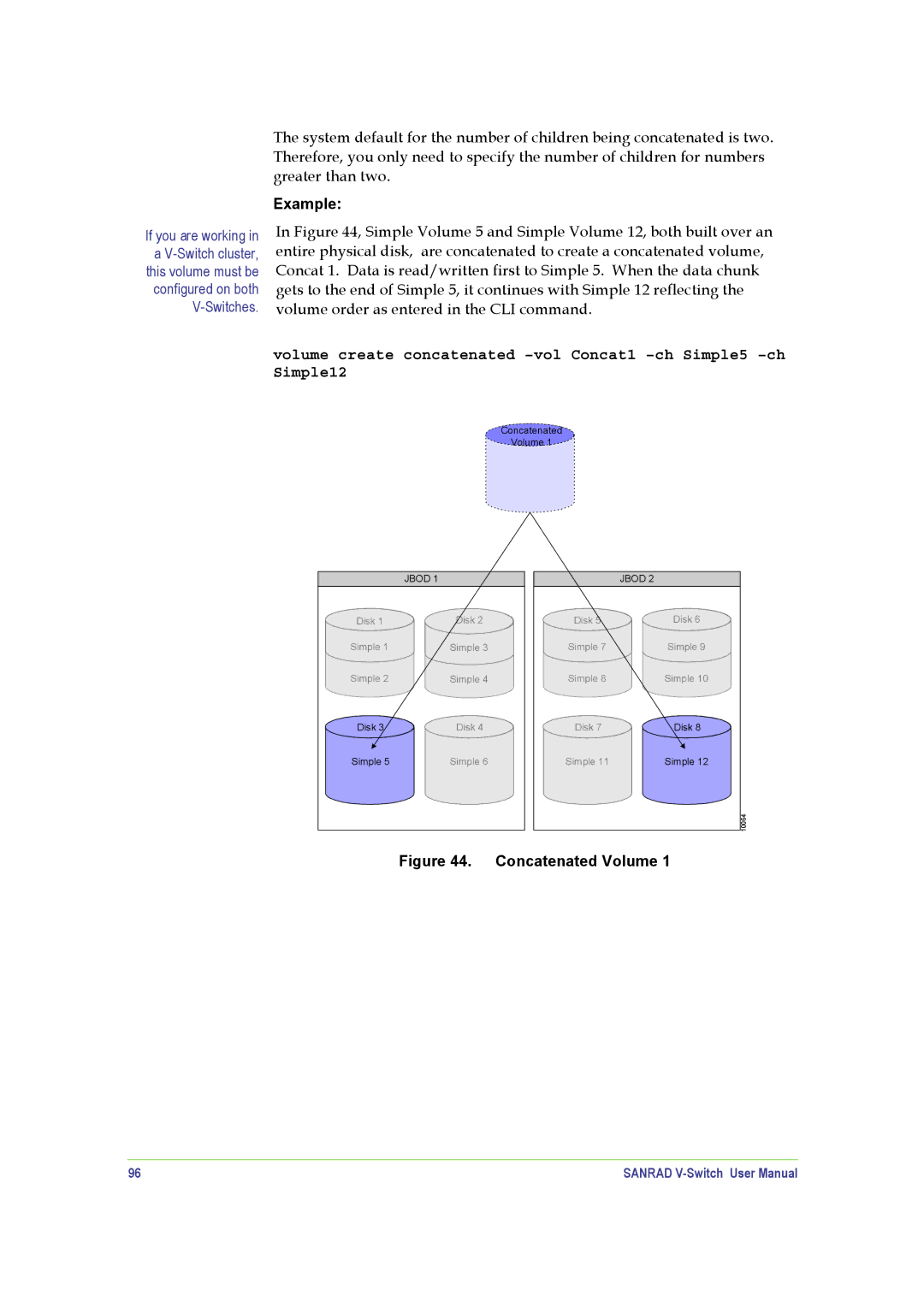If you are working in
a
The system default for the number of children being concatenated is two. Therefore, you only need to specify the number of children for numbers greater than two.
Example:
In Figure 44, Simple Volume 5 and Simple Volume 12, both built over an entire physical disk, are concatenated to create a concatenated volume, Concat 1. Data is read/written first to Simple 5. When the data chunk gets to the end of Simple 5, it continues with Simple 12 reflecting the volume order as entered in the CLI command.
volume create concatenated
Concatenated
Volume 1
| JBOD 1 |
Disk 1 | Disk 2 |
Simple 1 | Simple 3 |
Simple 2 | Simple 4 |
Disk 3 | Disk 4 |
Simple 5 | Simple 6 |
| JBOD 2 |
Disk 5 | Disk 6 |
Simple 7 | Simple 9 |
Simple 8 | Simple 10 |
Disk 7 | Disk 8 |
Simple 11 | Simple 12 |
| 10064 |
Figure 44. Concatenated Volume 1
96 | SANRAD |