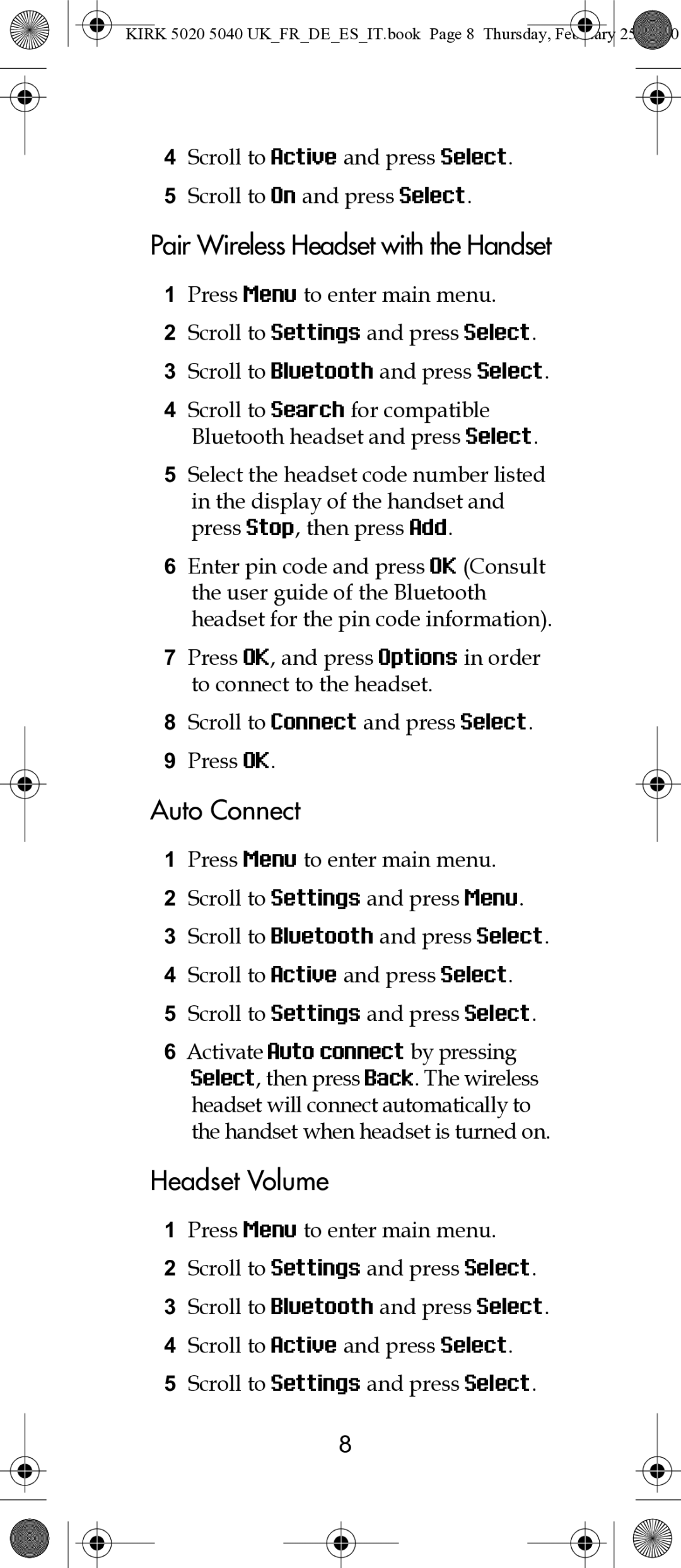14171914-HD specifications
The Polycom 14171914-HD is a state-of-the-art conference phone designed to enhance communication in meetings, whether in small boardrooms or large conference spaces. Renowned for its exceptional audio clarity and innovative features, this device has established itself as a market leader in conference calling solutions.One of the standout features of the Polycom 14171914-HD is its HD Voice technology. This feature significantly improves sound quality by delivering wideband audio, allowing for a more natural and lifelike conversation. With crystal-clear sound, users can easily understand every word, which helps to reduce miscommunication and enhances overall meeting productivity.
The design of the Polycom 14171914-HD is also noteworthy. It boasts a sleek, modern aesthetic that fits seamlessly into any office environment. The conference phone is built for usability, featuring intuitive controls that allow users to answer calls, adjust volume, and mute the microphone with ease. The device's large display provides clear status information and call details, making it user-friendly for individuals at all tech levels.
Connectivity is another area where the Polycom 14171914-HD excels. It supports both traditional analog phone lines and digital lines, giving users flexibility in how they choose to connect. Additionally, it can integrate with various VoIP systems, ensuring compatibility with most modern communication infrastructures. This versatility is further augmented by the phone's ability to handle multiple calls simultaneously, making it an ideal choice for busy offices.
The Polycom 14171914-HD also includes advanced features like noise suppression and echo cancellation. These technologies help create an unobtrusive audio environment, filtering out background noise and ensuring that voices come through clearly, even in noisy rooms. This is particularly beneficial in dynamic meeting settings where multiple participants may be engaged in discussions.
Overall, the Polycom 14171914-HD is a robust conference phone that combines cutting-edge technology with practical features. Its HD Voice quality, user-friendly design, and versatile connectivity options make it a valuable tool for enhancing communication in any professional setting. Whether for critical business meetings or routine conference calls, this device stands ready to support collaboration and drive productivity.