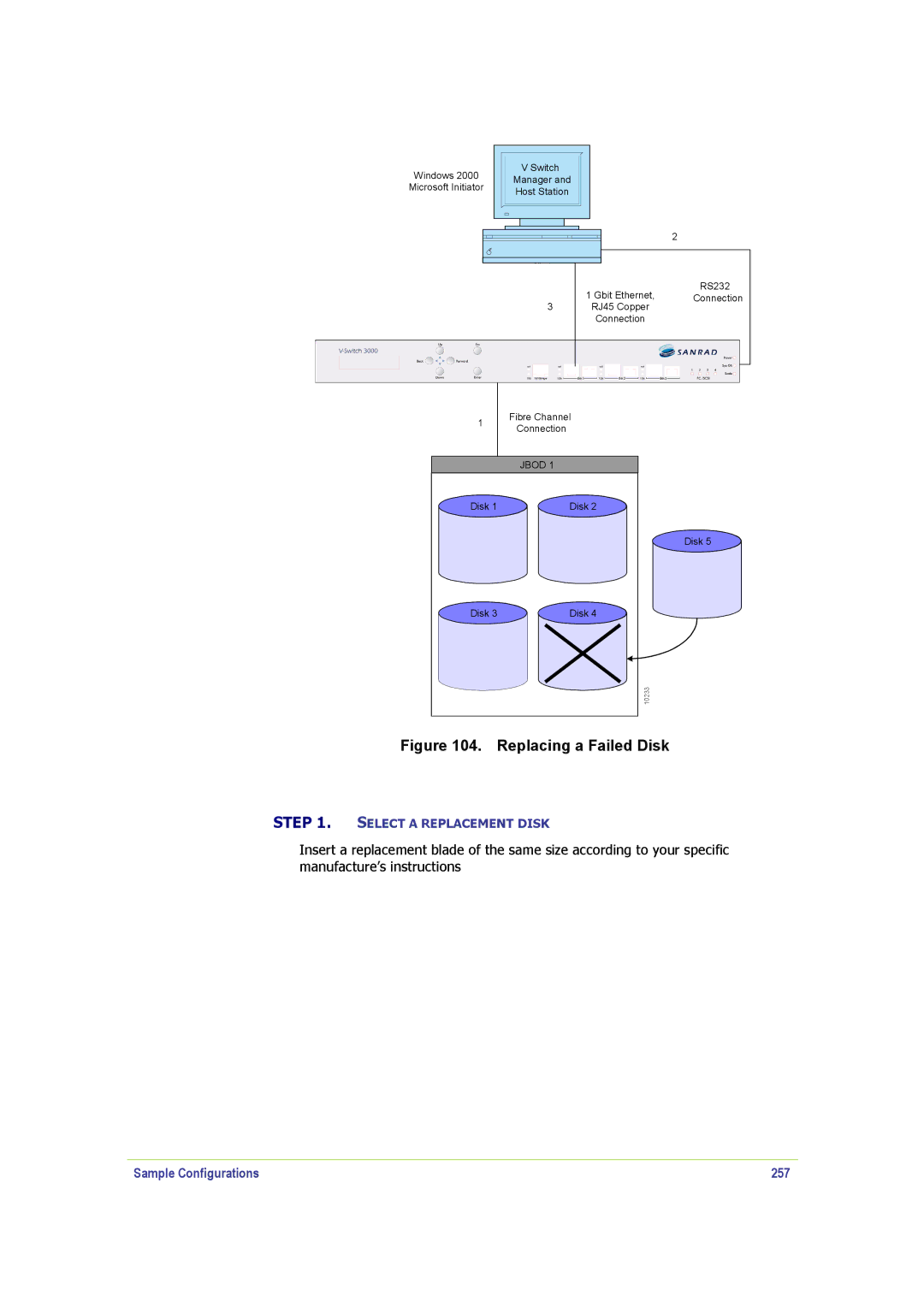Windows 2000
Microsoft Initiator
V Switch |
Manager and |
Host Station |
2
3
RS232
1 Gbit Ethernet, Connection
RJ45 Copper
Connection
1
Fibre Channel Connection
| JBOD 1 |
Disk 1 | Disk 2 |
| Disk 5 |
Disk 3 | Disk 4 |
| 10233 |
Figure 104. Replacing a Failed Disk
STEP 1. SELECT A REPLACEMENT DISK
Insert a replacement blade of the same size according to your specific manufacture’s instructions
Sample Configurations | 257 |