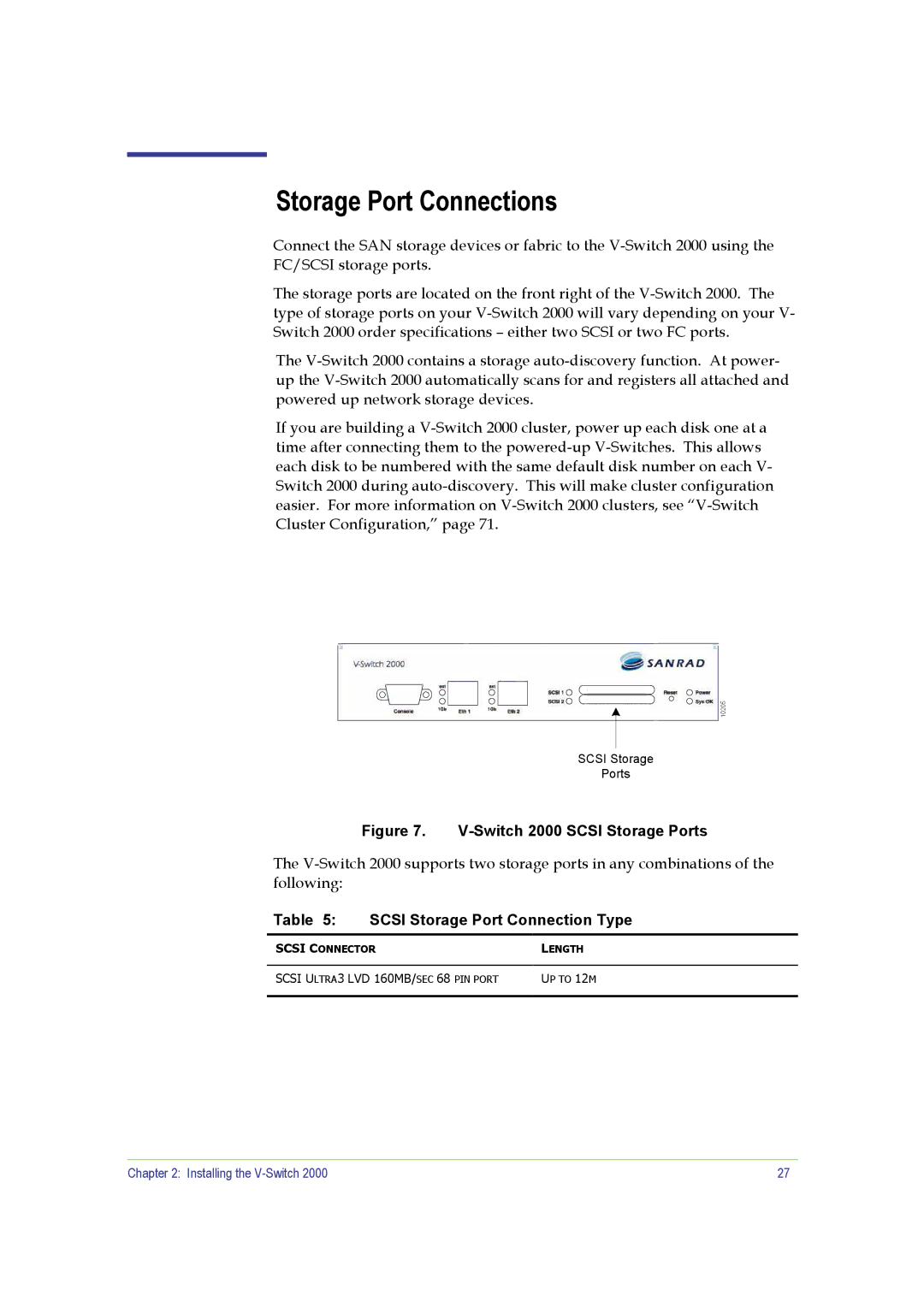Storage Port Connections
Connect the SAN storage devices or fabric to the
The storage ports are located on the front right of the
The
If you are building a
10205
SCSI Storage
Ports
Figure 7. V-Switch 2000 SCSI Storage Ports
The
Table 5: SCSI Storage Port Connection Type
SCSI CONNECTOR | LENGTH |
|
|
SCSI ULTRA3 LVD 160MB/SEC 68 PIN PORT | UP TO 12M |
|
|
Chapter 2: Installing the | 27 |